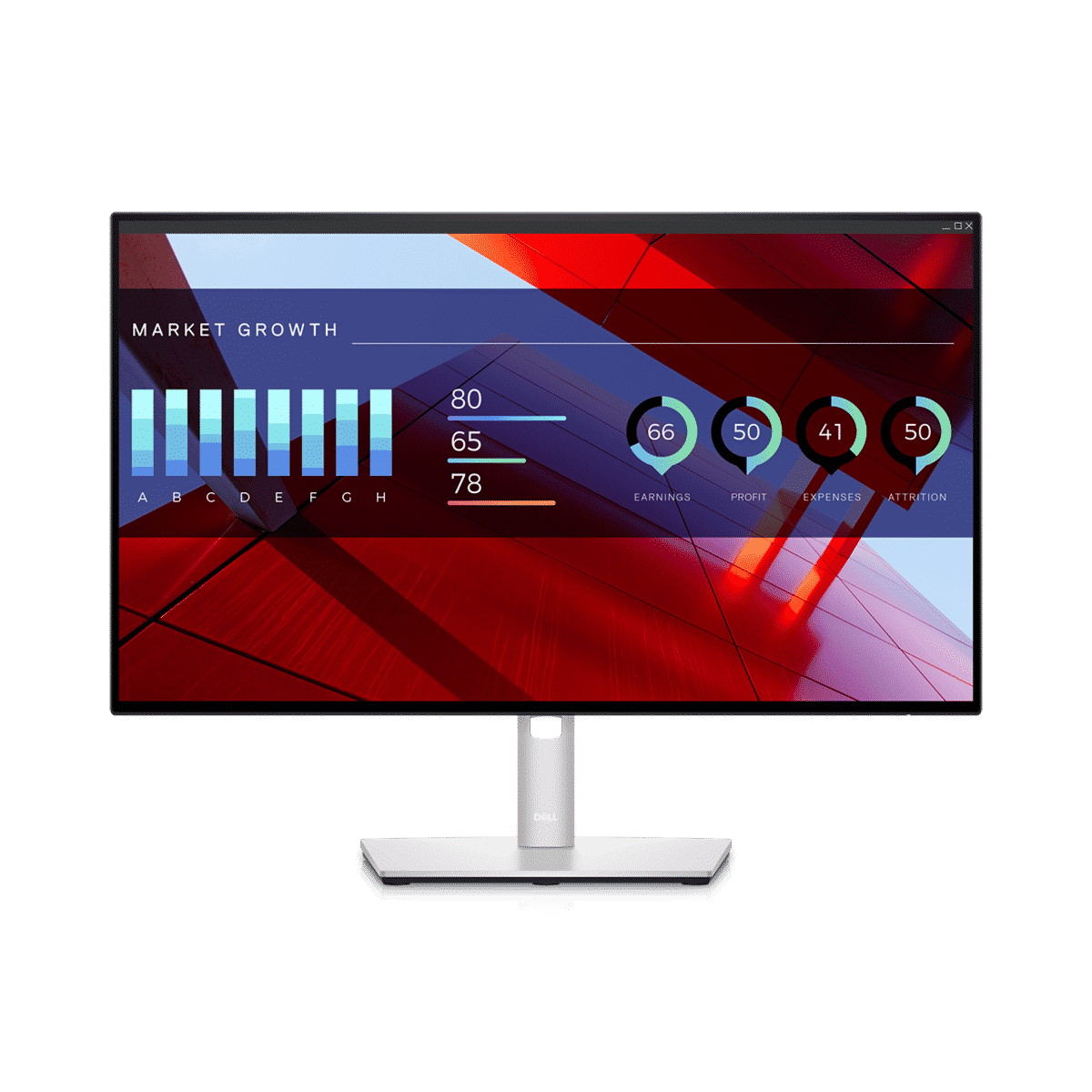Tag: Monitor
-

Dell S2721Q Monitor User Guide
Dell S2721D/S2721Q Dell.com/S2721DDell.com/S2721Q © 2020 Dell Inc. or its subsidiaries.2020-08 (Dell P/N: T6JNR Rev.A00)P/N: 414WY01.001 [xyz-ips snippet=”download-snippet”]
-

Dell S2421HGF Monitor User Guide
Dell S2421HGF Dell.com/S2421HGF © 2020 Dell Inc. or its subsidiaries.2020-05 (Dell P/N: YDTWW Rev.A00)P/N: 4J.4T301.001 [xyz-ips snippet=”download-snippet”]
-

Dell Monitor S2721D / S2721Q User Guide
Dell S2721D/S2721Q Dell.com/S2721DDell.com/S2721Q © 2020 Dell Inc. or its subsidiaries.2020-08(Dell P/N: T6JNR Rev.A00)P/N: 4J.4WY01.001 [xyz-ips snippet=”download-snippet”]
-

Dell S2721QS Monitor User Guide
Dell S2721QS Monitor User Guide What is in the Box! Assembly Instructions Warning [xyz-ips snippet=”download-snippet”]
-

Dell Monitor S2721DS / S2721QS User Guide
Dell S2721DS/S2721QS Dell.com/S2721DSDell.com/S2721QS © 2020 Dell Inc. or its subsidiaries.2020-08 Dell P/N: VWMPJ Rev.A00P/N: 4J.4Y001.001 [xyz-ips snippet=”download-snippet”]
-

ASUS MB14AC Monitor User Guide
MB14AC 1 2 3 4 Please check the ASUS website for the latest User Manual, Driver, and Display Widget Software update. http://www.asus.comCopyright © 2020ASUSTeK COMPUTER INC.All Rights Reserved. ASUS CONTACT INFORMATION ASUSTeK Computer Inc.Address1F., No. 15,Lide Rd., Beitou Dist.,Taipei City 112, Taiwan Telephone: +886-2-2894-3447Fax: +886-2-2894-7798E-mail: [email protected]Website: http://www.asus.com.tw/ Technical SupportTelephone +86-21-38429911 References ASUS USA [xyz-ips snippet=”download-snippet”]
-

Dr Trust Absolute Fitness Body Composition Monitor Weighing Machine 504 User Manual
Absolute Fitness Body Composition Monitor &Weighing Machine 504 QUICK STARTUP GUIDE Step 1Place the scale on a hard and flat surface. Avoid carpet and other soft surfaces. Step2Gently step on the scale and it will activate automatically. Step3Remain standing evenly on the scale, without moving or shifting your feet or body. https://drtrust.in/pages/504 OVERVIEW The Dr…
-

ThermoPro Wireless Indoor / Outdoor Humidity and Temperature Monitor Instruction Manual
ThermoPro Wireless Indoor / Outdoor Humidity and Temperature Monitor Instruction Manual Introduction Congratulations on your purchase of the wireless indoor/outdoor humidity and temperature monitor. You will now be able to know the outdoor/indoor temperature and humidity while sitting inside. Hints and tips If the receiver can’t connect to the transmitter, try as following: Repeat the…
-

SAMSUNG Monitor Instruction Manual
SAMSUNG Monitor Samsung monitor turns off or on by itselfYour monitor should only turn on and off when you want it to, and not on its own. When this happens, there usually isn’t anything wrong with the monitor itself. A defective power cord or outlet is the most likely culprit. If there’s no indicator light…
-

Dell UltraSharp Monitor User Guide
Dell UltraSharp U2422HE Quick Start Guide [xyz-ips snippet=”download-snippet”]