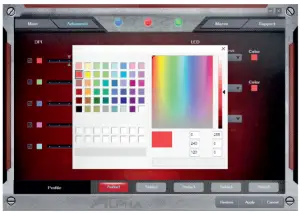Tag: mouse
-

RAZER RZ01-0373 Wireless Mouse User Manual
-

anko 2.4GHz Keyboard & Mouse Instruction Manual
anko 2.4GHz Keyboard & Mouse Instruction Manual Package Contents Keyboard Mouse User manual Supports Windows XP SP3/VISTA/7/8/10 and Mac OS X 10.4 or later Technical Specifications Keyboard: 2.4G operating range: 10m Power supply: 2pcs AAA batteries Operating temperature: -10°C ~ +55°C Number of button: 78 Button life: more than 3 million times Working current: 10mA…
-

SVEN RX-G815 Gaming Mouse User Manual
SVEN RX-G815 Gaming Mouse User Manual 1. BUYER RECOMMENDATIONS Unpack the device carefully. Make sure there are no accessories left in the box. Check up the device for damage; if the product was damaged during transportation, address the firm which carried out the delivery; if the product functions incorrectly, address the dealer at once. Check…
-
iclever Ergonomic Vertical Mouse TM209G User Manual
iclever Ergonomic Vertical Mouse TM209G User Manual www.iclever.comwww.iclever.co.jp Package Contents Diagram Left Button Right Button Scroll Button DPI Button Forward Button Back Button Specification Size: 138*7S*68mmNet Weight: 108±59Wireless Connection Range: 1 OmDPI: 800-1200-1600Compatibility:Windows: 2000/ME/XP(X64)Nesta/7 /8/10;Mac OS X 10.4 or aboveNote: buttons of®® are not working in Mac OS X. Operation A. Fetch the mouse…
-
CANYON CND-SGM04RGB Sulaco Gaming Mouse User Guide
Dear customer! Congratulations for purchasing a high-quality CANYON product. We are happy to present you with our gaming accessories, which are a combination of new technology and fresh design. Our own design bureau implements the latest trends in the technical design of gaming products, while our scrupulous quality control system ensures a long lifetime of…
-

CANYON CND-SGS02 Nightflyer Keyboard/ Mouse/ Mouse Mat RGB Gaming Set User Guide
CANYON CND-SGS02 Nightflyer Keyboard/ Mouse/ Mouse Mat RGB Gaming Set User Guide Dear customer!Congratulations for purchasing high quality CANYON product. We are happy to present you our gaming accessories, which are the combination of new technology and fresh design. Our own design bureau implements the latest trends in the technical design of gaming products, while…
-
CANYON Gaming Mouse CND-SGM9 User Guide
CANYON Gaming Mouse CND-SGM9 Dear customer!Congratulations for purchasing high quality CANYON product.We are happy to present you our gaming accessories, which are the combination of new technology and fresh design.Our own design bureau implements the latest trends in the technical design of gaming products, while our scrupulous quality control system ensures a long lifetime of…
-

DELTACO GAMING WM85 Ultra Light Gaming Mouse User Manual
DELTACO GAMING WM85 Ultra Light Gaming Mouse User Manual Thank you for choosing Deltaco! Left button Right button Wheel button Forward button Backward button DPI button DPI Use the DPI button to change the DPI. The default DPI settings are: 400/800/1200/1600/3200/6400.Customize the DPI settings by using our software. USB Polling rate The default polling rate…
-

NOD 4000DPI Alpha Wired RGB Gaming Mouse User Manual
NOD 4000DPI Alpha Wired RGB Gaming Mouse Parts identification Installation Connect the mouse cable to a free USB port of your computer. In seconds, it will finish the setup automatically. You can enjoy it immediately. Install Drive To customize the gaming mouse for each operation, please download the driver at www.sun.gr/alpha or local website, then…