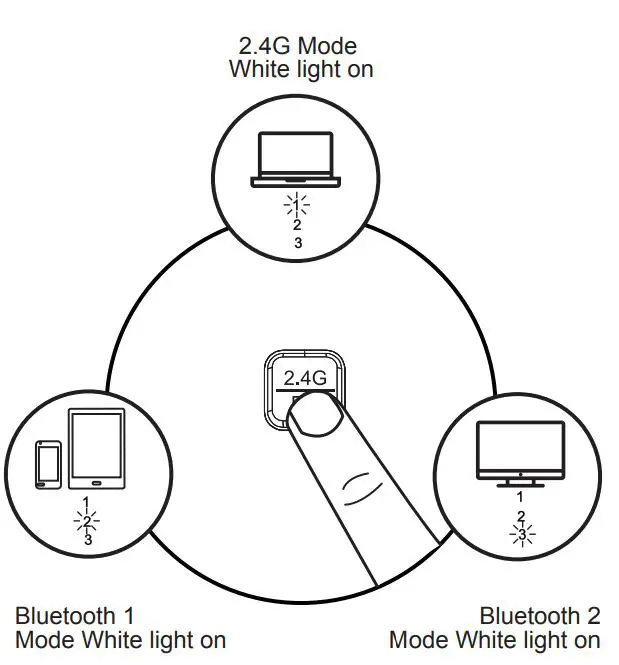Tag: mouse
-

Loyal 2.4G Bluetooth+Wireless Mouse User Manual
Loyal 2.4G Bluetooth + Wireless Mouse User Manual Product Function (A) Left Button (B) Right Button (C) Scroll Wheel (D) USB Indicator (E) Bluetooth 1 Indicator (F) Bluetooth 2 Indicator (G) Mode Switch Button (H) DPI Button (I) DPI Indicator (J) Battery Bay (K) USB Receiver (L) On/Off (M) Forward Button (N) Back Button Note:…
-

Kogan VW Wireless Vertical Ergonomic Mouse User Guide
Kogan VW Wireless Vertical Ergonomic Mouse COMPONENTS Wireless Mouse USB Receiver (Inside Mouse) AA Alkaline Battery User Guide OVERVIEW Left button Right button Scroll wheel Sensitivity button Previous page button Next page button Battery compartment Power switch USB receiver INSTALLATION Step 1 Open the battery compartment on the mouse. Insert x1 AA battery paying attention…
-

ELECOM Bluetooth Mouse M-CC2BRS User Manual
Model: M-CC2BRSManualBluetooth® Mouse Names and functions of each part 1 Left button2 Right button3 Wheel4 LED light• Blinks in red when in pairing standby mode• Turns on in red when charging• Turns on in red for a fixed period of time when the power turns on• Blinks in red when the remaining battery charge is…
-

HuaYu 2.4G Light-Up Keyboard/Mouse User Guide
2.4G Light-Up Keyboard/Mouse Manual (V7.0) Product overview Compatible with USB1.1/2.0 standard High quality BK2425 RF, 16 channel adaptive frequency hopping work, stable/low power consumption/strong anti-jamming ability, no direction Ultra low power design (work =0.7mA, sleep=3uA) Support 8*18 matrices, standard 104/107; Supports FN + F1-F12 multimedia functions Support low voltage alarm; Supports Caps Lock, Num Lock…
-

Aerox 3 Wireless Mouse User Guide
AEROX 3 WIRELESSPRODUCT INFORMATION GUIDE WELCOME TO AEROX 3Your new mouse is the result of our unyielding pursuit of perfection for over 20 years. We poured our hearts into creating the best possible ultra-lightweight gaming mouse, optimizing it for speed and performance. The SteelSeries Aerox 3 is engineered to get the fastest swipes, so you…
-

Dell Multi-device Wireless Keyboard and Mouse Combo KM7120W User Guide
Dell Multi-device Wireless Keyboard and Mouse Combo KM7120W Dell Multi-device Wireless Keyboard and Mouse ComboKM7120WUser’s GuideCombo set model: KM7120W Regulatory model: KB7120Wc/MS5320Wc/RG-1216 Notes, Caution, and WarningsNOTE: A NOTE indicates important information that helps you make better use of your computer. CAUTION: A CAUTION indicates potential damage to hardware or loss of data if instructions are…
-

Dell Premier Multi Device Wireless Keyboard and Mouse KM7321W User Guide
Dell PremierMulti DeviceWireless Keyboard and MouseKM7321WQuick Start Guide https://www.dell.com/support/drivershttps://www.dell.com/supporthttps://www.dell.com/regulatory_compliance © 2020 Dell Inc. or its subsidiaries.NW9V32020-08A00 References Regulatory Compliance | Dell Support | Dell US Support | Dell US [xyz-ips snippet=”download-snippet”]
-

Dell Pro Wireless Keyboard and Mouse KM5221W User Guide
Dell ProWireless Keyboardand MouseKM5221WQuick Start Guide https://www.dell.com/support/drivershttps://www.dell.com/supporthttps://www.dell.com/regulatory_compliance© 2020 Dell Inc. or its subsidiaries.2020-08 References Support | Dell US Support | Dell US Regulatory Compliance | Dell Support | Dell US Computers, Monitors & Technology Solutions | Dell USA Terms of Sale | Dell [xyz-ips snippet=”download-snippet”]
-

Dell Premier Rechargeable Wireless Mouse MS7421W User Guide
Dell Premier RechargeableWireless MouseMS7421WQuick Start Guide https://www.dell.com/support/drivers https://www.dell.com/supporthttps://www.dell.com/regulatory_compliance References Support | Dell US Support | Dell US Regulatory Compliance | Dell [xyz-ips snippet=”download-snippet”]
-

V7 IP68 Washable Keyboard and mouse CKU700 Instructions
V7 IP68 Washable Keyboard and mouse CKU700 Keyboard and Mouse Wash Guide 90°C /194°F for up to 1-minute80°C /176°F for up to 10-minutes Dishwasher SafeRated IP68 for complete dust prevention and able to withstand submersion in water for up to 120 minutes at 1ft (30cm) depth.Install Rubber Cap to USB connector prior to washing to…