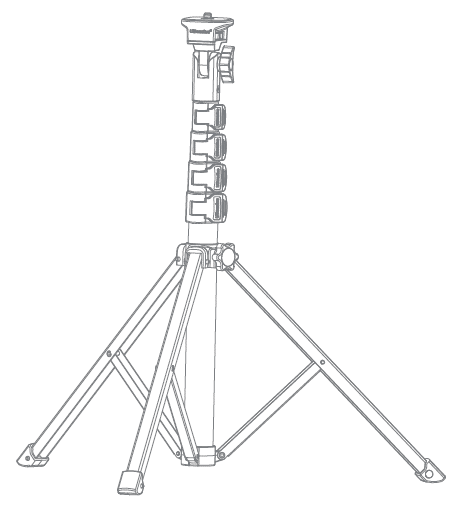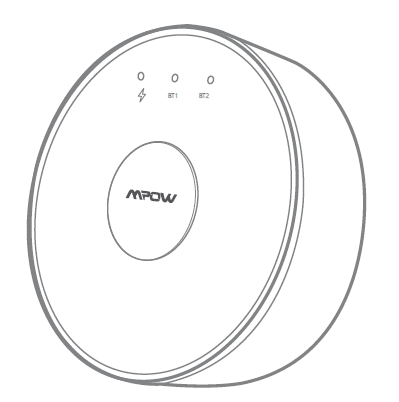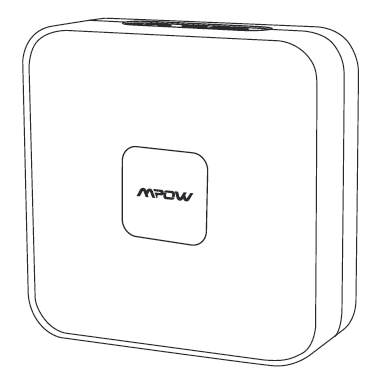Tag: Mpow
-

Mpow M9 BH413A Earbuds User Manual
USER MANUAL True Wireless EarbudsMpow M9 / BH413A PACKING LIST DIAGRAM PAIRING Take out the earphones. they automatically enter the pairing mode when the blue and red lights start flashing alternately, and then select “Mpow M9”. Note: The earbud will reconnect to the paired device by priority. If you want to pair to the second…
-

Mpow BH070A Bluetooth Music Receiver User Manual
USER MANUAL Bluetooth Music ReceiverMpow BH070A If this equipment does cause harmful interference to radio or television reception, which can be determined by turning the equipment off and on, the user is encouraged to try to correct the interference by one or more of the following measures: Reorient or relocate the receiving antenna. Increase the…
-
Mpow MBR1 Music Receiver User Manual
USER MANUAL Music ReceiverMpow MBR1 Product Diagram Multifunction Button Next Song / Volume Up Previous Song / Volume Down Indicator Charge Port Specifications Bluetooth Version: V4.1 EDRFrequency Range: 2.4GHzOperation: Class2Bluetooth Mode: HFP/HSP/A2DP/AVRCPBluetooth Range: up to 30 feetCharge time: 1.5 hoursPlaying time: up to 10 hoursCharge Voltage: DC 5.0V Instruction Connect the receiver to your home…
-

Mpow Selfie Stick Tripod User Manual PA194A
USER MANUAL Selfie Stick TripodMpow PA194A Package Contents Tripod Components l/4″ Screw Tri pod stand Rubber sleeve Tilt locking knob Flip locks Center column locking knob Center brace Center column base Tripod Operation l. Rotate the center column locking knobcounterclockwise to release the center column.Open the tripod stand and move it to the heightyou want.…
-

Mpow Flame Pro True Wireless Earbuds User Manual BH379A
USER MANUAL True Wireless EarbudsMpow Flame Pro / BH379A PACKING LIST DIAGRAM POWER ON The earphones automatically turn on (with blue LED light flashing) and start pairing when they are taken out from the charging case. In the shutdown status. and when the earphones are not in the charging case. press and hold the MFB…
-
Mpow Air Vent Car Mount Pro CA086B User Manual
USER MANUAL Air Vent Car Mount ProMpow CA086B Assemble Installation Make sure the clip is in the loosened state. Insert the clip into the air vent louvers. Mount the phone Press the Release Button on the back Push the clamps to lock. Questions about your Manual? Post in the comments! [xyz-ips snippet=”download-snippet”]
-

Mpow Bluetooth Transmitter BH261 BT1/BT2 User Manual
USER MANUAL Bluetooth TransmitterMpow BH261 BT1/BT2 Packages Diagram Multifuction Button Power Indicator Light BT1 Bluetooth Pairing 3 Indicator Light BT2 Bluetooth Pairing 4 Indicator Light Micro USB Charging Port 6 AUX Audio Por Specifications Bluetooth Version: V5.0Bluetooth Chip: CSR 8675Product Model: BH261Bluetooth Range: 15 metersBluetooth Protocol: A2DPFrequency Range: 2.402 GHz~2.480 GHzCodecs: aptX™ HD, aptX™ low…
-

Mpow BH100C Bluetooth Receiver User Manual
USER MANUAL Bluetooth ReceiverMpow BH100C Diagrams Indicator Light Multifunction Button AUX Output Charging Port Specifications Bluetooth Version : V4.1 + EDR Bluetooth Range : Upto33feet Bluetooth Protocol : A2DP,AVRCP Power On/Off Power On: Connect this receiver to SV power supply with a micro USB cable.Power Off: Disconnect this receiver from the micro USB cable. Playing…
-

Mpow M12 True Wireless Earbuds User Manual BH463A
-

Mpow Multi-Angle Dashboard Car Mount MPCA139AB User Manual
USER MANUAL Mpow Multi-Angle Dashboard Car MountModel: MPCA139AB Package Operation Installation and Removal Notification Not recommended to install the mount on rough, dirty and curved surfaces. Do not expose it to direct sunlight for long time, as high temperature will weaken the suction cup. To renew the stickiness of the suction cup, just rinse it…