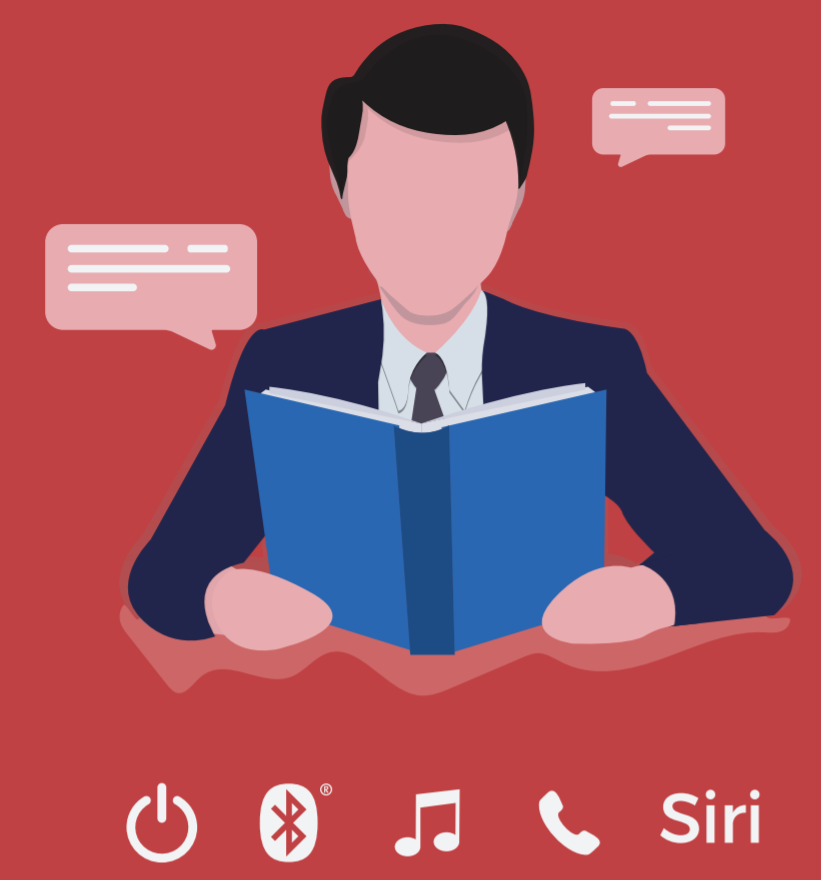Tag: Mpow
-

MPOW Wireless Receiver BH298A User Manual
MPOW Wireless Receiver BH298A User Manual Diagram AUX Output Mic Multifunction Button: Pause / Play; Answer / Hang up a call Ring LED Indicator USB Charging Port Volume Up / Next Track Volume Down / Previous Track ON / OFF Switch Specifications Power On / Power Off Power On : Turn the ON-OFF switch to…
-

MPOW BH259A Wireless Receiver and Transmitter Adapter User Manual
MPOW BH259A Wireless Receiver and Transmitter Adapter About aptX/ aptX Low Latency/ aptX HD aptX can give you consistent, high-quality audio over Bluetooth device. aptX Low Latency ensures your Bluetooth wireless enabled device can deliver sound in sync with visual media. With aptX Low Latency you can enjoy the freedom of wireless for applications such…
-

MPOW BH481A MBits S Bluetooth Earbuds User Guide
MPOW BH481A MBits S Bluetooth Earbuds [xyz-ips snippet=”download-snippet”]
-

MPOW BH481A MBits S True Wireless Earbuds User Manual
MPOW BH481A MBits S True Wireless Earbuds PACKING LIST DIAGRAM POWER ON The earphones automatically turn on (with blue LED light flashing) and start pairing when they are taken out from the charging case. In the shutdown status and when the earphones are not in the charging case, simultaneously press and hold the MFB of…
-

MPOW BH463A M12 True Wireless Earbuds User Manual
M12TRUE WIRELESS EARBUDSMODEL : BH463AUSER MANUAL PACKING LIST DIAGRAM POWER ON Mode 1 Mode 2 The earphones automatically turn on(with blue LED light flashing) and start pairing when you open the charging case. In the shutdown status and when the earphones are not in the charging case, simultaneously press and hold the MFB of both…
-

MPOW BH025C Neckband Wireless Earphones User Manual
MPOW BH025C Neckband Wireless Earphones User Manual We are appreciated for purchasing our Jaws. This guide contains instructions for setting up and using your Jaws easily. Package List Diagram How To Pair First use Turn on the Bluetooth function on your phone. Power it on, then it will enter the pairing mode automatically. Red and…
-

MPOW MX3 Bluetooth Earbuds User Guide
AUTO PAIRING SETUP Open the charging case, both earbuds will power on and enter pairing mode and the LED light will flash red and blue alternately. Search Bluetooth name “MX3” and select it on your mobile phone. QUICK OPERATION GUIDE RESET Note:if it claims “Unsuccessfully connected”, please delete all “MX3” records on your phone. Reset…
-

MPOW BH088F Flame Sports Wireless Earphone User Guide
MPOW BH088F Flame Sports Wireless Earphone We are appreciate for purchasing our new Flame product. This guide contains instructions for setting up and using your Flame easily. Package List Diagram Power ON / OFF How To Pair 1 First use Turn on the Bluetooth function on your phone. Power it on, then it will…
-

MPOW M30 True Wireless Earbuds User Guide
MPOW M30 True Wireless Earbuds User Guide AUTO PAIRING SETUP Open the charging case, both earbuds will power on and enter pairing mode and the LED light will flash red and white alternately. Search Bluetooth name “Aminy U-Air6” and select it in your mobile phone. RESET Note:if it claims “Unsuccessfully connected”, please delete all “Aminy…
-

MPOW BH503A Flame Solo True Wireless Earbuds User Manual
MPOW FlAMEATHUEWIRELESSEARBUDSUSER MANUALMODEL: BHSO3A PACKING LIST DIAGRAM POWER ON Modle1 (Auto) Modle2 (Auto) Mode the earphones automatically turn on (with due LED light flashing) and start pairing when they are taken out from the charging case Mode Z In the shutdown status and when the earphones are not in the charging case simultaneously press and…