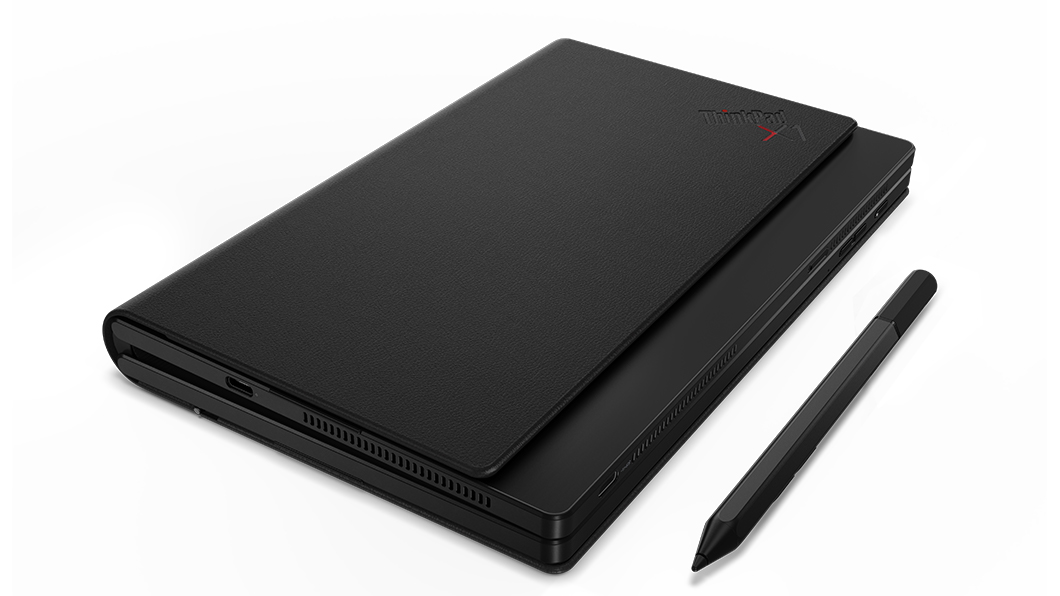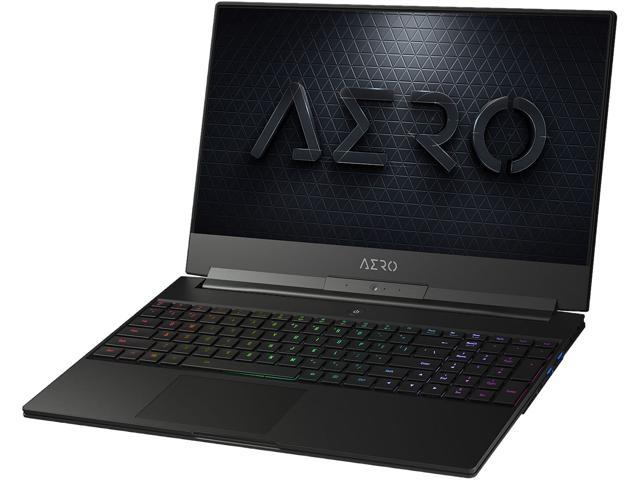Tag: Notebook
-

Trust PRIMO 70W fixed 19V Laptop Charger User Guide
USER GUIDE Request free connector: www.trust.com/nI/support/connector-advisor/23925 Connector not working?Request a compatible connector for free at:www.trust.com/23925/freeconnectorrefer to the “Safety & Usage guide” for more information FAQWWW.TRUST.COM/23925/FAQTrust International BV – Laan van Barcelona 600 – 3317DD, Dordrecht, NL ©2020 Trust All rights reserved. [xyz-ips snippet=”download-snippet”]
-

GIGABYTE Notebook Instructions
GIGABYTE Notebook Instructions Using GIGABYTE Notebook for the First Time Connect the power cord to the AC adapter. Connect the adapter to the Power (DC) Input Port on the right side of the notebook. Connect the power cord to the power outlet. Switching on the Power : After you turn on the notebook for the…
-

ThinkPad X1 Fold Gen-1 Notebook User Manual
ThinkPad X1 Fold Gen-1 Notebook User Manual – ThinkPad X1 Fold Gen-1 Notebook User Manual – [xyz-ips snippet=”download-snippet”]
-

ThinkPad X1 Yoga Notebook Setup Manual
Initial Setup Features ThinkShutter Privacy Guard* ThinkPad Pen Pro * For selected models Yoga Modes Overview Microphones Infrared LED ThinkShutter Camera with IR function Camera Multi-touch screen Mini security-lock slot Speaker . Always On USB 3.1 connector Gen 1 Power button ThinkPad Pen Pro Fingerprint reader Nano-SIM-card tray Trackpad NFC mark TrackPoint® buttons Audio connector…
-

ThinkPad E15 Notebook Computer Setup Manual
ThinkPad E15 Notebook Computer Setup Manual Initial Setup Overview Microphones Camera * ThinkShutter * Power button/Fingerprint reader Security-lock slot Ethernet connector USB 2.0 connector Numeric keypad Trackpad TrackPoint® buttons Audio connector HDMI™ connector USB 3.1 connector Gen 1 Always On USB 3.1 connector Gen 1 USB-C TM connector TrackPoint pointing stick * For selected models…
-

Dell Latitude 5501 Notebook Setup and Specifications Manual
Dell Latitude 5501 Notebook Setup and Specifications Manual – Dell Latitude 5501 Notebook Setup and Specifications Manual – [xyz-ips snippet=”download-snippet”]
-

MSi Windows 10 Notebook User Manual
MSi Windows 10 Notebook User Manual – MSi Windows 10 Notebook User Manual – [xyz-ips snippet=”download-snippet”]
-

ThinkPad X1-Yoga/X1-Carbon Notebook User Manual
ThinkPad X1-Yoga/X1-Carbon Notebook User Manual – ThinkPad X1-Yoga/X1-Carbon Notebook User Manual – [xyz-ips snippet=”download-snippet”]
-

AERO 15 Classic Notebook User Manual
AERO 15 Classic Notebook User Manual – AERO 15 Classic Notebook User Manual – [xyz-ips snippet=”download-snippet”]
-

Aspire 3 Notebook User Manual
Aspire 3 Notebook User Manual – Aspire 3 Notebook User Manual – [xyz-ips snippet=”download-snippet”]