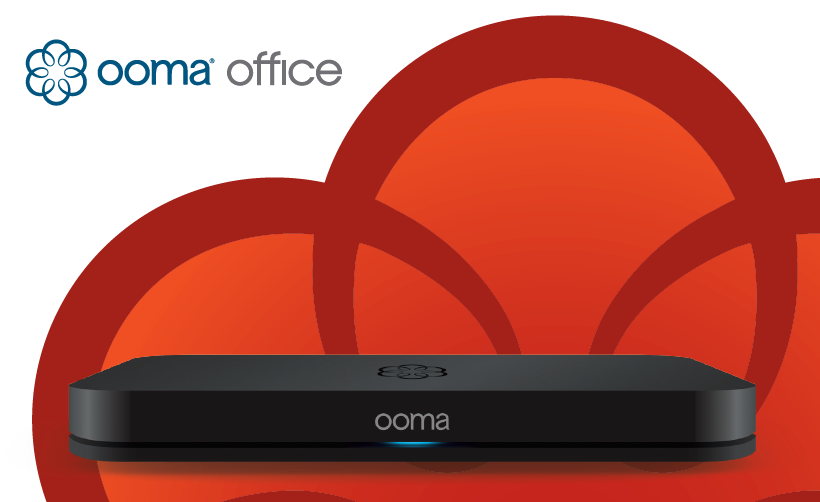Tag: Office
-

Schaffenburg Office Chair serie o45 Instruction Manual
FAMILY-OWNEDAssembly instructionsOff chair series 045 WARNING: FAILURE TO COMPLY WITH OR OBSERVE ALL ASSEMBLY, SAFETY, AND OPERATION INSTRUCTIONS AND WARNINGS REGARDING THE USE OF THIS PRODUCT MAY RESULT IN SERIOUS BODILY INJURY. Important informationRead the entire instruction manual before you can start installation and assembly. This product is not intended for use by young children…
-

iiglo Ergo Office Chair Instruction Manual
iiglo Ergo Office Chair Assembly Instructions [xyz-ips snippet=”download-snippet”]
-

Ooma WeWork Yealink IP Phone Setup
Yealink IP Phone Introduction Setting up a Yealink IP phone with Ooma Office for WeWork is quick, and can be accomplished in just a few simple steps.Your IP Phone has been pre-configured and will go into service automatically after it is connected to an Internet connection. Package Contents Step 1: Assemble Phone Follow the instructions…
-

Ooma Office Base Station Manual – Quick Install Guide
Ooma Office Base Station Quick Installation Guide Introduction Setting up your Ooma Office Base Station is quick and easy. Your Base Station includes one phone jack for connecting an analog phone/fax machine. The Base Station also includes a wireless radio that can link with up to four Ooma DP1 desk phones or Linx devices (for…
-

Ooma Office Expansion Base Station Setup Guide
Setup Guide Expansion Base StationQuick Start Guide Introduction Congratulations on your purchase of an Ooma Office Expansion Base Station!By linking this Base Station to your existing Ooma Office account, you will add capacity to supportup to five additional analog phones in your office.One analog phone can be immediately connected into the phone jack built into…
-
Ooma DP1 Desk Phone Update Voicemail, External Calls, & Tips
OOMA DP1 DESK PHONE Line 1 and Line 2 Status Lights Green Active call. Red Call on hold. Making Calls Using the speed dial keys: Pick up the handset or press the SPEAKER key. Press the key assigned to speed dial your contact.To an internal extension: Pick up the handset or press the SPEAKER key.…
-

Ooma Office Phone Shortcut Guide (Special Codes)
Ooma Office Phone Making Calls To an internal extension: Dial the three-digit extension number.To an external phone number: Dial the 10 or 11 digit phone number.To an international phone number: Dial 011, then then the country code and phone number Receiving Calls Answering a call Pick up your phone when it rings.Answering call-waiting Press the…
-

poly Savi 8210/8220 Office User Guide
poly Savi 8210/8220 Office User Guide DECT Information DECT products should never be used outside the region in which they were originally purchased and intended to be used.The enclosed DECT 6.0 wireless product uses restricted wireless radio frequencies which vary by country. DECT 6.0 devices are generally authorized for use in the US/Canada. Use of…
-

poly Savi 8240/8245 Office User Guide
Savi 8240/8245 Office PLANTRONICS + POLYCOM. NOW TOGETHER ASSavi 8240/8245 OfficeUser Guide ContentsDECT Information 3 DECT Enhanced Security 3Overview 4 Base and Headset Basics 4 Accessories 4Hook up system 5 Desk phone setup details 5 Position Your Base 7Fit and charge 8 Customize Your Headset 8 Charge your headset and spare battery 12 Talk time…
-

YAMAY PC with Windows OS connect to Bluetooth M20 User Guide
YAMAY PC with Windows OS connect to Bluetooth M20 Fast Guide Make sure your PC has Bluetooth function,, and click “my PC” to find Bluetooth Devices Double click “My Bluetooth Devices”, and “Add Device”, and “Audio/Video Device” PC searches the Blueooth devices to connect, and it will find your Bluetooth headset M20 Your PC and…