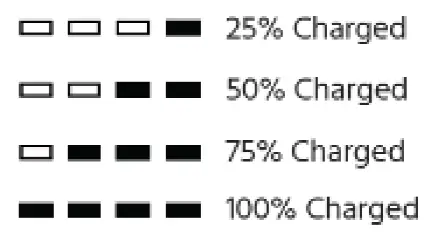Tag: Power Bank
-

POWERTECH MB3816 Wireless Power Bank User Manual
POWERTECH MB3816 Wireless Power Bank Specifications BRAND POWERTECH MODEL MB3816 Material ABS Batteries Li-Polymer battery Capacity 10000mAh Input Voltage Current DCSV / 2.1A Output Voltage Current DCSV / QC.3.0 Wireless Output 10W Product Detail Introduction Micro USB charging port USB interface TYPE-C port (both input and output) Wireless charge area LED Display screen Alimentation Features…
-

MONOPRICE 39750 Obsidian Speed Plus 26800mAh USB-C Power Bank User Manual
MONOPRICE 39750 Obsidian Speed Plus 26800mAh USB-C Power Bank SAFETY WARNINGS AND GUIDELINES Please read this entire manual before using this device, paying extra attention to these safety warnings and guidelines. Please keep this manual in a safe place for future reference. This device is intended for indoor use only. Do not expose this device…
-
CANYON PB-107 Power bank User Guide
Power bank PB-107Quick Guide v 1.0 Dear customer!Congratulations on your purchase of the TM Canyon device. It is recommended that the user read this manual entirely in order to make full use of the product.For more information about Canyon products, please visit our website: http://canyon.eu Owner’s manual. Power bank (hereinafter referred to as PB) Specifications…
-
Einhell CE-JS 12 Car Expert Jump Start Power Bank Instruction Manual
CE-JS 12 Original operating instructionsJump Start – Power Bank 9 Art.-Nr.: 10.915.21 I.-Nr.: 21020 Danger!When using the equipment, a few safety precautions must be observed to avoid injuries and damage. Please read the complete operating…
-

MONOPRICE 39749 Obsidian Speed Plus 20100mAh USB-C Power Bank User Manual
MONOPRICE 39749 Obsidian Speed Plus 20100mAh USB-C Power Bank SAFETY WARNINGS AND GUIDELINES Please read this entire manual before using this device, paying extra attention to these safety warnings and guidelines. Please keep this manual in a safe place for future reference. This device is intended for indoor use only. Do not expose this device…
-

streetwize 400 Amp Emergency Jumpstarter & Portable Power Bank SWPB1 User Manual
12V 400 Amp Emergency Jumpstarter & Portable Power BankSWPB1Information For Use14000 mAh Battery Capacity 400 AMP 12VEmergency JumpstartsPetrol Engines: Up to 4000cc (4.0L)Diesel Engines: Up to 2500cc (2.5L)Streetwize: Ashburton Road West, Trafford Park, Manchester M17 1RYwww.streetwizeaccessories.comFor Product Support:For Trade Enquiries:E: [email protected]T: +44 (0)161 447 8597E: [email protected]T: +44 (0)161 447 8580 Intention for Use Thank you…
-

Mophie Powerstation & Powerstation XXL Power Bank User Manual
powerstation® & powerstation® XXL USER MANUAL Powerstation: Powerstation XXL: Powerstation: Powerstation XXL: Powerstation: Powerstation XXL: Warranty At mophie, we are dedicated to making the best quality products. To back this up, this product is warranted for 2 years. For full details regarding warranty terms, exclusions and limitations, please visit: mophie.com/warranty. This warranty does not affect…
-

JumpSmart Jump Starter / Power Bank User Manual
JumpSmart Jump Starter / Power Bank User Manual JumpSmart The Smart and Safe Way to Power-Up!The JumpSmart is a tool for everyday use and in emergency situations. Packed in a single unit is a high-powered, 4-mode LED flashlight, vehicle jump starter, and power bank with a USB charging port for use with virtually any…
-

DigiPower 3-in-1 Wireless Power Bank DP-PBA6L
DigiPower 3-in-1 Wireless Power Bank DP-PBA6L Product diagram Specifications Capacity: 5200mAh (19.24Wh) USB Input: 5V/2A (106) USB Output: 5V/2A (10W) Watch Output: 5V/0.4A (2W) Airpods Output: 5V/0.2A (1W) Accessories list 1m (3.3ft) charge cable User guide Charge Up to devices at the same time OPERATION OF THE POWERBANK CHECKING THE POWER LEVEL To check the…
-

SATECHI ST-UC10WPBM Wireless Power Bank User Guide
INSTRUCTIONAL GUIDEQUATRO WIRELESS POWER BANK Before use, please fully charge the Quatro Power Bank via USB-C port using its included cable.Four LED lights will illuminate when fully charged Turn on the power bank by clicking the side button once.Once powered on, activate the Apple Watch and Qi charger by double-clicking the side button.Blue LED light…