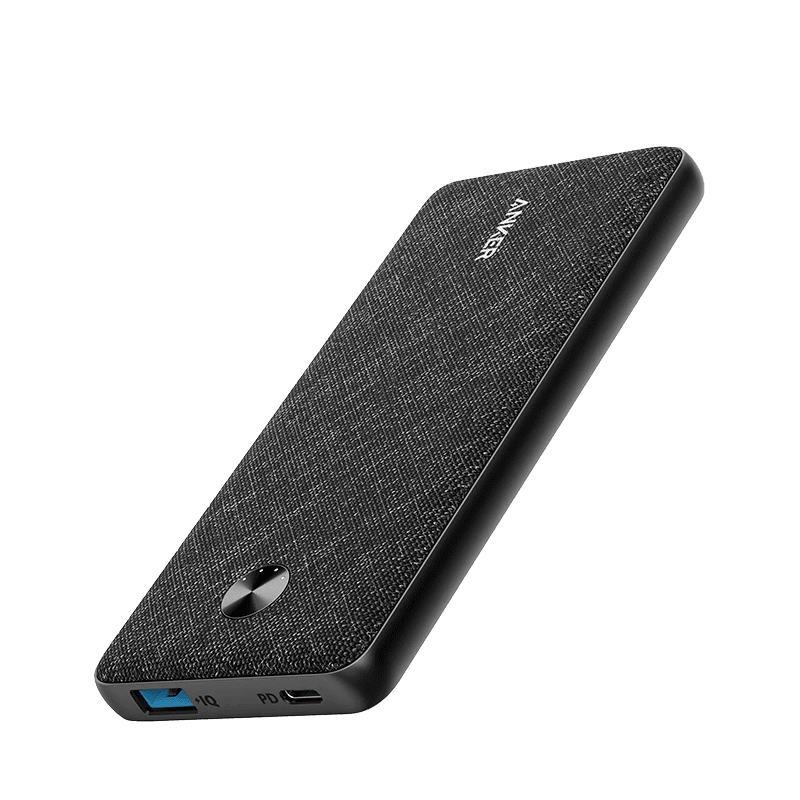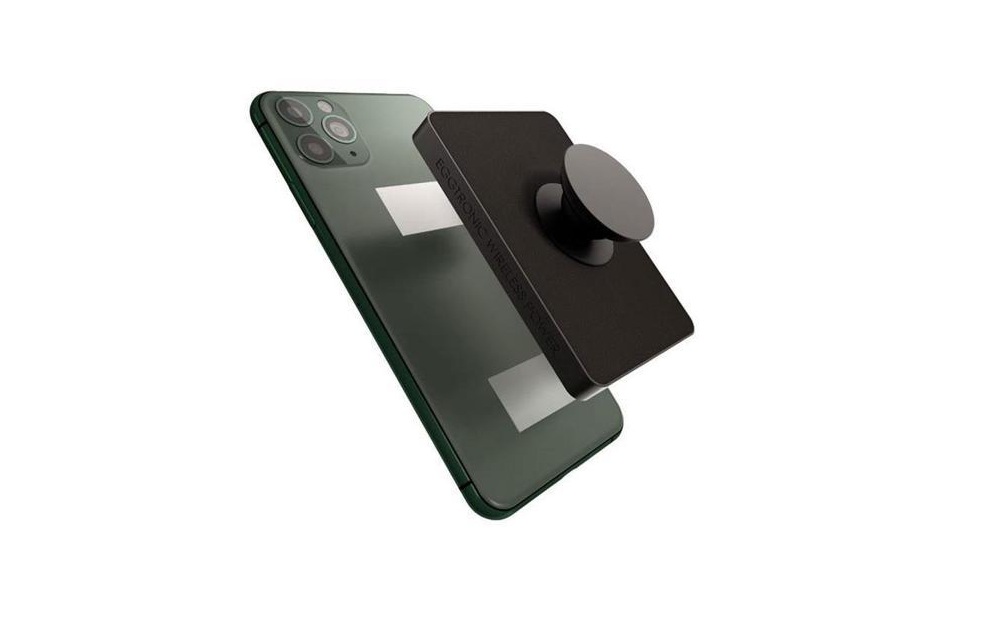Tag: Power Bank
-

ELECJET PowerPie P20 Power Bank Instructions
[xyz-ips snippet=”download-snippet”]
-

RapidX Myport 10000 mAh Power Bank, User Guide
MyPort Troubleshooting 1. Does your device support Qi wireless charging? Qi wireless charging works for iPhone 8 and newer; Samsung S6 and newer; Pixel 3 and newer; and more. If you are not sure, check your manufacturer if your device is capable of Qi-charging. 2. MyPort LED Light Indicator Green Light Ready for Wireless Charging…
-

ANKER A1231032 PowerCore III Sense 10K Power Bank User Manual
ANKER A1231032 PowerCore III Sense 10K Power Bank User Manual When your PowerCore is fully charged, the LED indicators will turn off. Simultaneous charging and recharging is not supported. Specifications Important Safety Instructions When using this product, basic precautions should always be followed, including the following: Store product in a cool and dry place. Do…
-

ANKER PowerCore Solar 20000 Power Bank User Manual
Charge Fast, Live MoreFor FAQs and more information, please visit:anker.com/support USER MANUALPowerCore Solar 20000Power Bank @Anker@Anker Japan@Anker Deutschland @ Anker Official@Anker_JP @ anker_official@ anker_ip Product Number: A1650External Battery / Portable Charger51005002392 V01 Charging Your USB Devices Charging Your Smart Watches or Bluetooth Earphones To activate the trickle-charging mode, press the power button twice. The LED…
-

ANKER PowerCore III 19K 45W Power Bank User Manual
USER MANUALPowerCore III 19K 45WPower Bank Charging Your Phone or Tablet Charging Your Bluetooth Earphones or Smart Watches To activate the trickle-charging mode, press the power button twice or press and hold for 2 seconds. The LED indicator will turn green. Charge your smartwatch, Bluetooth earphones, or other low-power accessories. To turn off “trickle-charging” mode,…
-

ANKER PowerCore III 19K 60W User Manual
USER MANUALPowerCore III 19K 60WPower Bank Charging Your Phone or Tablet Charging Your Bluetooth Earphones or Smart Watches To activate the trickle-charging mode, press the power button twice or press and hold for 2 seconds. The LED indicator will turn green. Charge your smartwatch, Bluetooth earphones, or other low-power accessories. To turn off “trickle-charging” mode,…
-

ANKER PowerCore III 5K Power Bank User Manual
ANKER PowerCore III 5K Power Bank User Manual Charging Your Phone or Tablet Recharging Your PowerCore Tips: When your PowerCore is fully charged, the LED indicators will turn off. Specifications Capacity 5000 mAh 3.7Vdc /18.5 Wh USB-C Input 5V 2A USB-C Output 5V 2.4A USB-A Output 5V 2.4A Total Output 5V 2 .4A Max Size…
-

EGGTRONIC EINOVA Power Popper Wireless Charging Power Bank User Manual
EGGTRONIC EINOVA Power Popper Wireless Charging Power Bank User Manual Package content Power Popper USB-C to USB-A cable 60 cm (2ft) Replacement adhesive strips x4 User manual Product overview Thank you for choosing Einova Power Popper. The Power Popper is a wireless power bank, allowing you to charge your smartphone without cables while on the…
-

XTREME Power Bank User Manual
XTREME Power Bank CHARGING YOUR POWER BANK Be sure to fully charge the power bank before initial use. To charge the power bank, connect the battery using the micro USB power cable (included) to a computer, car or AC home charger. Charging time of the power bank varies up to 3 hours. OPERATING YOUR POWER…
-

XTREME Slim Power Bank User Manual
XTREME Slim Power Bank Usage To charge the powerbank , connect the battery via the USB type C cable (included) to your computer, car or AC home charger. Charging time varies between 4-5 hours. Use your device’s charge and sync cable (not included) to charge your device from the power bank. Press power button to…