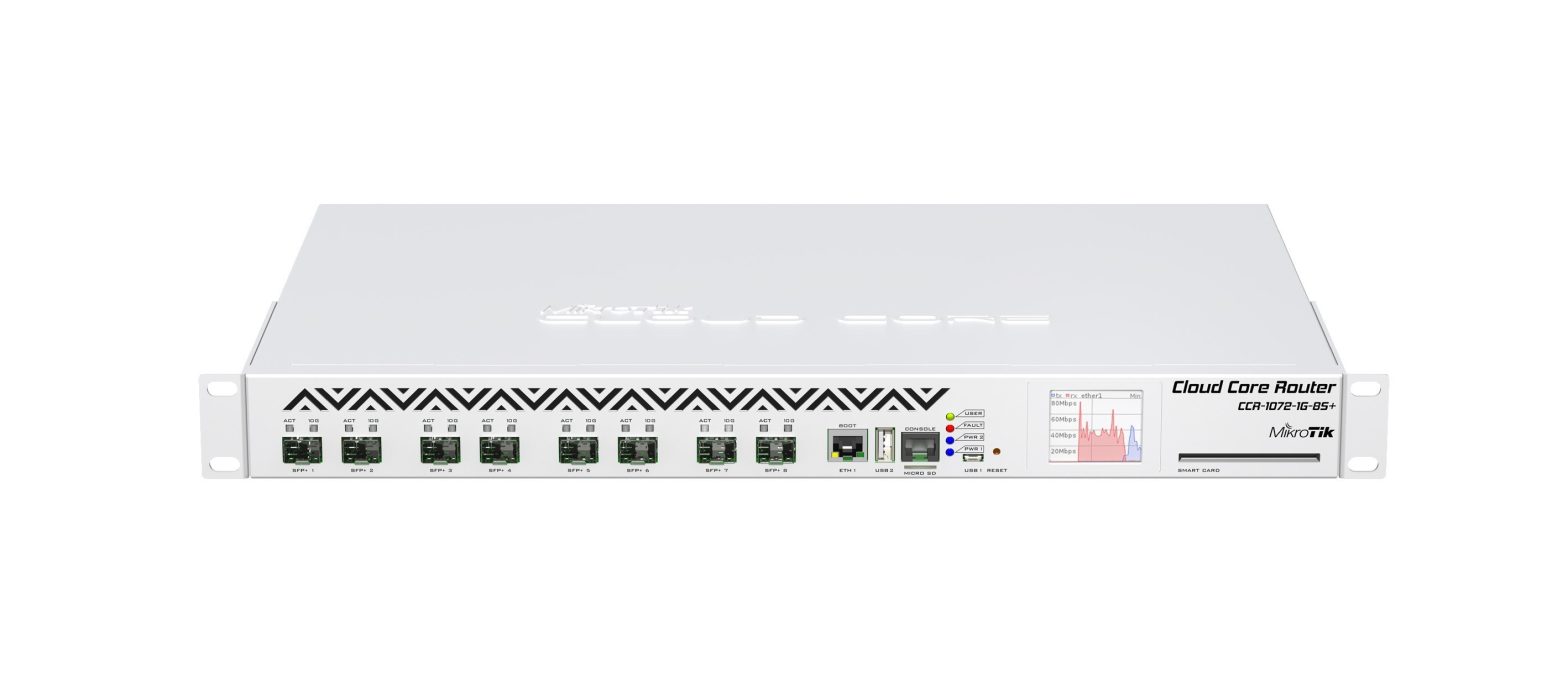Tag: router
-

WAVES WRC-1 Advanced WIFI Stage Router User Guide
WAVES WRC-1 Advanced WIFI Stage Router User Guide About WRC-1 WRC-1 is an advanced Wi-Fi router designed specifically with the needs of live sound engineers in mind. It’s a perfect match with the Waves MyMon Personal Monitor Mixing app for mobile devices, as well as other remote control mixing apps Features and Highlights Dual-band gigabit…
-

MikroTik Cloud Core Router 2004-1G-12S+2XS CCR1072 User Guide
MikroTik Cloud Core Router 2004-1G-12S+2XS CCR1072 User Guide The CCR1072 is a high-performance multicore router with twelve 10G SFP+ ports and two 25G SFP28 ports. Safety Warnings Before you work on any equipment, be aware of the hazards involved with electrical circuitry and be familiar with standard practices for preventing accidents. Ultimate disposal of…
-

MERCUSYS Wireless Router User Guide
MERCUSYS® Wireless Router Quick Installation Guide Hardware Connection Connect the Hardware According to the diagram in the opening chapter of this guide, follow the steps to connect the hardware. If your internet connection is through an Ethernet cable from the wall instead of through a DSL/Cable/Satellite modem, connect the Ethernet cable directly to the router’s…
-

ADVANTECH Industrial Cellular Router User Guide
Start GuideICR-2031, ICR-2431, ICR-2432,ICR-2531, ICR-2631 Safety Instructions Please take care to following instructions: Use the router in compliance with national and international law and in compliance with any special or additional restrictions regulating the use of the router in various applications and environments. To avoid possible injury and/or damage to the device, observe the relevant…
-

OCENS SIDEKICK Wi-Fi Router User Guide
SETUP GUIDE Supplied Equipment Sidekick Wi-Fi Router 12/24v – USB power adapter Micro USB power wire (this connects to the power input on the Sidekick) Ethernet Cable Optional – PRO version includes an external antenna Supported Satellite Phones:Iridium Certus, OpenPort / Pilot, 9500*, 9505*, 9505A*, 9555, 9575, including most docking stationsInmarsat FleetOne, FleetBroadband, IsatPhoneGlobalstar GSP-1700,…
-

cradlepoint CR4250 High-Performance Branch Router User Guide
cradlepoint CR4250 High-Performance Branch Router User Guide Introduction This document provides a brief overview of the CR4250 High-Performance Branch Router, discusses what’s inside the box, and provides basic setup andinstallation instructions for the device. What’s in the Box A CR4250 or CR4250-PoE Branch Router A C13 power line cord Four rubber feet for desk mounting…
-

TELTONIKA RUT850 Router User Guide
TELTONIKA RUT850 Router https://wiki.teltonika-networks.com/ FRONT VIEW BACK VIEW POWER SOCKET PINOUT HARDWARE INSTALLATION Push the SIM holder button with the SIM needle. Pull out the SIM holder. Insert your SIM card into the SIM holder. Slide the SIM holder back into the router. Attach all antennas. Connect the power adapter to the socket on the…
-

TELTONIKA RUT955 LTE Router User Guide
TELTONIKA RUT955 LTE Router User Guide Product Overview FRONT VIEW BACK VIEW POWER SOCKET PINOUT HARDWARE INSTALLATION Push the SIM holder button with the SIM needle. Pull out the SIM holder. Insert your SIM card into the SIM holder. Slide the SIM holder back into the router. Attach all antennas. Connect the power adapter to…
-

TELTONIKA RUTX09 – LTE-A CAT6 Dual-SIM Router User Guide
TELTONIKA RUTX09 – LTE-A CAT6 Dual-SIM Router User Guide OVERVIEW FRONT VIEW BACK VIEW POWER SOCKET PINOUT HARDWARE INSTALLATION Pull out the SIM needle from the front panel of the router. Push the SIM holder button with the SIM needle. Pull out the SIM holder. Insert your SIM card into the SIM holder. Slide the…
-

TELTONIKA RUTX11 – Dual-SIM Gigabit Router User Guide
TELTONIKA RUTX11 – Dual-SIM Gigabit Router User Guide RUTX11 Wiki knowledge base https://wiki.teltonika-networks.com/ FRONT VIEW BACK VIEW POWER SOCKET PIN OUT HARDWARE INSTALLATION Pull out the SIM needle from the front panel of the router. Push the SIM holder button with the SIM needle. Pull out the SIM holder. Insert your…