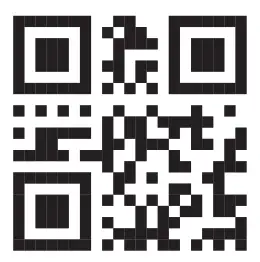Tag: Samsung
-

Samsung SIR-S4120R Manual
Samsung SIR-S4120R Manual Downloads Samsung DIRECT TV DVR SIR-S4120R Manual – Samsung DIRECT TV DVR SIR-S4120R Manual – [xyz-ips snippet=”download-snippet”]
-
Samsung SIR-S4120R Manual
Samsung SIR-S4120R Manual Downloads Samsung DIRECT TV DVR SIR-S4120R Manual – Samsung DIRECT TV DVR SIR-S4120R Manual – [xyz-ips snippet=”download-snippet”]
-

HKT Plume WiFi App Instructions
HKT Plume WiFi App About the Plume App The Plume App allows you to easily set up and manage your Samsung SmartThings Wifi network. The Plume App is compatible with iOS (version 11.0 or newer) and Android (version 4.4 or newer) in multiple languages: Download and Install Plume App Go to App Store or Play…
-

SAMSUNG Galaxy Tab A User Guide
Meet your tablet. SAMSUNG Galaxy Tab AVerizonwireless.com/Support Samsung Care Get to know your product: Access user manuals, troubleshooting, and more at Samsung.com/us/support Ask the community: Ask questions and share solutions with other Samsung customers at us.community.samsung.com Contact us for support: Get hardware or software support, at Samsung.com/us/support/contact or call us at 1.800.SAMSUNG Find a service…
-

SAMSUNG Galaxy SM-T307U Tab A Tablet User Guide
Let’s get startedSAMSUNG Galaxy Tab AAT&T What’s in the box? Galaxy Tab A Pre-installed SIM Travel Adapter USB Cable Inbox Guide Terms and Conditions TV Mode Quickly launch your favorite video app, with TV mode.Access TV modeTo launch TV mode: From the Home screen, swipe right Press the Power button twice From the lock screen,…
-

SAMSUNG SM-R845 Watch3 Bluetooth User Guide
SAMSUNG SM-R845 Watch3 Bluetooth User Guide Package content Galaxy Watch3 Wireless charger Quick start guide Terms and Conditions Get to know your product Get to know your productVisit Samsung.com/us/supportor download the SamsungMembers app Contact usGet SupportCall 1.800.SAMSUNGService locationsSamsung.com/us/support/service/locations About your device Charging the battery Before using the Galaxy Watch3 for the first time, you must…
-

Samsung Galaxy Buds Live R180 User Manual
Samsung Galaxy Buds Live R180 Device Layout Set up Your Device Learn more about your device hardware, assembling and charging, and how to get started using your new device. Charge the Battery Your device case is also the charger. Place the earbuds into the charging case. For best results, do not insert earbuds in the…
-

SAMSUNG EP-N3300TBEGGB Wireless Charger Convertible User Manual
WIRELESS CHARGER CONVERTIBLE USER MANUAL EP-N3300 07/2020. Rev.1.0 www.samsung.com Read me first Please read this manual before using the device to ensure safe and proper use. Images may differ in appearance from…
-

SAMSUNG Galaxy Tab S7/S7+ 5G User Guide
SAMSUNG Galaxy Tab S7/S7+ 5G Samsung Care Get to know your productVisit Samsung.com/us/support or download the Samsung Members app Contact usQuestions?Visit us.community.samsung.comGet SupportCall 1.800.SAMSUNGService locationsFind a service location near you at Samsung.com/us/support/service/locations Setting up your device Your device SIM card may be pre-installed.Install your SIM card Insert the SIM ejector pin into the hole on…
-

SAMSUNG Galaxy Tab A7 User Guide
Galaxy Tab A7Quick Reference Guide Printed in KoreaGH68-52617A Samsung Care Samsung Premium CarePick the time and place and a team member will meet you to set up, troubleshoot, repair, or replace your product.Visit Samsung.com/us/support/premium-care to enroll.Get to know your productVisit Samsung.com/us/support or download the Samsung Members app Learn more Contact us Questions?Visit us.community.samsung.comGet SupportCall 1.800.SAMSUNGService…