Tag: sharper image
-

Sharper Image Diffuser Instruction Manual
Sharper Image Ultrasonic Aromatherapy Diffuser User Guide and Cleaning Instructions INTRODUCTION Thank you for purchasing the Sharper Image Sand-Blasted Glass Ultrasonic Aromatherapy Diffuser. Please take a moment to read this guide and store it for future reference. IDENTIFICATION OF PARTS FEATURES Ultrasonic vibrations transform water and essential oil into a steady stream of aroma-infused mist…
-

Sharper Image Fantasy Jellyfish Aquarium Instructions
Sharper Image Fantasy Jellyfish Aquarium Instructions Thank you for purchasing the Sharper Image Fantasy Jellyfish Aquarium. Please take a moment to review these instructions and retain them for future reference. 1. FILLING THE TANK Remove the plastic cap Remove the rubber plug Fill the aquarium to the top with tap water or distilled water (recommended).…
-

Escali SmartConnect Body Scale User Manual SC200BS
Escali SmartConnect Body Scale User Manual SC200BS www.escali.com INITIAL SETUP Remove your scale from the protective bag and insert the batteries. Place the scale on a flat surface. To complete setup and pair your scale to the Escali SmartConnect mobile app, please visit: www.escali.com/setup MOBILE DEVICE REQUIREMENTS To view mobile device requirements online, please…
-

Sharper Image Night Light Toilet Seat Manual
User Manual Sharper Image Night Light Toilet Seat Sound ActivatedNIGHTLIGHT TOILET SEATWith Slow-Close Hinge Package List: Read all instructions very carefully BEFORE installation. STEP 1. Insert the 2 Plastic Mounting Sleeves (A) into the mounting holes on your toilet bowl by squeezing the 2 plastic arms together with your thumb and forefinger. Remove the Bolt…
-

Chordbuddy User Manual
Chordbuddy User Manual Chordbuddy Troubleshooting Congratulations! You are on your way to learning to play the most popular instrument ever. The following troubleshooting tips can help you with problems you may be experiencing getting started with the Chordbuddy. First, your guitar’s neck must be compatible to work with Chordbuddy. Using a common ruler…
-

Belmint Full Body Stretch Massage Mat Instructions
Belmint Full Body Stretch Massage Mat Instructions Before use, please read the manual carefully and keep it properly. FOOT AND LEG COMPRESSION MASSAGER USER GUIDE USER GUIDE for the Belmint Foot and leg compression massager Model: BEL-SMM Voltage: Dc 12v, 1.5A Power: 18 W Frequency: 50Hz/ 60Hz Congratulations on your purchase of a Full…
-

Sharper Image Women’s Heated Puffer Jacker Cleaning & Instruction Manual
Sharper Image Women’s Heated Puffer Jacker Cleaning & Instruction Manual HOW TO TURN ON To turn the jacket on, hold down the heat buttonfor 3 seconds until light comes on. Turn ON by holding down for 3 seconds Press again to change heat settings Turn OFF by holding down…
-
![Sound and See – Sound/Light Therapy Bluetooth Alarm Clock User Manual [Sharper Image / MerchSource]](data:image/gif;base64,R0lGODlhAQABAAAAACH5BAEKAAEALAAAAAABAAEAAAICTAEAOw==)
Sound and See – Sound/Light Therapy Bluetooth Alarm Clock User Manual [Sharper Image / MerchSource]
User Manual Sound and See – Sound/Light Therapy Bluetooth Alarm Clock[Sharper Image / MerchSource] SOUND AND LIGHT THERAPYBLUETOOTH® ALARM CLOCK CONTENTS: Sound and Light Therapy Bluetooth® Alarm Clock, USB Power Cord, and Power Adapter POWER: Power by connecting the included USB cable to a USB port or the provided adapter. FRONT: Display is hidden when…
-

Sharper Image Portable Movie Theater Projector Instruction Manual
USER MANUAL Thank you for purchasing the Sharper Image Portable Drive-In Movie Theater. Please read this guide and store it for future reference. FEATURES 70” screen Watch movies, sporting events and more Features HDMI and USB inputs for projections Includes detachable stands, one remote control and one wireless microphone Includes an AC adapter IDENTIFICATION OF…
-

TouchPoints for Calm User Manual
TouchPoints for Calm User Manual What’s Included? 2 Touch Points 1 Linen Carrybag 1 Set of Wristbands Dual-pronged Charging Cable Setting Up 1. Charge TouchPoints until red light turns off (Approx. 2-3 hours) 2. Slide wristbands onto Touchpoints 3. Your TouchPoints are ready to use! Using…



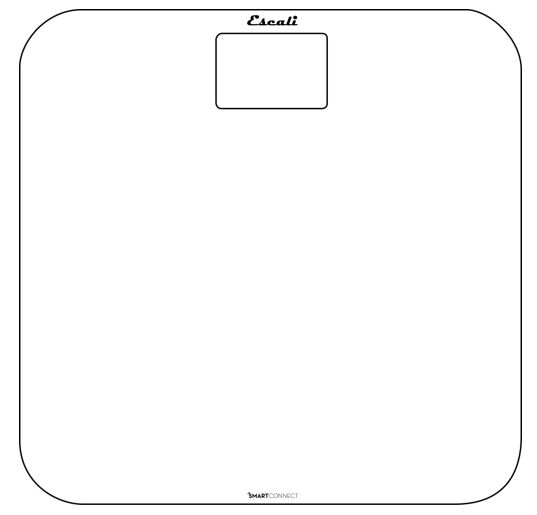

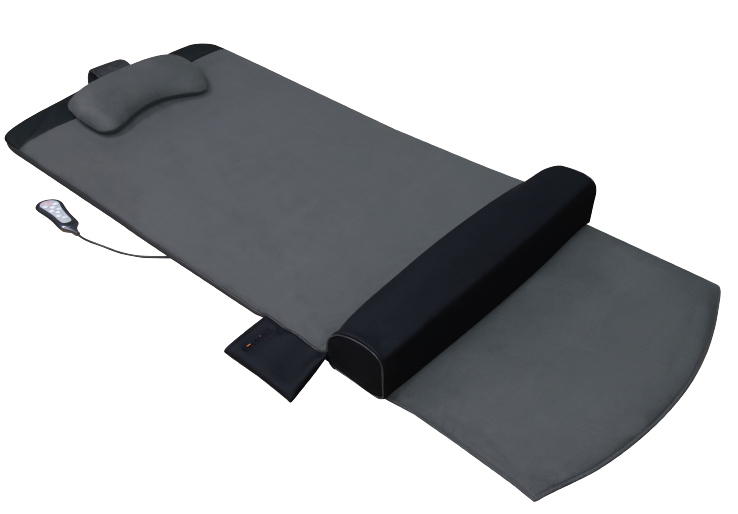
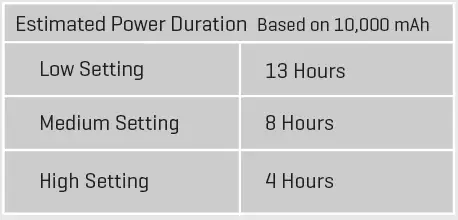
![Sound and See – Sound/Light Therapy Bluetooth Alarm Clock User Manual [Sharper Image / MerchSource]](https://manualscenter.org/wp-content/uploads/2023/01/ezoic-3532.png)
