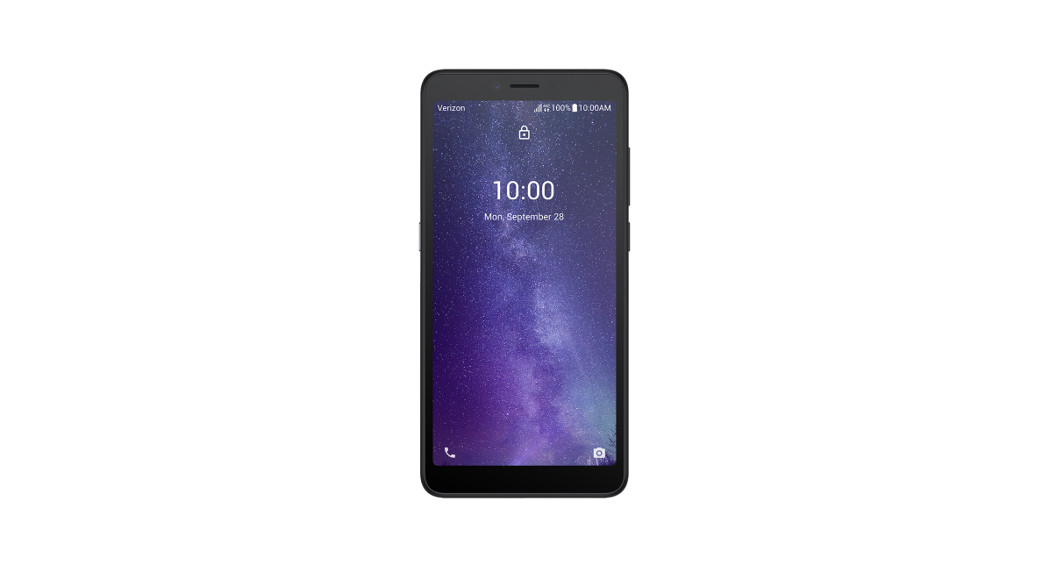Tag: smartphone
-

Huawei P30 Lite MAR-LX1A User Guide
Huawei P30 Lite MAR-LX1A Know Your Device Before using the device, familiarise yourself with its basic operations. To power on your device, press and hold the power button until the screen turns on. To power off your device, press and hold the power button, and then touch . To restart your device, press and hold…
-

HUAWEI Smartphone User Guide
Quick Start GuideJNY-LX1JNY-LX2 Know Your Device Before using the device, familiarize yourself with its basic operations. To power on your device, press and hold the power button until the screen turns on. To power off your device, press and hold the power button, and then touch . To restart your device, press and hold the…
-

HONOR MOA-LX9N Smartphone User Guide
MOA-LX9N Smartphone Quick Start Guide Know Your Device Before using the device, familiarize yourself with its basic operations. To power on your device, press and hold the power button until the screen turns on. To power off your device, press and hold the power button, and then touch . To restart your device, press and…
-

HUAWEI MED-LX9 Y6p Dual SIM Smartphone User Guide
Know Your Device Before using the device, familiarize yourself with its basic operations. To power on your device, press and hold the power button until the screen turns on. To power off your device, press and hold the power button, and then touch . To restart your device, press and hold the power button, and…
-
Alcatel TETRA Instructions
Smartphone Product Note Alcatel TETRA™April Software Update4/13/20 Overview: Effective 4/14/20, a new software update (8MAKUAK0) will be available for those Alcatel TETRA customers who have software version 8MAHUAH1 on their phones. This update provides the latest Android security updates. Cricket will push this software update to customers, prompting them to install the software update to…
-

AT T SM-A115A Samsung Galaxy A11 Smartphone User Guide
AT T SM-A115A Samsung Galaxy A11 Smartphone Optimize the battery From the home screen, swipe up for Apps, and then tap Settings > Device care. What’s in the box Samsung Galaxy A11 SIM card Wall Charger SIM Ejector Pin USB Cable Inbox Guide Terms and Conditions Your new phone Easily adjust settings Settings menuFrom the…
-

cricket LG K92 5G Smartphone User Guide
Quick Start GuideLG K92™ 5G Getting to know your LG K92 ™ 5G Phone setup Inserting the nano-SIM card, and microSD™ card From the top left edge of the device, insert the injection pin (included) into the hole until the card tray releases, then pull out the tray completely. Insert the nano-SIM card into the…
-

verizon TCL Signa Smartphone User Guide
Meet your phoneTCL SIGNA Have questions about your Prepaid phone? You’re in the right place. Find out how to set up and use your phone, access special features, get help, and lots more. We’re here to help. About your phone NOTE: Devices and software are constantly evolving–the screen images and icons you see here are…
-

TCL T671E Smartphone User Guide
20SEQUICK START GUIDE Your Mobile Keys and connectors Right-hand mode:Left-hand mode: Getting started Charge the battery Insert or remove the microSD card. Insert or remove the SIM card. Home screen You can bring all of the items (applications, shortcuts, folders) that you use most frequently to your Home screen for quick access.Touching the Home…