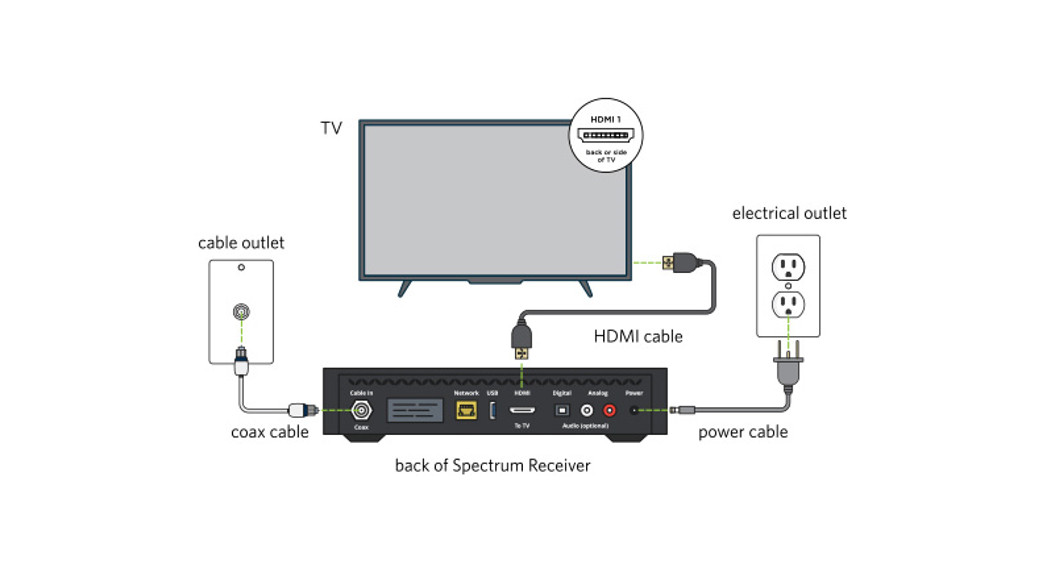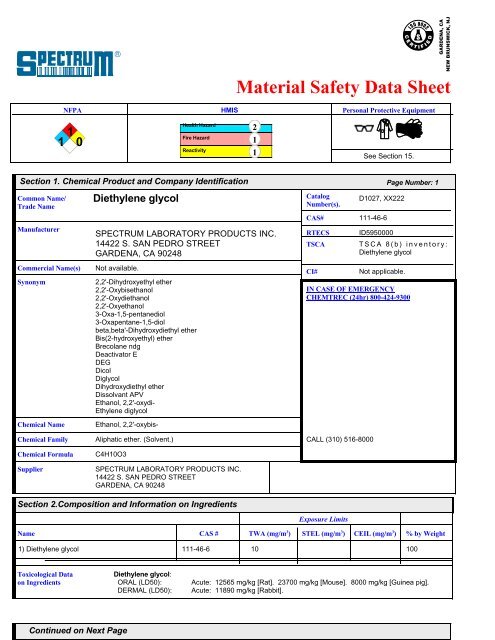Tag: spectrum
-

Spectrum Cordless PowerSeries Haircut Kit HC7130 User Guide
Cordless PowerSeries Haircut Kit HC7130 400GCCWB POWERSERIES + TITANIUM Haircut & Beard Trimmer 50002x Faster Cutting* 16 Adjustable LengthsAdjustable combs provide precision settings from 1-44mm to help create barbershop looks at home. Adjustable Lengths 1-44mm Washable BladeRemovable blade easily rinses clean under the faucet. ProPowerTM MotorPowerful motor provides 2x faster cutting* for quick results. Titanium…
-

Spectrum WiFi 6 Router User Guide
Spectrum WiFi 6 Router Spectrum WiFi 6 Router Advanced In-Home WiFi Advanced In-Home WiFi is included on your Spectrum WiFi 6 router delivering internet, network security and personalization, conveniently managed with the My Spectrum App. Your router will have a QR code on the back label to indicate support of this service. With Advanced In-Home…
-

Spectrum Remote Cover User Guide
Here’s What’s Included remote cover Have Questions?We’re here to help. To learn more about your remote, visit spectrum.net/spectrumremoteQUICK START GUIDERemote Cover Spectrum Remote STEP 1 Check Your Remote Important: This cover is designed for a Spectrum Remote (provided separately) and won’t fit on other remotes.A. Refer to the diagram to make sure you have the…
-

Spectrum TV App User Guide
Spectrum TV App User Guide Spectrum TV App User Guide CREATE YOUR ACCOUNT Get an all-access pass to your account by creating your username. Learn about your services and manage your account 24/7. You can also watch TV online, check your email, manage your bill and more, from any device, everywhere you go! Visit Spectrum.net/CreateAccount…
-

Spectrum DXS Transmitter Preset Model Instructions
Spektrum DXS TransmitterPreset Model Profiles The Spektrum DXS transmitter has the ability to change between 4 different Airplane Profiles and a Heli Profile using trim inputs. See the profile options, compatible models, and notes for each listed below. – Preset Profiles Description – See DXS Profile Switch and Channel Designations Chart for more info STANDARD…
-

Spectrum Connection User Guide
Quick Start Guide Spectrum.net/Welcome1©2021 Charter Communications. All rights reserved. ACCOUNT CREATE YOUR ACCOUNTGet an all-access pass to your account by creating your username. You can also watch TV online, check your email, manage your bill and more, from any device everywhere you go! Learn about your services and manage your account 24/7Visit Spectrum.net/CreateAccount to create…
-

Spectrum Advanced Voice Modem User Guide
Spectrum Advanced Voice Modem Understanding Device Connections Rear Panel: Voice 1-2: Use to connect analog telephones to the device. Telephone service must be enabled by the service provider. Cable: Use to connect to the coaxial cable from your Internet service provider. Ethernet (Internet): Connects to an Ethernet-enabled device such as a wireless router using an…
-

Spectrum Remote Control User Guide
Spectrum Remote Control User Guide Spectrum Remote Control Getting Started: Install Batteries Apply pressure with your thumb and slide the battery door for removal. Show image of bottom of remote, indicating pressure point and slide direction Insert 2 AA batteries. Match the + and – marks. Show illustration of batteries in place Slide the battery…
-

SPECTRUM Material Safety Data Sheet
SPECTRUM Material Safety Data Sheet Notice to Reader All chemicals may pose unknown hazards and should be used with caution. This Material Safety Data Sheet (MSDS) applies only to the material as packaged. If this product is combined with other materials, deteriorates, or becomes contaminated, it may…