Tag: tablet
-

Amazon AWS Fire HD 10 Tablet User Guide
Amazon AWS Fire HD 10 Tablet Amazon AWS Fire HD 10 Tablet WHAT’S IN THE BOX POWER ON Power on your tablet Swipe up to unlock Follow the on-screen setup Charging your tablet Removing the case to install a micro SD card Opening the stand Usage the handle Stand orientation FAQ’S Can you download…
-

AURA Tablet User Manual
AURA Tablet User Manual ©2020. All rights are reserved. No part of this document may be reproduced without permission.While all efforts have been made to ensure the accuracy of all the contents in this manual,we assume no liability for errors or omissions or statements of any kind in this manual, whether such errors or omissions…
-



AURA Tablet User Manual
AURA Tablet User Manual ©2020. All rights are reserved. No part of this document may be reproduced without permission.While all efforts have been made to ensure the accuracy of all the contents in this manual,we assume no liability for errors or omissions or statements of any kind in this manual, whether such errors or omissions…
-


HUAWEI Matepad T8 Tablet User Guide
Know Your Device Before using the device, familiarise yourself with its basic operations. To power on your device, press and hold the power button until the screen turns on. To power off your device, press and hold the power button, and then touch . To restart your device, press and hold the power button, and…
-


Samsung Galaxy Tab E Tablet User Manual
User Manual Samsung Galaxy Tab E Tablet Setting Up Your Tablet Your tablet comes with the SIM card pre-installed.Optional: Insert the microSD Card …
-

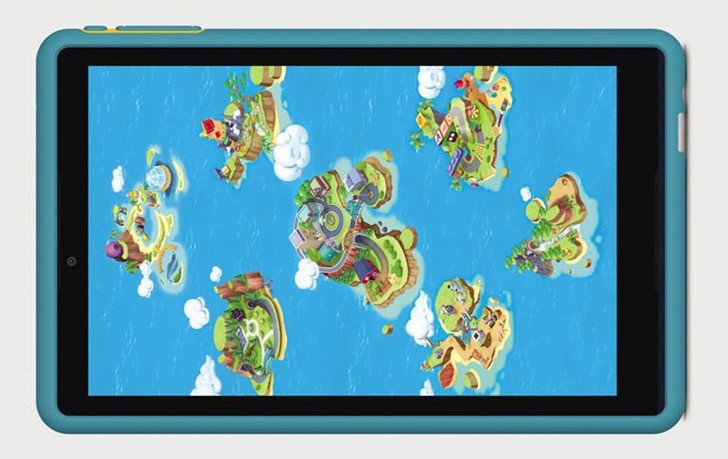
GizmoTab Tablet PC User Manual
User Manual GizmoTab Tablet PC Introduction Welcome to GizmoTab, an amazing interactive learning experience, with a wide selection of carefully chosen, premium quality educational and fun apps. GizmoTab lets you set limits on your child’s tablet time and keep track of how they are spending that time. And rest assured, no explicit content and…
-


Ellipsis 8 HD Tablet User Manual
Ellipsis 8 HD Tablet User Manual Setting up your tablet Your tablet already has a SIM card installed. Optional: Insert the microSD card With the tablet facing down, open the microSD card slot cover. Insert the microSD card into the slot on the right with the gold contacts facing down, as shown below. Then, gently…

