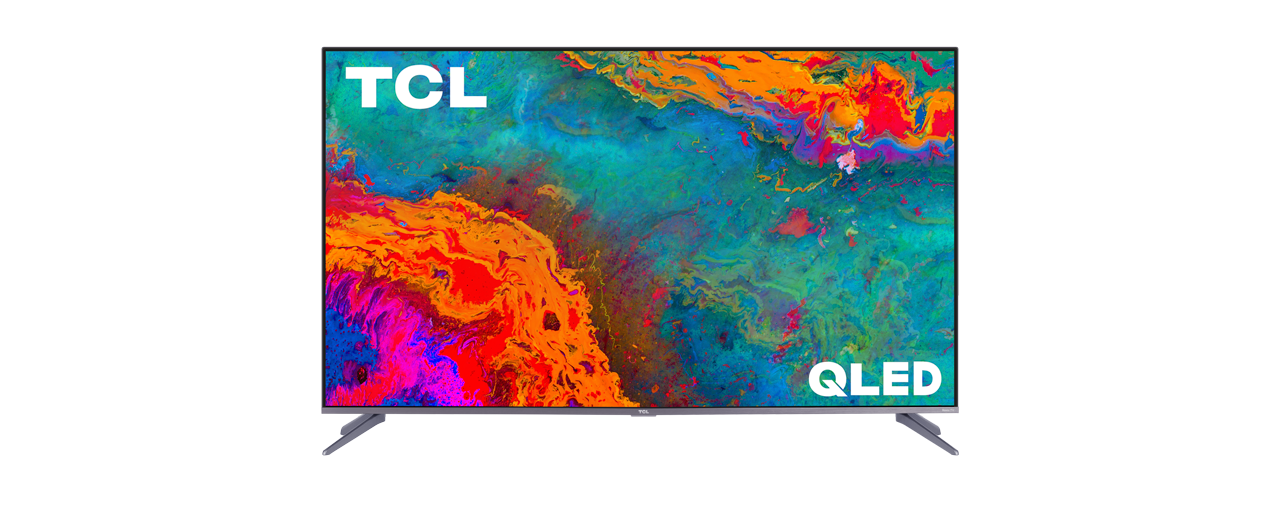Tag: TCL
-

TCL 32S330/40S330 3-Series 40 Inch FHD LED Smart Android TV User Manual
TCL 32S330/40S330 3-Series 40 Inch FHD LED Smart Android TV Important Safety Instructions Read these instructions. Keep these instructions. Heed all warnings. Follow all instructions. Do not use this apparatus near water. Clean only with dry cloth. Do not block any ventilation openings. Install in accordance with the manufacturer’s instructions. Do not install near any…
-

TCL 10 5G User Guide
TCL 10 5G UW About your phone NOTE: Not all features, apps or services may be available with your plan, device operating system and software version. Please contact your wireless service provider for more information. Devices and software are constantly evolving, the screen images and icon you see here are for reference only. Setting up…
-

TCL MS1G Whole Home WiFi Mesh System Installation Guide
MS1GWhole-Home WiFi Mesh System MS1G(3 pack) Quick installation guide Package contents MS1G x3 Power adapter x3 Ethernet cable x1 Quick installation guide x1 Know your device Install the TCL WiFi App Download the TCL WiFi App on your mobile device by searching for TCL WiFi in App Store or Google Play or by scanning the…
-

TCL T671E Smartphone User Guide
20SEQUICK START GUIDE Your Mobile Keys and connectors Right-hand mode:Left-hand mode: Getting started Charge the battery Insert or remove the microSD card. Insert or remove the SIM card. Home screen You can bring all of the items (applications, shortcuts, folders) that you use most frequently to your Home screen for quick access.Touching the Home…
-

TCL NXTWEAR G Glasses User Guide
QUICK START GUIDE SAVE PAPER SAVE TREESPLEASE CONSIDER THE ENVIRONMENT BEFORE PRINTING Contents TCL NXTWEAR G Glasses (1) The Hinge has a limited amount of flexibility. Please be careful not to over-extend the temples to avoid damaging them. Selecting the Nose Pad Select a nose pad that best fits your nose shape, and install it…
-

TCL androidtv User Manual
androidtvOPERATION MANUALS6800/S615 SERIES Figures and illustrations in this User Manual are provided for reference only and may differ from actual product appearance. Product design and specifications may be changed without notice. Chapter 1 Safety Information Precautions Read all of the instructions before operating the set.Keep these instructions well for future use. Warning Never place a…
-

TCL MOVETIME Family Watch 4G Kids Watch with Video Calling for Every Kid User Manual
TCL MOVETIME Family Watch User Manual 4G Kids Watch with Video Calling for Every Kid Design Dimensions: 45 x 39.05 x 14.55mmFits wrist : 135mm~200mmStrap width: 18mmWeight: <50g (Rubber wristband)Side keys: 1 for powerColors available: Blue, PinkChangeable wristband Display 1.3” 240 x 240 pixels2D screen glass, FL262k color reproductionSingle touch point Battery Battery: 600 mAhMicro…
-

TCL 5-Series S535 QLED 4K HDR Smart Roku TV User Manual
TCL 5-Series S535 QLED 4K HDR Smart Roku TV User Manual Important Information CAUTION RISK OF ELECTRIC SHOCK.DO NOT OPEN. Caution: To reduce the risk of electric shock, do not remove cover (or back). No user serviceable parts inside. Refer servicing to qualified service personnel. This symbol indicates “dangerous voltage” inside the product that presents…
-

TCL 4-Series S430 4K UHD HDR Smart Android TV User Manual
Hi! Let’s get started. 4-SeriesS430/S434 DO NOT RETURN TO THE STORE WE ARE READY TO HELP contact us first with any questions TCL SUPPORT:support.tclusa.com1-877-300-9576 TAKE CARE WHEN REMOVING THE TV Important Information CAUTION RISK OF ELECTRIC SHOCK.DO NOT OPEN. This symbol indicates that this product incorporates double insulation between hazardous main voltage and user-accessible parts. When servicing,…
-

TCL ACTV500TWS True Wireless In Ear Bluetooth Headphones User Guide
TCL ACTV500TWS True Wireless In Ear Bluetooth Headphones Charging Warning: Only charge with certified USB adaptor DC 5V Only charge with Qi-certified charging mat LED battery level indicator Earbuds automatically recharge when put in the charging case White light turn on when chargingLight off when the battery is fully charged On/Off and pairing Connect settings…