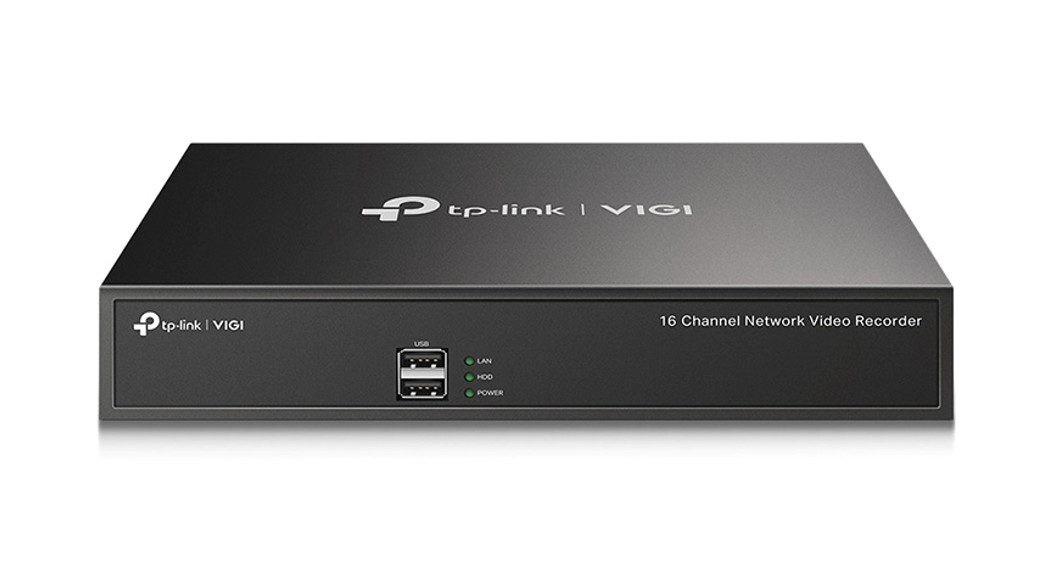Tag: TP-Link
-

tp-link 7106509164 Deco Router User Guide
tp-link 7106509164 Deco Router User Guide Getting Started Download the TP-Link Deco app for iOS or Android. The app will walk you through the setup. http://www.tp-link.com/us/products/details/Deco-M5.html?ref=QRCode LED Status Each Deco has an LED light that changes color according to its status. See the explanation below. Need Help?For answers to frequently asked questions (FAQs) and technical…
-

tp-link C320WS Outdoor Security Wi-Fi Camera User Guide
Quick Start GuideOutdoor SecurityWi-Fi CameraImages may differ from actual products.7106509192 REV1.0.0 Package Contents Appearance System LED Status Solid red Starting up Blinking red and green Ready for setup Blinking red slowly Connecting to Wi-Fi Solid amber Connected to Wi-Fi Solid green Connected to TP-LinkCloud server Blinking red quickly Camera resetting Blinking green quickly Camera updating…
-

tp-link Network Video Recorder User Guide
Quick Installation GuideNetwork Video Recorder*Images may differ from actual products. Package Contents Product Overview Front Panel Indicator Name Stalin Description LAN Network StatusIndicator On Network is working properly. Flashing Data Is being transmitted or received. Off The network Is malfunctioning. HDD Hard Disk DriveIndicator On The HDD Is normal. Off No HDD or the HDD…
-

tp-link 5-Port 10G Multi Gigabit Desktop Switch Installation Guide
Installation Guide5-Port 10G Multi-Gigabit Desktop Switch Panel Explanation Power Kensington Security Slot Port On: Power onOff: Power off Secure the lock (not provided) into the security slot to prevent the device from being stolen. 10G/5G 2.5G/1G/100M When one of the LEDs is on/flashing:On: Connecting to a device but no activity.Flashing: Transmitting or receiving data.Left LED…
-

tp-link Kasa Smart App Instructions
tp-link Kasa Smart App Let’s get started with your new Smart Bulb. DOWNLOAD KASA Get the Kasa Smart app from the App Store or Google Play. ADD TO KASA Follow the instructions in the Kasa app to complete the installation and setup. Need some help?Visit www.tp-link.com/supportfor User Guides, FAQs, Warranty & more www.tp-link.com Do not…
-

tp-link Configure QoS for EAP via Omada Controller User Guide
tp-link Configure QoS for EAP via Omada Controller User Guide Overview Quality of service (QoS) defines a service provider’s ability to meet the level of service required by a customers’ traffic. It ensures that you can achieve the expected service quality for applications and deliver expected user experiences. QoS The Omada Controller software allows you…
-

tp-link Unmanaged Desktop PoE/PoE+ Switch User Guide
tp-link Unmanaged Desktop PoE/PoE+ Switch User Guide LED Explanation Power On: Power on Off: Power of PoE Status On: PoE power provided Flashing: Current-overload/ Short-circuit Off: No PoE power provided Link/Act On: Link present but no activity Flashing: Transmitting/receiving data Off: No link PoE MAX TL-SF1008LP On: 34 W ≤ Total power supply < 41…
-

tp-link Archer VR600 User Guide
Archer VR600 User GuideAC2100 Wireless MU-MIMO VDSL/ADSL Modem Router Archer VR600© 2021 TP-Link 1910013056 REV3.0.1 ContentsAbout This Guide ……………………………………………………………………………………………1Chapter 1. Get to Know Your Modem Router . . . . . . . . . . . . . . . . . . . . . . . . . . 31. 1. Product…
-

tp-link Tapo P110 Mini Smart Wifi Socket User Guide
User GuideMini Smart Wi-Fi Socket, Energy MonitoringTapo P110©2021 TP-Link 1910013035 REV1.0.0 About This Guide This guide provides a brief introduction to the Mini Smart Wi-Fi Socket and the Tapo app, as well as regulatory information.Please note that features available in Tapo may vary by model and software version. Tapo availability may also vary by region…
-

tp-link Archer C64 AC1200 Wireless MU-MIMO Dual Band WiFi Router Installation Guide
tp-link Archer C64 AC1200 Wireless MU-MIMO Dual Band WiFi Router Installation Guide Router Mode If your internet connection comes from an Ethernet outlet, connect the router’s WAN port to it, then follow step 4 and 5. If you want to configure this new router as an access point to extend your network, refer to the…