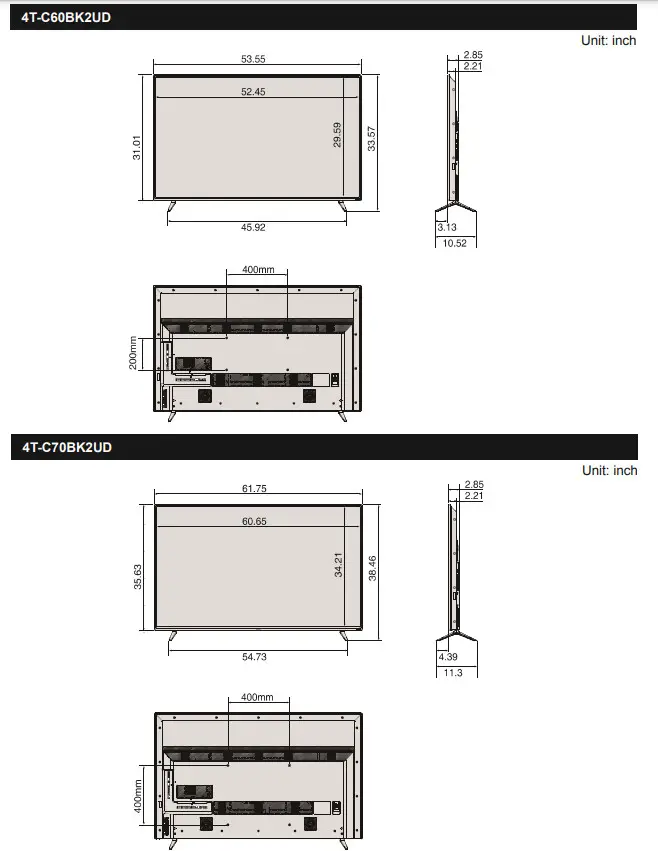Tag: ultra
-

Skullcandy Push Ultra User Manual
USER MANUAL Skullcandy Push Ultra Auto Pair Mode Auto Pair Mode Auto Power- On Auto Power- On Auto Power- Off Charge Earbuds Charge Earbuds Charge Case Charge Case Pairing Mode Pair New Device Power-On Power – Off Play/Pause Track Forward Track Back VolumeUp Volume Down Answer/End Activate Voice Assistant Clear Paired Device Tile Enabled: Download…
-
UNGEAR HydroPower Ultra User Guide
HydroPower Ultra Ion exchange resin filter Ionentauscher-Harzfilter Filtre résine échangeur d`ions T Ionen-uitwisselaar-harsfilter Filtro in resina a scambio ionico Filtro de resina de intercambio de iones NEDELANDS ESPAGNOL ITALIANO FRANCAIS DEUTSCH ENGLISH DIUH1 DIUH2 DIUH3 OPERATING INSTRUCTIONS · BEDIENUNGSANLEITUNG MODE D’EMPLOI · BEDIENINGSHANDLEIDING INSTRUCCIONES DE MANEJO · ISTRUZIONI PER L’USOV1.1 01/20 1 HydroPower® Ultra T…
-

CANDY ULTRA Instruction Manual
43034087 To download any other further information in your language, please go to: go.candy-group.com/um-cu ULTRA 1. 2. 3. 4. 5. * The interaction with the appliance is enabled only by Android smartphones equipped with compatible NFC technology DAILY APP USAGE Download the Candy simply-Fi AppTo download any other further information in your language, please go…
-

SHARP 4K Ultra HD Full Array LED TV User Guide
4T-C6OBK2UD 4T-C7OBK2UD4K Ultra HD Full Array LED TV Read this instruction manual to know its correct use before installation and it is recommended that you keep this instruction manual properly for future verification. The images in these instructions are for reference only. SHARP Electronics Corporation100 Paragon DriveMontvale, NJ 07645IMPORTADO POR:SHARP CORPORATION MEXICO. SA. DE C.V.JAIME…
-

HITACHI 75” Ultra HD android TV 75QLEDSM20 Have you got everything? You will also need: Phillips-head screwdriver Someone to help lift the TV Unpack the box (be gentle) and make sure all of these items are there: A. 75″ Ultra HD Android TVB. Remote ControlC. AAA Batteries (2)D. Mini AV AdaptorE. TV Stands (2)F. Screws…
-

JASCO Ultra Edge HD User Manual
JASCO Ultra Edge HD Connect Connect the antenna to the TV. Place Place the antenna in your desired location. Scan Perform a TV channel scan. Open the TV’s setup or settings menu. Select scan, auto tune, channel search or channel scan, making sure it’s set to scan for over-the-air channels rather than cable. Wait for…
-

ULTRA Top Wet Grinder, Multicolour User Guide
ULTRA Top Wet Grinder, Multicolour MIXER GRINDERS WET GRINDERS PRESSURE COOKERS Dear Customer,We’re delighted to welcome you to the Ultra family of millions of happy customers worldwide.You’ve made a smart and informed decision to invest in a perfectly made Ultra. Ultra products are inventive and aesthetically superb with a combination of good quality, precision and…
-

Sabbat X12 Ultra User Manual
X12 Ultra True Wireless Bluetooth Headset Instructions Bluetooth pairing Take the left and right ears out of the charging compartment, and the headset will enter the pairing mode. The red and white lights of the host flash alternately, and the when one of the earphones stops flashing, the pairing is successful. Turn on the Bluetooth…
-

Sabbat E12 Ultra User Manual
E12 Ultra True Wireless Bluetooth Headset Instructions Bluetooth pairing Take the left and right ears out of the charging compartment, and the headset will enter the pairing mode. The red and white lights of the host flash alternately, and the one of the earphones stops flashing, the pairing is successful. Turn on the bluetooth of…