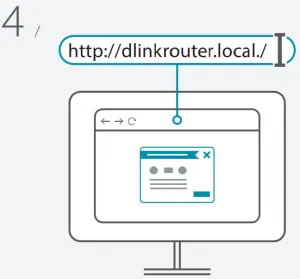Tag: Wi-Fi 6 Router
-

D-Link DIR-X1560 Wi-Fi 6 Router User Guide
D-Link DIR-X1560 Wi-Fi 6 Router User Guide What’s In The Box Setting OPTION 1 OPTION 2 https://eu.dlink.com/uk/en/support References Consumer | D-Link [xyz-ips snippet=”download-snippet”]
-

D-Link DIR-LX1870 AX1800 Mesh Wi-Fi 6 Router Installation Guide
Quick Installation GuideDIR-LX1870AX1800 Mesh Wi-Fi 6 Router PACKAGE CONTENTS DIR-LX1870 || AX1800 Mesh Wi-Fi 6 Router Power Adapter Ethernet Cable Quick Installation Guide Quick Installation Card INSTALLATION OPTION 1D-LINK WI-FI APP SETUP Download the D-Link Wi-Fi app and launch it. Tap Install New Device. Scan the QR code on the Quick Installation Card. Follow the…
-

D-Link DIR-X1870 AX1800 Mesh Wi-Fi 6 Router Installation Guide
D-Link DIR-X1870 AX1800 Mesh Wi-Fi 6 Router PACKAGE CONTENTS DIR-X1870 || AX1800 Mesh Wi-Fi 6 Router Power Adapter Ethernet Cable Quick Installation Guide Quick Installation Card INSTALLATION D-LINK WI-FI APP SETUP Download the D-Link Wi-Fi app and launch it. Tap Install New Device. Scan the QR code on the Quick Installation Card. Follow the on-screen…
-

D-Link DIR-X5460 Wi-Fi 6 Router Installation Guide
D-Link DIR-X5460 Wi-Fi 6 Router Setup and How To videos available here: YouTube.com/DLinkTutorials PACKAGE CONTENTS AX5400 Mesh Wi-Fi 6 Router 2 x Detachable Antennas Power Adapter Ethernet Cable Quick Installation Guide Quick Installation Card INSTALLATION ANTENNA SETUP Identify the gold and silver connectors on the provided antennas and attach them to the corresponding connectors on…
-

tp-link AX5400 Wi-Fi 6 Router Installation Guide
tp-link AX5400 Wi-Fi 6 Router AX5400 Wi-Fi 6 Router Connect the Hardware Unplug the power to turn off your modem, if any, and remove the backup battery if it has one. Place the router horizontally and orient the antennas vertically. If your internet comes from an Ethernet outlet instead of a DSL / Cable /…
-

D-Link WI-FI 6 ROUTER Installation Guide
D-Link® AX6000 WI-FI 6 RouterInstall Guide DIR-X6060 Package List 1. D-Link App Download Scan the QR code above to download the D-Link Wi-Fi app for your compatible device. 2. D-Link Wi-Fi App Install Open the app and tap Install New Device. Scan the QR code on the Quick Install Card, or select DIR-X6060 from the…
-

tp-link Wi-Fi 6 Router Installation Guide
tp-link Wi-Fi 6 Router https://www.tp-link.com/in/support/setup-video/#wi-fi-routers 1 Connect the Hardware Unplug the power to turn off your modem, if any, and remove the backup battery if it has one. Place the router horizontally and orient the antennas vertically. If your internet connection is through an Ethernet cable directly from the wall instead of through a…