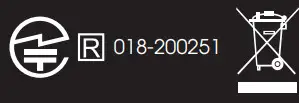Tag: Wireless Earbuds
-

CYRUS Soundbuds2 Wireless Earbuds User Guide
User guide Important! Read before operating this equipment!Read these instructions.Keep these instructions.Heed all warnings.Follow all instructions.Clean only with a dry cloth.Install in accordance with the manufacturer’s instructions.Refer all servicing to qualified service personnel.There are no user-serviceable parts.Do not place the product in continuous sunlight or near naked flames.Check local regulations concerning the use of mobile…
-

earfun 6974173980084 True Wireless Earbuds User Manual
earfun 6974173980084 True Wireless Earbuds What’s in the Box Product Diagram Buttons and LEDs Charging Earbuds automatically charge in case Connect USB cable for charging Wireless Charging (Not included) SPECIFICATIONS How To Fit: Identify the left and right earbuds. Rotate the earbuds, and adjust to find the best angle. Make sure the ear tip seals…
-

XZC B29 Halloween Cute Little Devil True Wireless Earbuds User Manual
XZC B29 Halloween Cute Little Devil True Wireless Earbuds User Manual TRUE WIRELESS EARBUDS Package Contents Product Overview Operation instruction Remark: Reset earbuds: Left and right earbud connection failed (Left and right earbud lights flash separately),please click on the touch button of left and right earbuds 4 times in a row at the same tirne,…
-

Tranya T10 True Wireless Earbuds User Manual
Tranya T10 True Wireless Earbuds User Manual PACKAGE LIST Wireless Earbud * 2 Magnetic Charging Case *1 User Manual * 1 Ear Tips *3 (S/M/L) Type-C Charging Cable * 1 IMPORTANT NOTES Register your product on www.tranya.com to get an EXTRA three-month warranty for free. Before using the T10 wireless earbuds, please charge both the…
-

Letsfit T22 True Wireless Earbuds User Manual
T22True Wireless EarbudsUser Manual Thank you for purchasing our products. This manual addresses the safety guidelines, warranty, and operating instructions. Please review this manual thoroughly before operating your device. Package Contents Wireless Earbuds × 1 Pair (Left and Right) Charging Case × 1 USB Type-C Cable × 1 User Manual × 1 Ear Tips ×…
-

Tranya T3 True Wireless Earbuds User Manual
TRUE WIRELESS EARBUDS User Manual12/03/20 VO4 PACKAGE LIST Wireless Earbud * 2Magnetic Charging Case *1USB Charging Cable * 1Ear Tips*3 pairsUser Manual *1Gift Box * 1 IMPORTANT NOTES Register your product on tranya.com to get an EXTRA three-month warranty for free; Before using T3 wireless earbuds, please charge both case and earbuds; While you are trying…
-

TRANYA Rimor True Wireless Earbuds User Manual
RimorTRUE WIRELESS EARBUDSManual PACKAGE LIST Wireless Earbud * 2 Magnetic Charging Case *1 USB Charging Cable * 1 Ear tips * 3 pairs User manual *1 Gift Box * 1 IMPORTANT NOTES Register your product on tranya.com to get an EXTRA three-month warranty for free; Before using Rimor wireless earbuds, please charge both case and…
-

SOUNDPEATS Truengine 3 SE Wireless Earbuds User Manual
Truengine 3 SE USER MANUAL Pairing Open the charging case and take out both earbuds, they will turn on and get into pairing mode. Then the LED light of the main earbud will flashes in red and white alternately, the white LED light of the slave earbud is always on. Turn on the Bluetooth of…
-

WYZE WNCE1BLK 40 dB Active Noise Cancelling Wireless Earbuds User Guide
WYZE WNCE1BLK 40 dB Active Noise Cancelling Wireless Earbuds User Guide WELCOME TO WYZE Thanks for getting your hands on a pair of Wyze Buds Pro. If this is your first Wyze product, welcome to the Wyze family! GET STARTED Download the Wyze app & sign in or create an account. Open the Wyze app.…
-

SOUNDPEATS 3 SE 3040 Truengine True Wireless Earbuds User Guide
SOUNDPEATS 3 SE 3040 Truengine True Wireless Earbuds User Guide Pairing The earbuds automatically pair to each other after being taken out from the charging case. LED on main earbud flashes in white and red, and LED on the secondary earbud stays in white. Activate Bluetooth on the device, and choose “SOUNDPEATS Truengine 3 SE”…