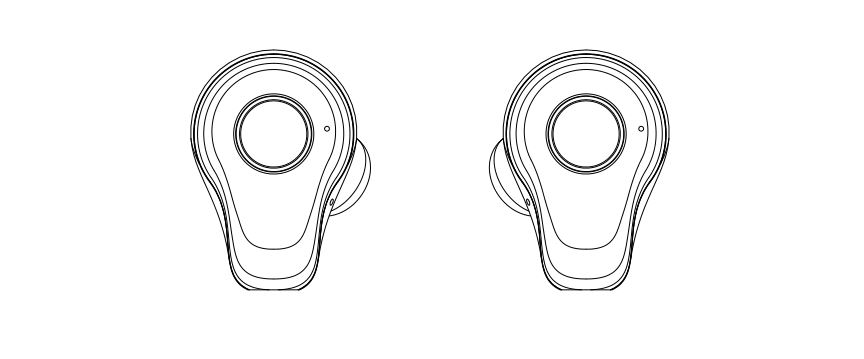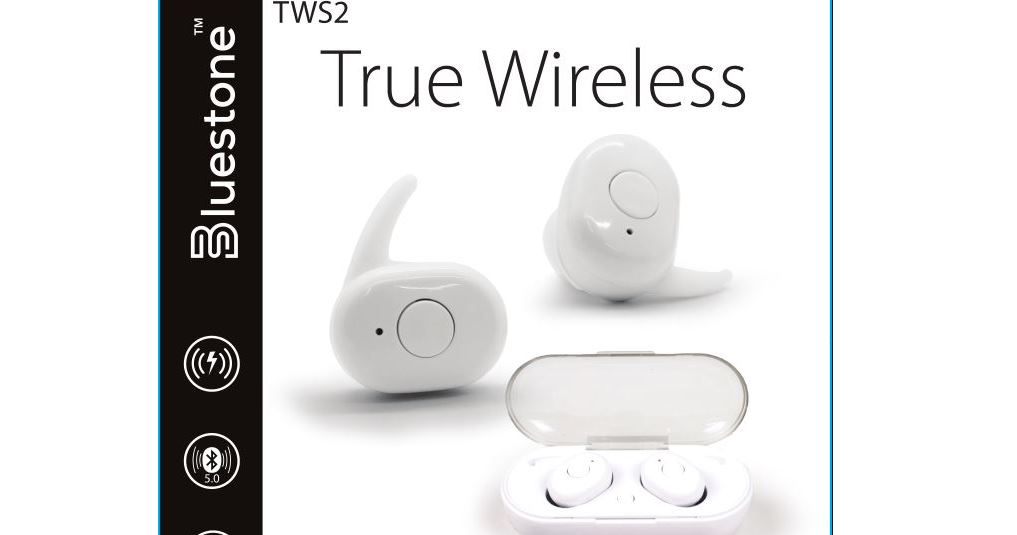Tag: Wireless Earbuds
-

VALORE Ruby Air True Wireless Earbuds BTi 41 User Manual
VALORE Ruby Air – True Wireless Earbuds (BTi41) Thank you for purchasing the Valore Ruby Air – True Wireless Earbuds (BTi41). Touch control for easier music/call switch Store wireless earbuds in a protective case while it recharges Charging case can be charged using Micro USB cable or wireless charger Enjoy HD stereo music and clear…
-

Linklike Classic 8 User Manual
Linklike Classic 8 User Manual Walk through this user manual before the first use. Linklike Classic 8 overview Wearing Choose the eartips that fit your ears the best. Keep the “R” and “L” upright, not upside down, and insert the earbuds into the inner canal of your ears. Warning: Try rotating the pod to make…
-

Kogan Bluetooth 5.0 True Wireless Earbuds W1 KASTWSEP50B Quick Start Guide
Kogan Bluetooth 5.0 True Wireless Earbuds W1 KASTWSEP50B Quick Start Guide Safety & Warnings Read all instructions before using the product and retain for reference. If you have a cardiac pacemaker or other electronic medical equipment, you should consult your physician before using this product. This product contains small parts and packaging which may pose…
-

Delinuo Wireless Earbuds TWS-T9 User manual
Delinuo Wireless Earbuds TWS-T9 User manual Product Parameters Open the Charging Case Turn On & Pair Reset Correct Way of Wearing Indicator Light Status Operate & Control Turn Off & Charge Charge the Charging Case Charge the Phone Via Charging Case Check the Battery Level of the Charging Case Precautions Delinuo Wireless Earbuds TWS-T9 User…
-

Blitzwolf True Wireless Earbuds BW-FYE4 User Manual
Blitzwolf True Wireless Earbuds BW-FYE4 User Manual Packing lists BW-FYE4 ×13 pairs of Silicone Eartips (size: S/M/L, M pair is already attached.)User manual*1Micro USB Charging Cable×1 Product Diagram Long pressShort pressMicrophonePress for twicePress for three timesCharging box switch key(front)Battery case/Storage compartment portSilicone Ear Caps SelectionFor the best audio experience and comfort, please choose the right…
-
![Frontear True Wireless Earbuds Instruction Manual [7198-34]](data:image/gif;base64,R0lGODlhAQABAAAAACH5BAEKAAEALAAAAAABAAEAAAICTAEAOw==)
Frontear True Wireless Earbuds Instruction Manual [7198-34]
Frontear True Wireless Earbuds Instruction Manual [7198-34] Hello! This is your instruction manual, to help create the best possible experience with this cool product. Safety Precautions: Please follow the rules described in this manual closely to ensure your safety. Before using the earbuds, we would strongly encourage you read this manual. Do not modify, repair…
-

TOKK Wireless Earbuds User Guide
TOKK Wireless Earbuds User Guide Bluetooth 5.0 More Compatible Compatible With Apple iOS And Android Smartphone Product Specifications WIRELESS STEREO EARBUDS Bluetooth connection name: TOKK W Earbuds Bluetooth version: 5.0 Input: DC 5V Earbuds battery capacity: 3.7V/ 70 mAh Call time: about 5.5 hours Charging case battery capacity: 3.7V /500 mAh Backup power capacity: 3.7V…
-

LETSCOM Wireless Earbuds ST-BE30 User Manual
LETSCOM Wireless Earbuds ST-BE30 User Manual Thank you for purchasing our products. This manual addresses the safety guidelines, warranty and operating instructions. Please review this manual thoroughly before operating your device. Package Contents Wireless earbuds × 1 pair (left and right) Charging case × 1 Eartips × 3 pairs (large, medium, small) USB-C charging cable…
-

Tribit True Wireless Earbuds BTH90 User manual
Tribit True Wireless Earbuds BTH90 User manual Thank you purchasing Tribit True Wireless Earbuds! Please read this user manual carefully and keep it for future reference. What’s Inside? Product Illustrations Fitting or replacing the ear tips How to wear the earbuds Powering on and off When using for the first time, firstly remove the protective…
-

Bluestone TWS2 True Wireless Earbuds User Manual
Bluestone TWS2 True Wireless Earbuds User Manual Product Overview Charging Case: Connect the Micro USB end of the provided Charging Cable into the Micro USB Port of the Charging Case. Connect the USB end of the USB Charging Cable into any USB Charging Port. Press the Charging Box Power Button. While charging the Charging Case…





![Frontear True Wireless Earbuds Instruction Manual [7198-34]](https://manualscenter.org/wp-content/uploads/2023/01/frontear-true-wireless-earbuds-instruction-manual-7198-34-product-img.jpg)