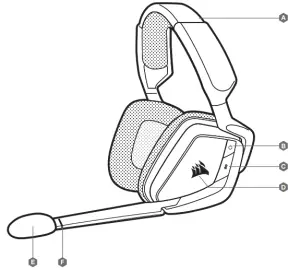Tag: Wireless Gaming Headset
-

CORSAIR HS80 RGB Wireless Premium Gaming Headset User Guide
HS80 RGB WIRELESS HS80 RGB WIRELESSPremium Gaming Headset with Spatial Audio PACKAGE CONTENTS SECTION D A — CORSAIR HS80 RGB WIRELESS headsetB — Wireless USB transmitterC — USB charging cableD — Quick start guideE — Volume control / EQ toggleF — Microphone status LED G — Headset status LED (battery/charge)H — Charging portI — RGB…
-

RAZER RZ04-03480100-R3M1 Wireless Gaming headset User Guide
RAZER KAIRA FOR XBOXMASTER GUIDEFOR GAMERS. BY GAMERS™ Take your competitive advantage to the next level and exert true console dominance with the Razer Kaira for Xbox—a wireless Xbox Series X headset that offers superior audio immersion with our most powerful drivers ever, and crystal-clear voice comms with the best headset mic we’ve ever designed.…
-

EPOS GSP 370 Over Ear Wireless Gaming Headset User Guide
Welcome to your GSP 370 mini-guide Thank you for choosing our GSP 370 as your default gaming headset. As we are dedicated to giving you the best gaming audio experience, we have put together a short guide, that will take you through the process of setting up and connecting your headset. Below you will find…
-

SENNHEISER GSP 670 Wireless Gaming Headset User Guide
SENNHEISER GSP 670 Wireless Gaming Headset Package Content Charging the battery & connecting via USB cable For FAQs & support:Contact our product service support: www.eposaudio.com/support Sennheiser Communications A/SIndustriparken 27, DK-2750 Ballerup, Denmark www.eposaudio.com Connecting the headset and a mobile phone via Bluetooth Connecting headset and PC wireless via Dongle Connecting headset and PS4™ wireless via…
-

CORSAIR CA-9011201-NA Void RGB Elite Wireless Gaming Headset User Guide
CORSAIR CA-9011201-NA Void RGB Elite Wireless Gaming Headset User Guide CONTROLS AND FEATURES A. Headband adjustment B. Power button C. Mute button D. RGB light (user programmable) E. Microphone foam windscreen (removable) F. Mic LED (mute) G. Status LED (RF, battery) H. Jog dial (volume + EQ) I. Charging port J. Wireless sync LED indicator…
-

EEZEPC ARCTIS 1 Wireless Gaming Headset User Guide
ARCTIC 1WIRELESSPRODUCT INFORMATION GUIDE WELCOME TO ARCTIC Your new headset is the result of our unyielding pursuit of perfection for over 15 years. We poured our hearts into creating the best possible gaming headset by pushing the boundaries of sound quality, mic clarity, comfort, and style. The Arctic is our glory;now go chase yours. STEELSERIES ENGINE…
-

HyperX HHSC2X-BA-RD/G Cloud II Wireless Gaming Headset Installation Guide
HyperX HHSC2X-BA-RD/G Cloud II Wireless Gaming Headset Installation Guide HHSC2X-BA-RD/G Overview A. Mic mute / mic monitoring button B. USB charge port C. Microphone port D. Status LED E. Power / 7.1 Surround Sound button F. Volume wheel G. Detachable microphone H. Microphone mute LED I. USB adapter J. Wireless pairing pin hole K.…
-

logitech G435 Wireless Gaming Headset User Guide
Logitech G435 Wireless Gaming Headset User Guide Logitech G435 Wireless Gaming Headset User Guide WHAT IS IN BOX LIGHTSPEED CONNECTION Connect to your PC, Mac, PlayStation 5, or 4 with LIGHTSPEED Wireless Technology – Insert the receiver into the USB port of your device – Press the Power button for a minimum of 1.5 sec…
-

TURTLE BEACH Stealth 600 Gen2 Wireless Gaming Headset User Guide
QUICKSTART GUIDE IMPORTANTREAD BEFORE USINGAny questions? Des questions?turtlebeach.com/supportModel: Stealth™ 600 Gen 2 for PlayStation® IMPORTANTPLEASE MAKE SURE YOUR HEADSETIS UPDATED WITH THE LATEST FIRMWARE. CONTENTS HEADSET CONTROLS Use Superhuman Hearing® Mode to pinpoint quiet audio cues like enemy footsteps and weapon reloads.During gameplay, you can activate and deactivate Superhuman Hearing® by pressing the POWER button…
-

TURTLE BAECH STEALTH 600 GEN 2 Wireless gaming Headset Datasheet
QUICK START GUIDESTEALTH™600GEN2 IMPORTANT READ BEFORE USING Any questions? ¿Preguntas?turtlebeach.com/supportModel: Stealth™ 600 Gen 2 para auriculares de juego para PlayStation® IMPORTANTPLEASE MAKE SURE YOUR HEADSET IS UPDATED WITH THE LATEST FIRMWARE. Connect to the Turtle Beach Audio Hub for Windows or Mac® to update the firmware. turtlebeach.com/audiohub CONTENTS HEADSET CONTROLS Use Superhuman Hearing® Mode to…