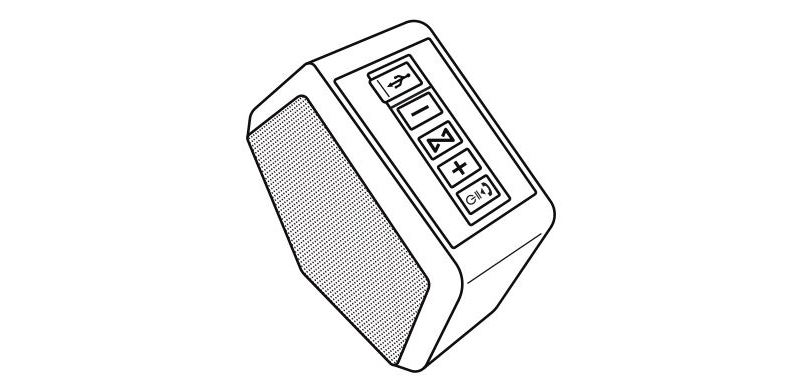Tag: Wireless Speaker
-

CANYON Wireless speaker User Guide
CANYON Wireless speaker WarrantyFor detailed information regarding warranty terms,please refer to:http://canyon.eu/warranty-terms/ All other product names and trademarks are property of their respective owner’swww.canyon.eu Quick guideWireless speaker Features Connection: 4.2Working range: up to 8 mRunning time: up to 3 hPlayback from Micro-SD card,max. 32GBHandsfree featureCompatibility: S iOS/Android 1. Package content1. Wireless speaker.2. USB cable.3. Quick Guide.…
-

TE-GROUP nv Radio Wood-box plus User Manual
USER’S MANUALGB NL FR D —-Manual/StereoboommWood-box Plus/11-2019/V02—- -2- DECLARATION OF CONFORMITY Hereby,Company: TE-GROUP nvAddress: Kapelsestraat 61, 2950 Kapellen – BELGIUMdeclare that the following equipment:Product name: Stereoboomm WOODBOX PLUSProduct type: Wireless Bluetooth Speaker with DAB(+)/FM Radio conforms with the following safety requirements of…
-

Hive True Wireless Speaker System User Manual
Hive True Wireless Speaker System User Manual INTRODUCTION Your Hive true wireless speaker is designed to connect wirelessly to your mobile device. Please review this manual carefully to ensure you are getting the maximum benefit from your Hive. SAFETY POINTERS Fully charge the Hive speaker before use. Keep the unit off for faster charging. Do…
-

Urban Kanteen Wireless Speaker Instruction Manual
Urban Kanteen Wireless Speaker INSTRUCTION SHEET Thank you for purchasing the Urban Kanteen. Please read this manual carefully and keep it for future reference. FUNCTIONS FEATURESS OF SPEAKER Wireless Streaming through Bluetooth enabled device Supports TWS: True wireless stereo Support plug and play for TF card 3.5mm line-in jack for wired devices Built in rechargeable…
-

Roku Wireless Speaker User Manual
Roku Wireless Speakers Get ready for premium sound What you’ll need, To get set up, you’ll need A Roku Smart Soundbar or a Roku TV™ connected to the internet Your Roku® remote Let’s get started Power up your speakers Place your speakers within 30 feet of your TV. Plug them into a power outlet. Prepare…