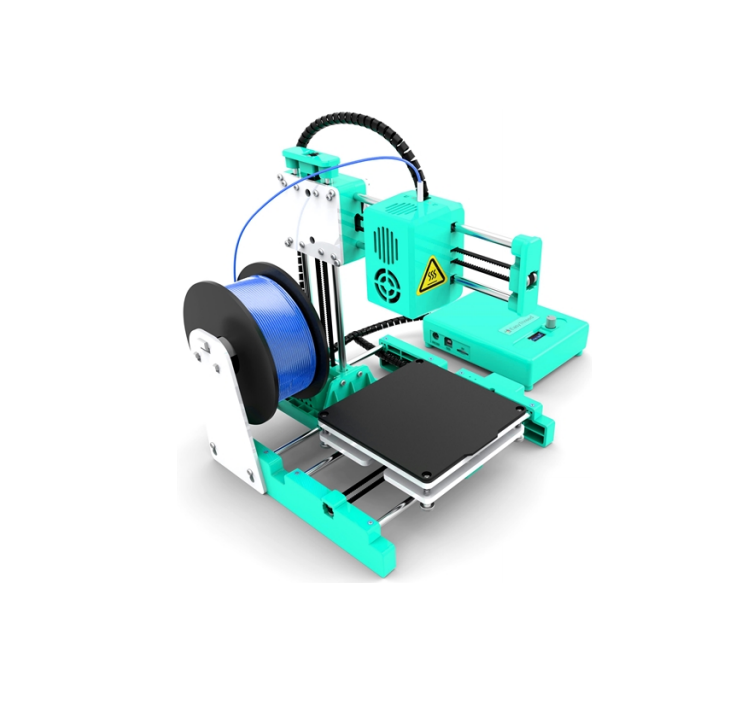Tag: X4 3D Printer
-

EasyThreed X4 3D Printer Instruction Manual
EasyThreed X4 3D Printer Parts List: Take out parts from package , check if all parts have as listed below。 Install the XZ Axis set to the Printer Base. After insert the XZ Axis, Fixed with 2 screws. Connect the Z-axis motor line to the output line of the printer control box as shown in…