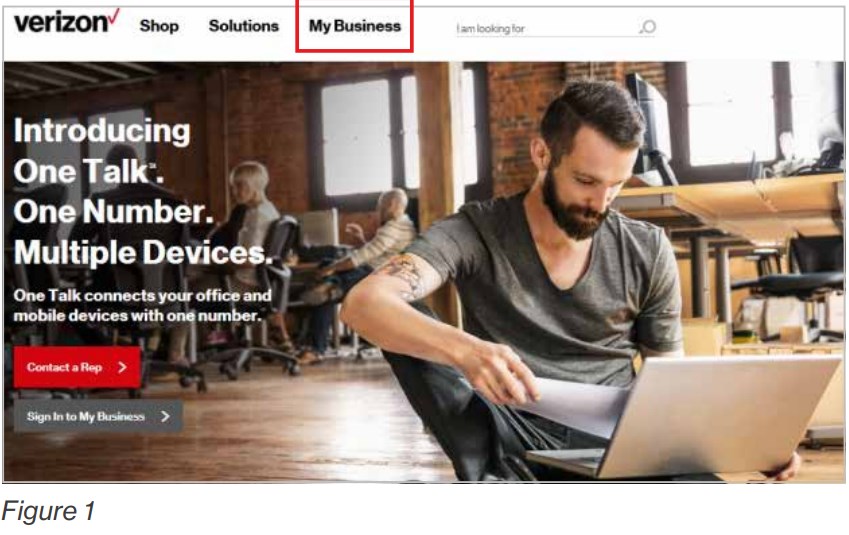Category: Verizon
-

FamilyLocator 4.9 User Manual
User Manual Verizon Wireless Family Locator 4.9 Welcome to Family Locator! Let’s get started… Follow these setup steps to take full advantage of the many exciting features included with Verizon Family Locator. Soon you’ll be locating family member phones and staying connected using the latest in location technology. Family Locator is for your whole…
-

One Talk Admin Portal User Manual
One Talk One Talk allows your office phone and mobile devices to work together with one number, so opportunity can find you—wherever you are. Verizon Quick-start guide 1. Service initialization page Access One TalkSM. From onetalk.com, log in to My Business. (Fig. 1) Once there, there are five different sections on the page. (Fig. 2)…
-

Asus Zenfone E12572 User Manual
Asus Zenfone E12572 User Manual – Asus Zenfone E12572 User Manual –
-

LG G6 Phone User Manual
LG G6 Phone User Manual – LG G6 Phone User Manual –
-

Wireless Home Phone T2000 User Manual
Wireless Home Phone T2000 User Manual – Wireless Home Phone T2000 User Manual –
-

Delphi Connect Module User Manual
Delphi Connect Module User Manual – Delphi Connect Module User Manual –
-

One Talk T49G IP Desk Phone User Manual
One Talk T49G IP Desk Phone User Manual – One Talk T49G IP Desk Phone User Manual –
-

One Talk EXP40 Expansion Module User Manual
User Manual One Talk EXP40 Expansion Module www.verizonwireless.com/One-Talk Packaging Contents The following items are included in your package. If you find anything missing, contact your system administrator. Assembling the EXP40 Attach the stand or the optional wall mount bracket, as shown below: Note: Optional Wall Mount can be purchased separately. Connecting to the…
-

LG G7 ThinQ Phone User Manual
User Manual LG G7 ThinQ Phone About Your Phone NOTE: Devices and software are constantly evolving—the screen images and icons you see here are for reference only. WARNING: Don’t attempt to remove the back cover. This device has a non-removable battery. Do not attempt to remove the back cover. Doing so may severely damage…
-

LG GizmoGadget User Manual
LG GizmoGadget User Manual – LG GizmoGadget User Manual –