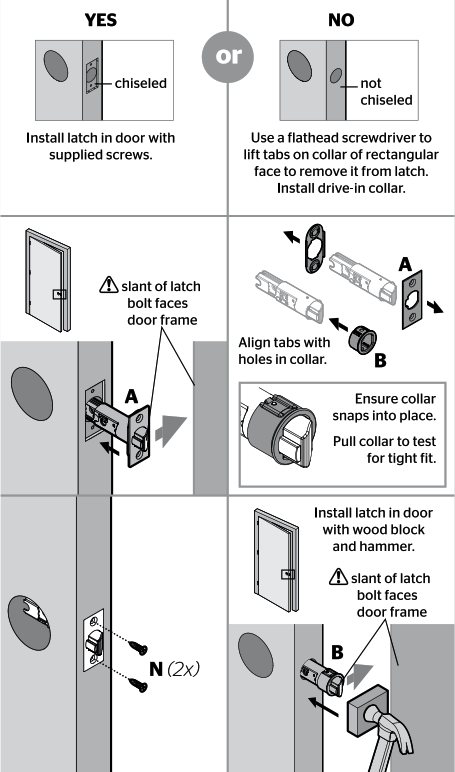68533, Rev 01
Installation and User Guide
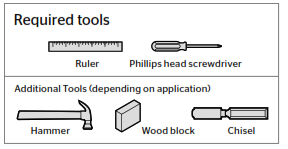
Weiser 1-800-501-9471www.weiserlock.com
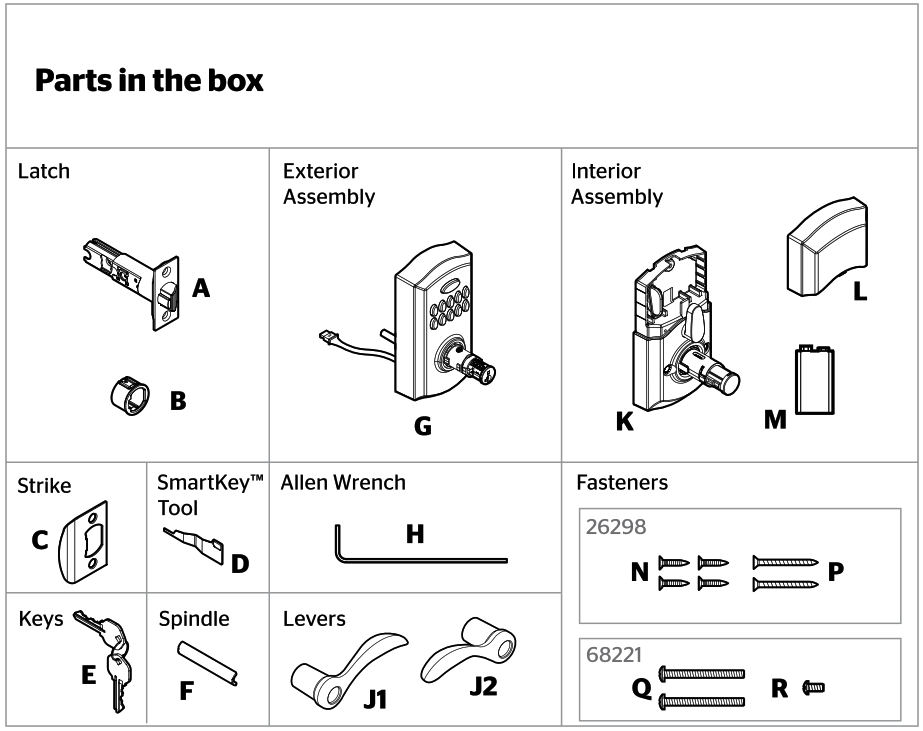
1 Prepare the door and check dimensions
If drilling a new door, use the supplied template and the complete door drilling instructions available at www.weiserlock.com/doorprep.
A Measure to confirm that the hole in the door is 2-1/8″ (54mm).
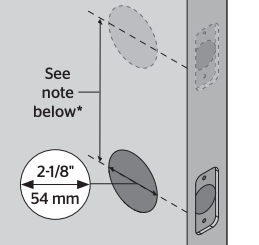 *If you are installing this lever below an existing lock or you plan to install a lock above this lever, make sure that the distance between holes is at least 6-1/2″ (165 mm).
*If you are installing this lever below an existing lock or you plan to install a lock above this lever, make sure that the distance between holes is at least 6-1/2″ (165 mm).
B Measure to confirm that the backset is either 2-3/8″ or 2-3/4″ (60 or 70 mm).
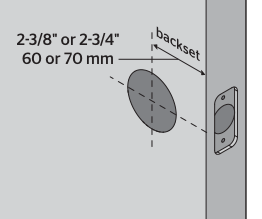
C Measure to confirm that the hole in the door edge is 1″ (25 mm).
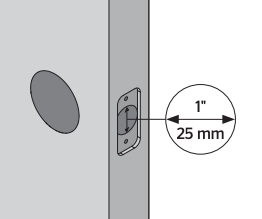
D Measure to confirm that the door is between 1-3/8″ and 1-3/4″ (35 mm and 44 mm) thick.

2 Install the latch and strike

A Hold the latch in front of the door hole, with the latch face flush against the door edge.
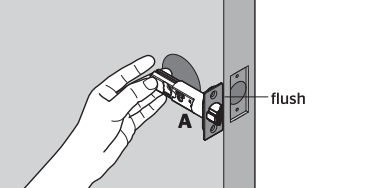
B Are the latch holes centered in the door hole?
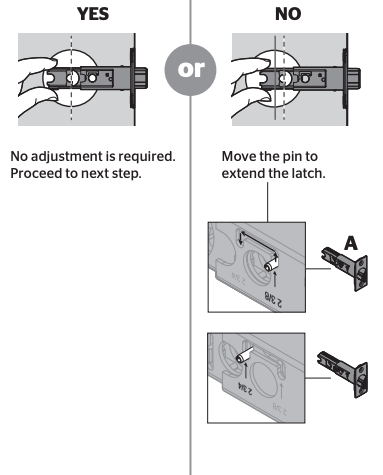
C Is the door edge chiseled?
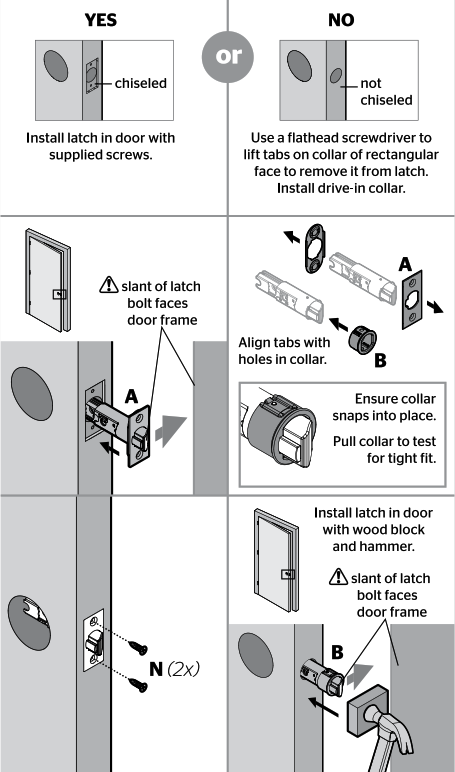
D Install strike on the door frame.
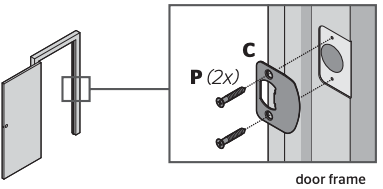
1 Install the exterior keypad, spindle, and interior assembly
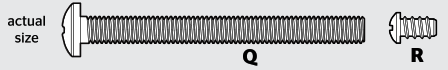
A Install exterior keypad.

B Install spindle.
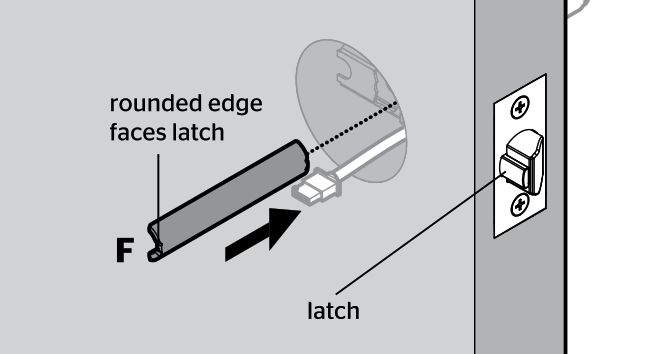
C OPTIONAL: Install exterior keypad.

D Connect and secure the cable to interior assembly.
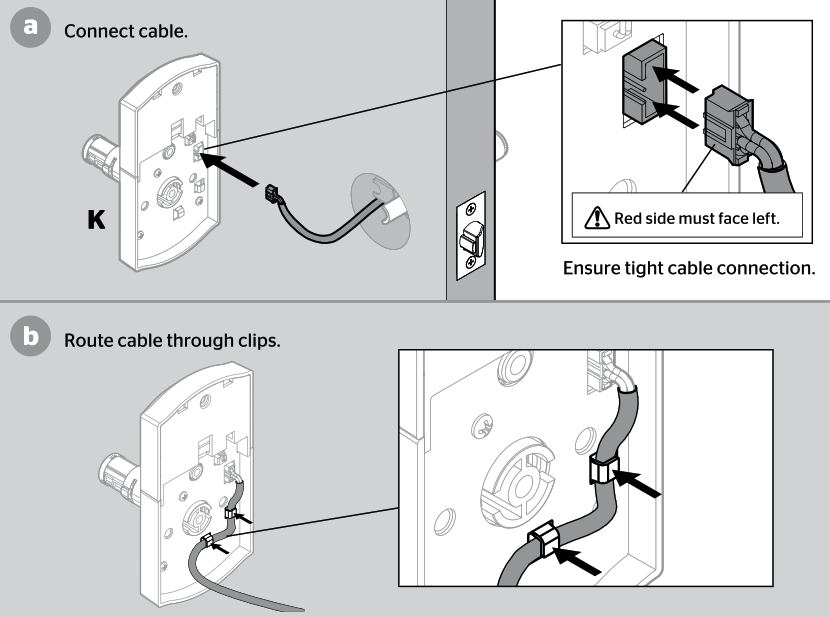
E Install interior assembly and secure with mounting screws.
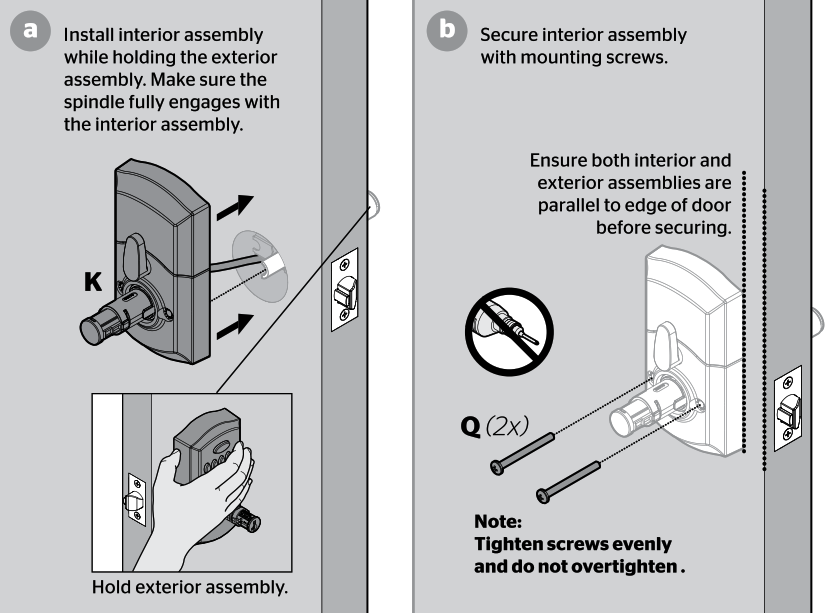
4 Install levers
A Install exterior lever.
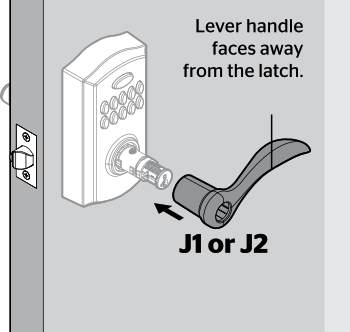
B Insert key and turn 90′ clockwise.
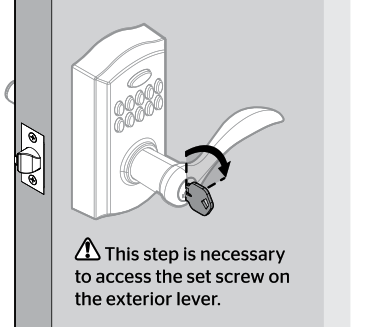
C Secure exterior lever.
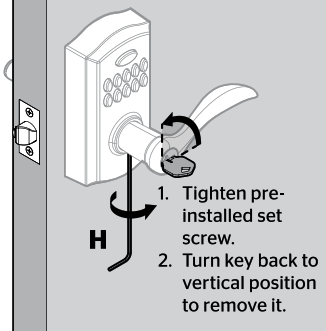
D Install interior lever.
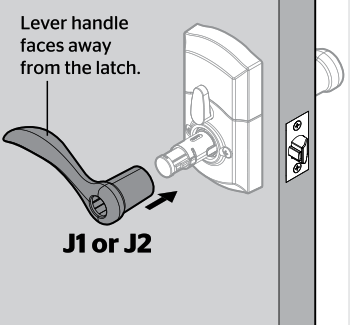
E Secure interior lever.
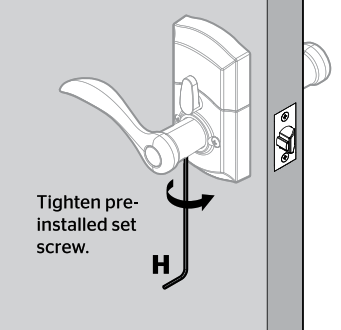
5 Test latch Operation
Close door, these latch operation and make adjustments as needed:
The small bolt of the latch should not enter the strike hole. If it enters the strike hole, reposition the strike.
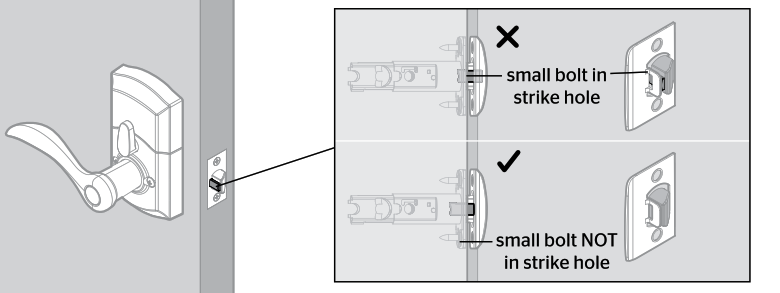
If the latch is loose in the strike, adjust the strike tab so it grips the latch bolt better when the door is closed.
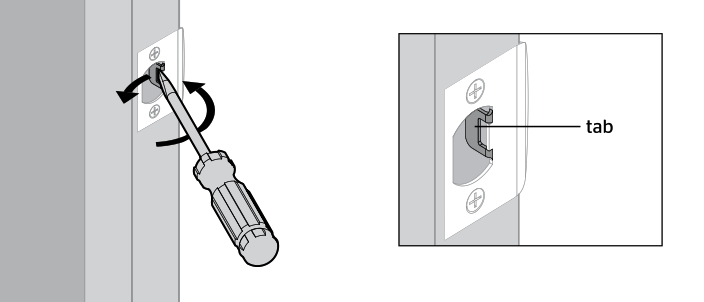
6 Prepare
A Remove the interior cover.
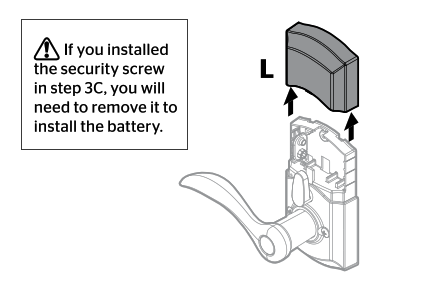
B Connect 9V battery.
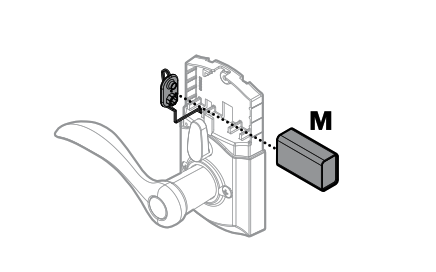
C Secure battery into the interior assembly.
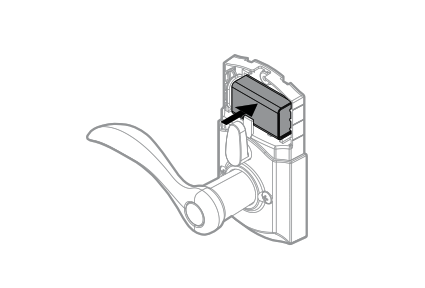
D Reinstall the battery cover.
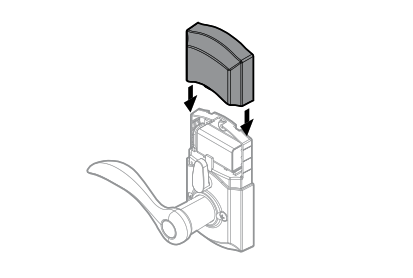
7 Add user codes
Move swiftly during programming. if no digit is pressed for 10 seconds, the system will time out and you will need to restart the procedure.
A Make sure the door is open.
Press and release the Program button using the Smartkey tool or a paper clip. You will hear two beeps.
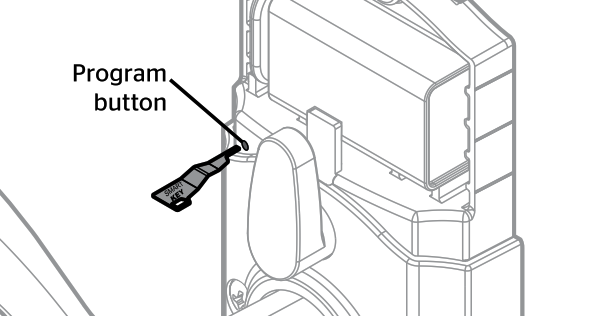
B Press 1. You will hear one short beep and the keypad will flash green once.

C Press Weiser.
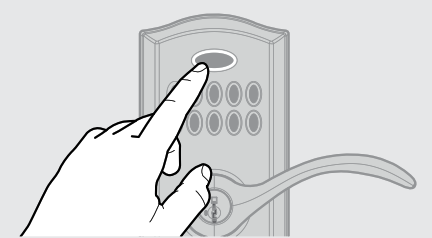
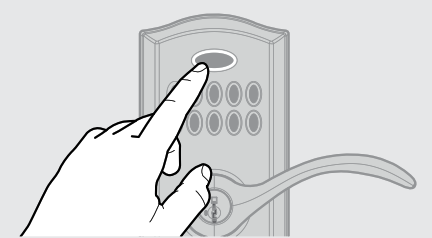
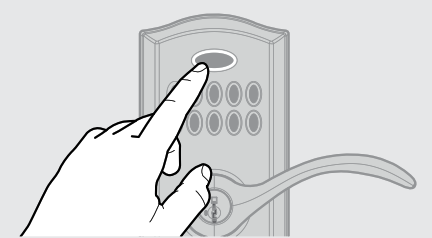
D Enter a User Code. It must be between 4 and 8 digits.
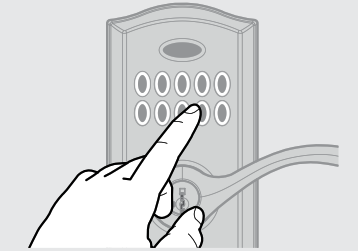
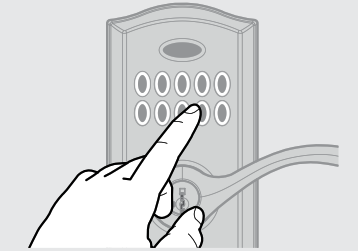
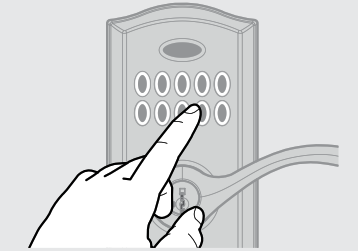
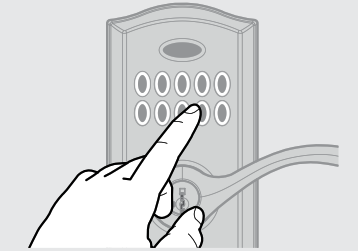
![]()
![]()
![]()
![]()
![]()
![]()
E Press Weiser.
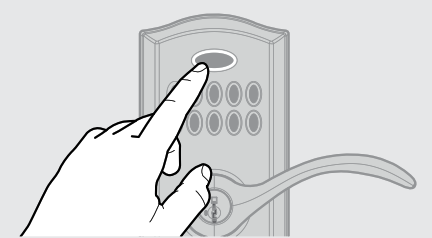
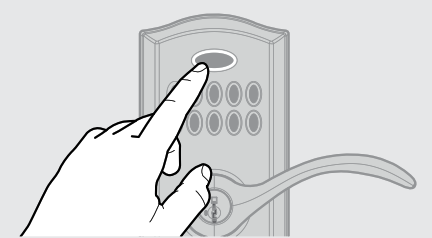
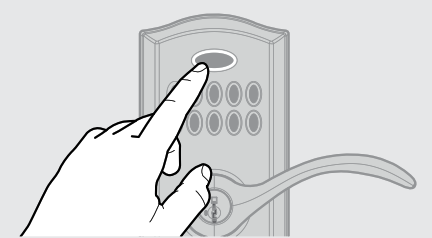
F You will hear one long beep and the keypad will flash green if successful. if you hear three beeps and the keypad flashes red, it was unsuccessful. Repeat from step A.
8 OPTIONAL: Enable/Disable Programming Code
![]()
![]()
A A Programming Code enables you to make changes without needing to access the Program button. This is Ideal for landlords to allow programming from the outside, without access to the interior Program button.
Please note that once a Programming Code is enabled, the Program button Is disabled and can be used only to factory reset the lock.
B Make sure the door is open. Press and release the Program button suing the Smartkey tool or a paper clip. You will hear two beeps.
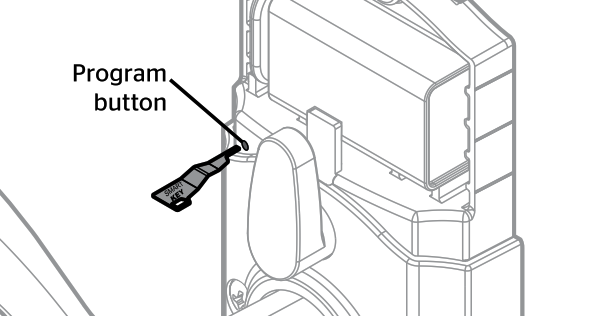
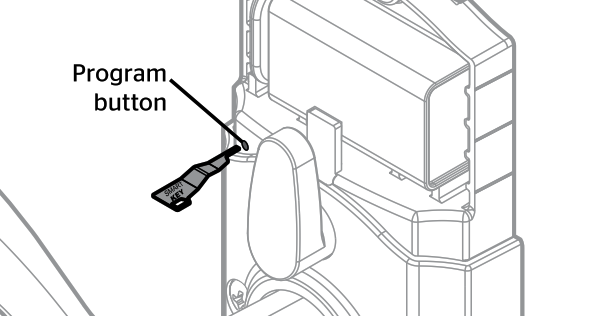
C Press 3. You will hear one short beep and the keypad will flash green.



D Press Weiser.
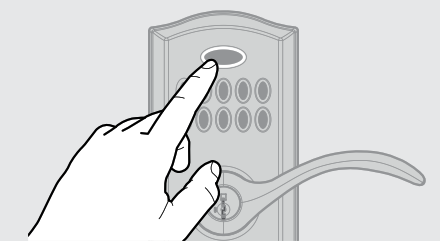
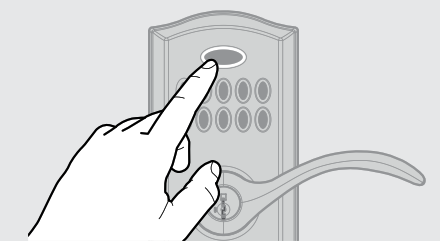
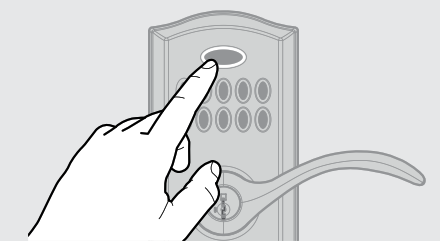
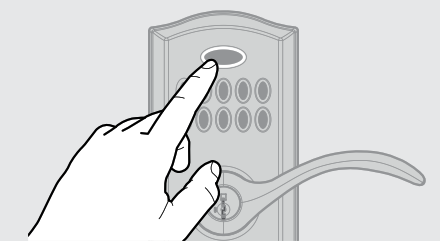
E Enter a Programming Code. It must be between 4 and 8 digits.
The Programming Code can not be the same as any user code.
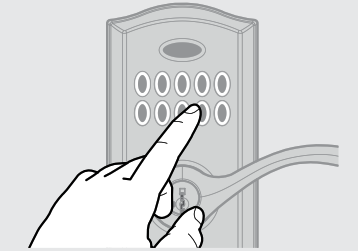
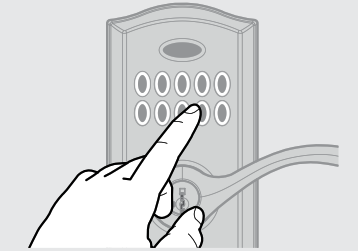
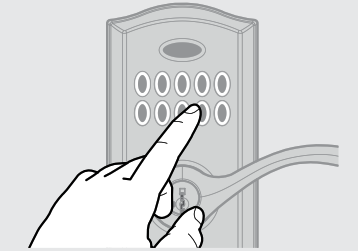
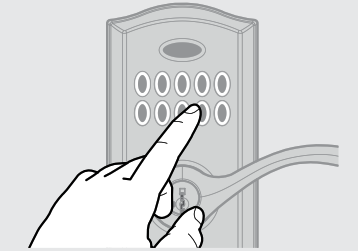
F Press Weiser.
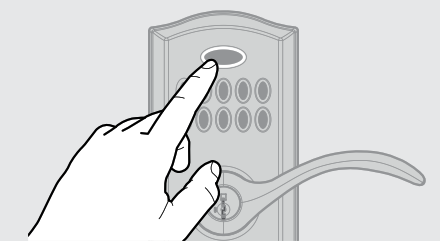
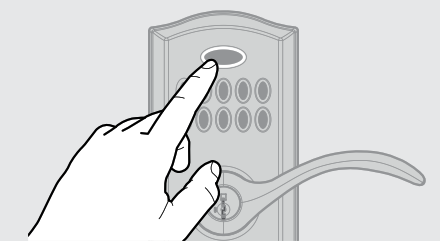
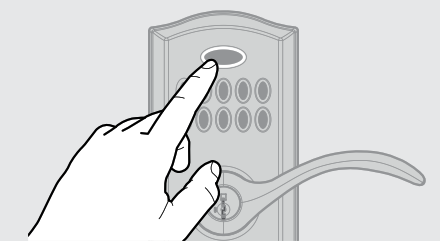
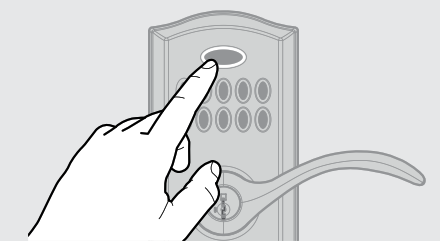
G Re-enter Programming Code.
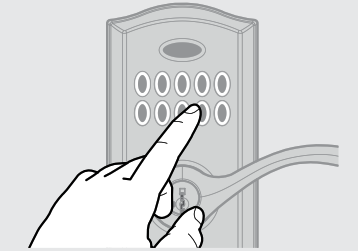
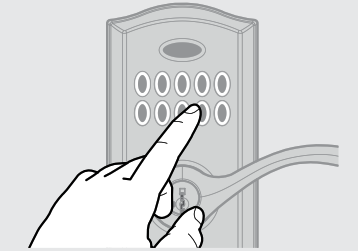
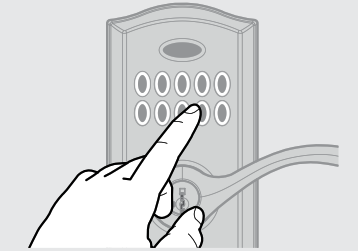
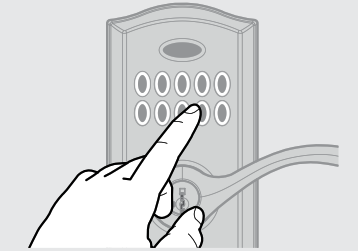
H Press Weiser. You will hear one long beep and the keypad will flash green if successful. if you hear three beeps and the keypad flashes red, it was unsuccessful. Repeat from step A.
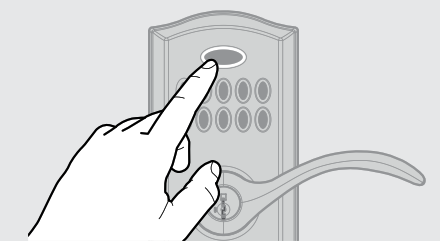
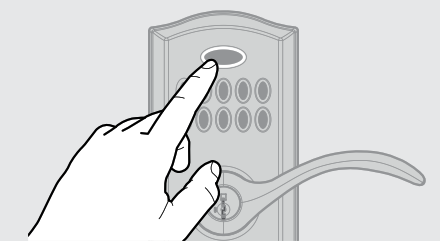
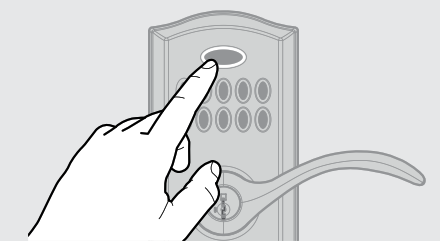
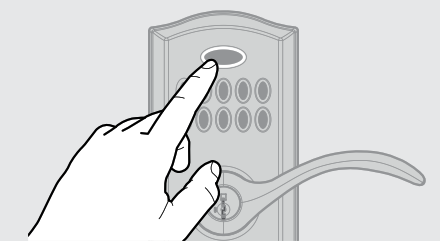
9 Test the lock and review lock functionality
Unlocking the Door with a User Code
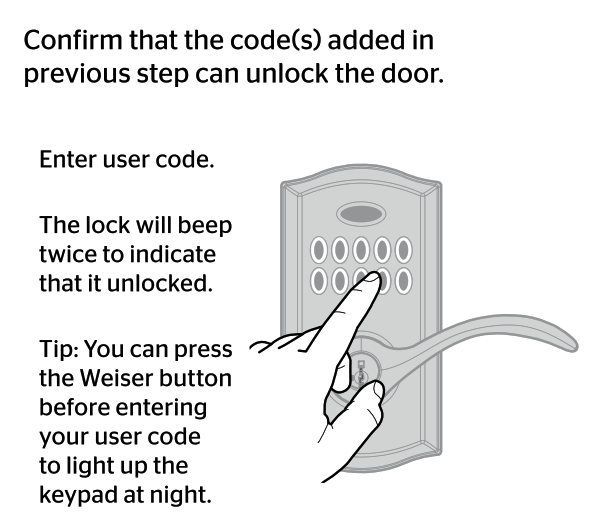
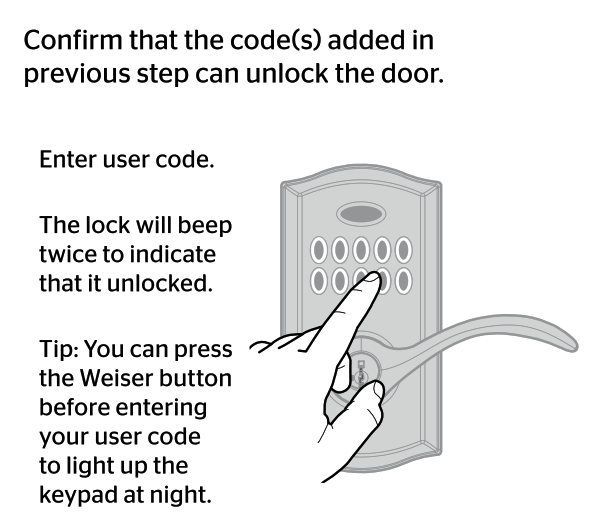
Unlocking the Door with a key


Turnpiece Functions – Choosing a Mode


Emergency Egress
The interior lever of this lock will always open the door when turned, regardless of whether it is locked or unlocked. This is to allow for a safe and easy exit in case of emergency.


Re-key the lock (if needed)
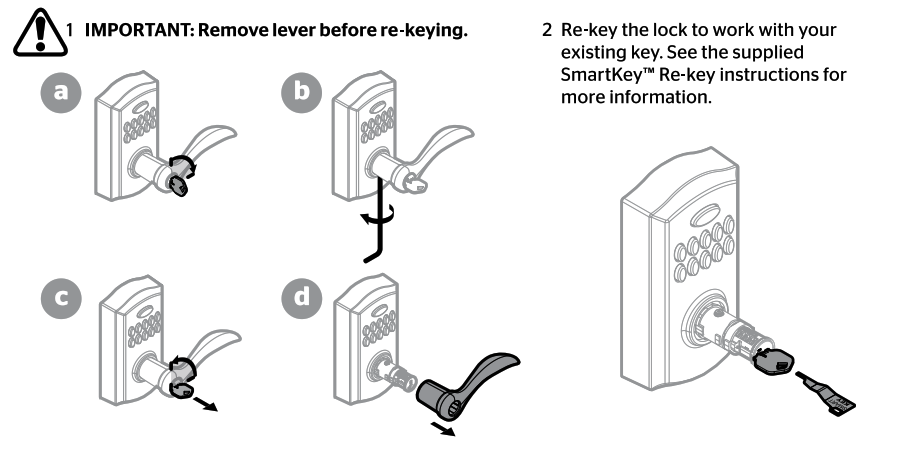
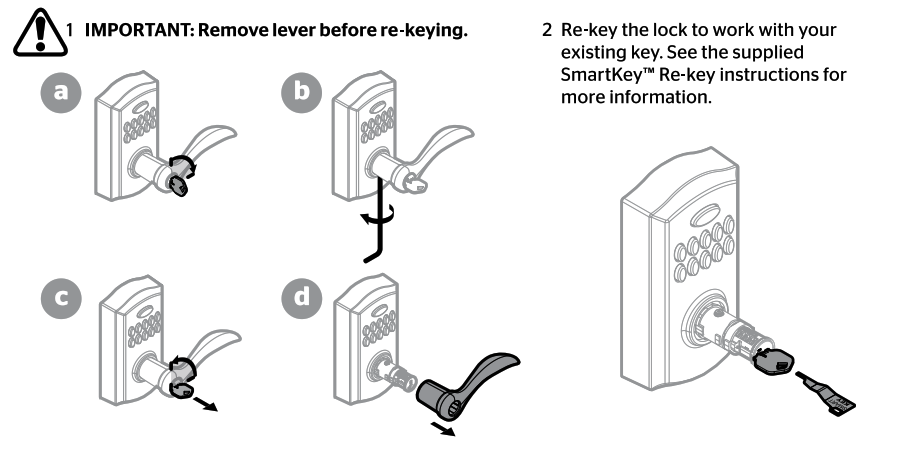
Reference Guide
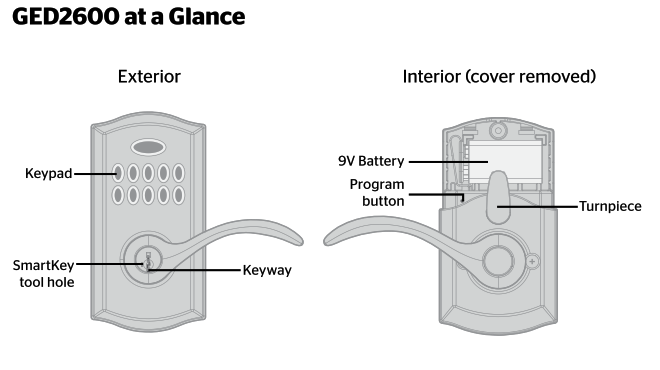
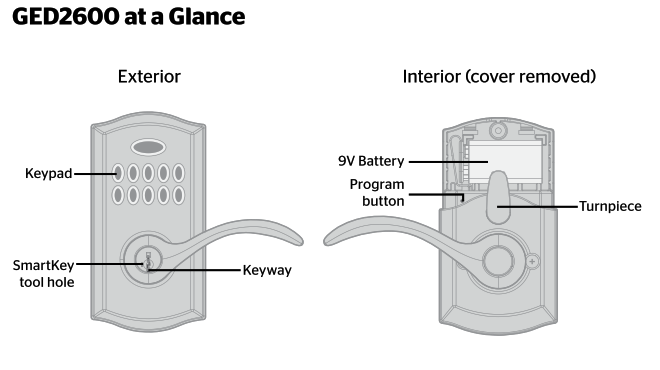
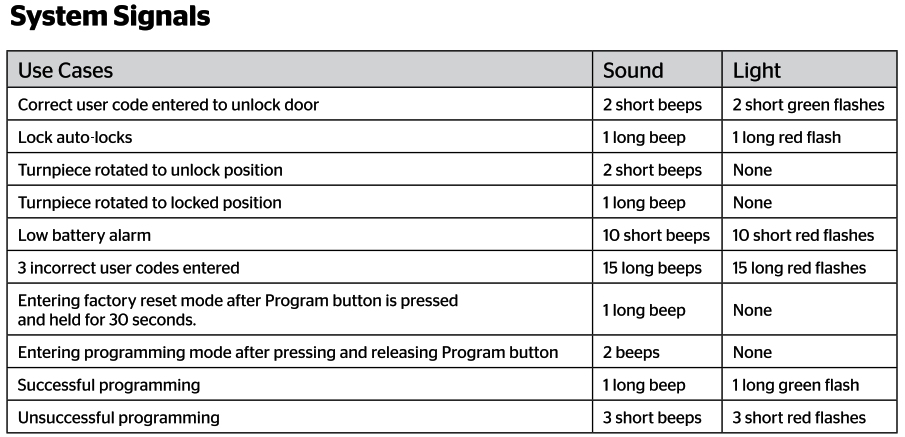
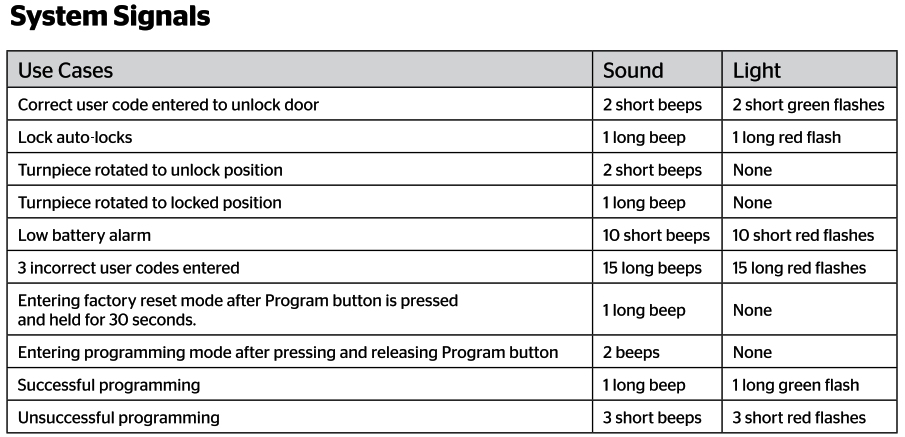
Additional Programming Features
How to add permanent or one-time User Codes
-
-
- Make sure the door is open.
- If you have not enabled a Programming Code. press and release the Program button. You will hear two beeps.If you have enabled a Programming Code, enter your Programming Code, then press Welter. You will hear one short beep and the keypad will flash green.
- Press 1 to add a permanent user code that can be used for entry at all times, until deleted.
Press 7 to add a onetime user code. A onetime user code may be used only once. which will be deleted immediately after use (typically used in emergency cases when you need to give one-time access to a person).
You will hear one short beep and the keypad will flash green
- Press Weiser.
- Enter a new User Code. It must be between 4 and 8 digits. For security reasons, the first 4 digits of each user code must be unique. For example, you are unable to program a user code 4-8-1.5-1 as well as a user code 4+1-5-2.
- Press WeiSCE.You will hear one tong beep and the keypad will flash green it successful. If you hear three beeps and the keypad flashes red. it was unsuccessful. Repeat from step 1.
-
How to enable/disable User Codes![]()
![]()
![]()
![]()
![]()
![]()
-
-
- Make sure the door is open.
- If you have not enabled a Programming Code, press and release the Program button. You will hear two beeps.If you have enabled a Programming Code, enter your Programming Code, then press Weiser. You will hear one short beep and the keypad will flash green.
- Press 6. You will hear one short beep and the keypad will flash green.
- Press Weiser. You will hear one long beep and the keypad will flash green if successful. If you hear three beeps and the keypad flashes red, it was unsuccessful. Repeat from step 1.
-
How to mute/unmute lock
If the lock is muted, you will not hear beeping during programming, normal operation, or system signals. You will still get a low battery alarm.
-
-
- Make sure the door is open.
- If you have not enabled a Programming Code, press and release the Program button. You will hear two beeps.If you have enabled a Programming Code, enter your Programming Code, then press WOW. You will hear one short beep and the keypad will flash green.
- Press 5. You will hear one short beep and the keypad will flash green.
- Press Weiser. You will hear one long beep and the keypad will flash green if successful. If you hear three beeps and the keypad flashes red, it was unsuccessful. Repeat from step 1.
-
How to delete individual User Codes
-
-
- Make sure the door Is open.
- If you have not enabled a Programming Code, press and release the Program button. You will hear two beeps.If you have enabled a Programming Code, enter your Programming Code, then press WelSell You will hear one short beep and the keypad will flash green.
- Press 2 to delete a user code. You will hear one short beep and the keypad will flash green.
- Press Weiser.
- Enter the User Code you wish to delete. Press Weiser.
- Enter the User Code Again.
- Press Waft’. You will hear one long beep and the keypad will flash green if successful. If you hear three beeps and the keypad flashes red. It was unsuccessful. Repeat from step 1.
-
How to delete all User Codes
-
-
- Make sure the door is open.
- If you have not enabled a Programming Code, press and release the Program button. You will hear two beeps.If you have enabled a Programming Code, enter your Programming Code. then press WelSer. You will hear one short beep and the keypad will flash green.
- Press 4 You will hear one short beep and the keypad will flash green.
- Press Weiser.
- Enter 9-9-9-9-9-9.
- Press Weiser.
- Enter 9-9-9-9-9-9
- Press Weiler. You will hear one long beep and the keypad will flash green if successful. If you hear three beeps and the keypad flashes red, it was unsuccessful. Repeat from step 1.
-
How to change the auto-locking duration
-
-
- Make sure the door Is open.If you have not enabled a Programming Code, press and release the Program button. You will hear two beeps.If you have enabled a Programming Code, enter your Programming Code. then press We see You will hear one short beep and the keypad will flash green.
- Press a You will hear one short beep and the keypad will flash green.
- Press Weiser.
- Enter delay time between 1.99 seconds.
- Press Weller. You will hear one long beep and the keypad will flash green If successful. If you hear three beeps and the keypad flashes red. It was unsuccessful. Repeat from step 1.
-
How to enable/disable turnplece functionality![]()
![]()
![]()
![]()
![]()
![]()
-
-
- Make sure the door is open.
- If you have not enabled a Programming Code, press and release the Program button. You will hear two beeps.If you have enabled a Programming Code, enter your Programming Code, then press Weiser You will hear one short beep and the keypad will flash green.
- Press 9. You will hear one long beep and the keypad will flash green.
- Press Weiler. You will hear one long beep and the keypad will flash green if successful. If you hear three beeps and the keypad flashes red, it was unsuccessful. Repeat from step 1.
-
Factory Reset
A factory reset will delete all codes associated with the lock.
-
-
- Make sure the door Is open and unlocked.
- Press and hold the Program button for 30 seconds using the Smartfler tool or a paper clip. You will hear one long beef).
- Press and release the Program button. You will hear one short beep.
- Test with an existing User Code, the lock should not work.
-
Troubleshooting
Keypad Is not responding.
Check battery.
Desired user code cannot be programmed.For security reasons, the first 4 digits of each user code must be unique. For example, you are unable to program a user code 4-8-1-5-1 as well as a user code 4-8-1.5-2.
Key cannot be removed when unlocked.This is a feature to ensure the door Is always locked and the key Is removed (storeroom function). To remove the key. return the key to a vertical position to remove.
Emergency egress functionThis lock has an emergency egress function which allows you to exit by turning the lever on the Inside. regardless of whether it Is In Auto-lock or Passage mode.
Regulatory Compliance
This product complies with standards established by the following regulatory bodies: • Federal Communications Commission (FCC) • Industry Canada
FCCThis device complies with Part 15 of the FCC Rules. Operation is subject to the following two conditions: ( 1 ) this device may not cause harmful interference, and ( 2 ) this device must accept any interference received, including interference that may cause undesired operation. This equipment has been tested and found to comply with the limits for a Class B digital device, pursuant to Part 15 of the FCC Rules. These limits are designed to provide reasonable protection against harmful interference in a residential installation. This equipment generates, uses, and can radiate radio frequency energy and, if not installed and used in accordance with the Instructions, may cause harmful interference to radio communications. However, there is no guarantee that interference will not occur in a particular installation. If this equipment does cause harmful interference to radio or television reception, which can be determined by turning the equipment off and on, the user is encouraged to try to correct the interference by one or more of the following measures:
• Reorient or relocate the receiving antenna.
• Increase the separation between the equipment and receiver.
• Connect the equipment into an outlet on a circuit different from that to which the receiver is connected.
• Consult the dealer or an experienced radio/TV technician for help.
IMPORTANT! Changes or modifications not expressly approved by the manufacturer could void the user’s authority to operate the equipment.
Industry Canada
This device complies with Industry Canada licence-exempt RSS standard(s). Operation is subject to the following two conditions: (1 )this device may not cause interference, and ( 2 )this device must accept any interference, including interference that may cause undesired operation of the device.
Important Safeguards
-
-
- Read all instructions in their entirety.
- Familiarize yourself with all warning and caution statements.
- Remind all users of safety precautions.
- Protect your user codes and programming code.
- Dispose of used batteries according to local laws and regulations.
-
![]()
![]()
![]()
![]()
![]()
![]()
![]()
![]()
![]()
![]()
![]()
![]()
SmartCoode 10 Commercial Grade Lever GED2600 Instruction Manual – SmartCoode 10 Commercial Grade Lever GED2600 Instruction Manual –