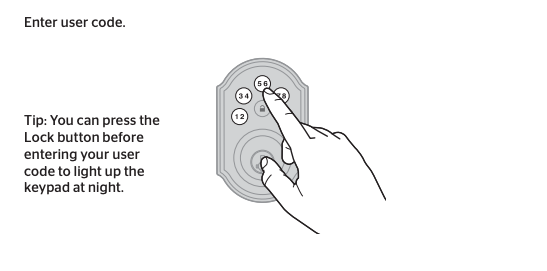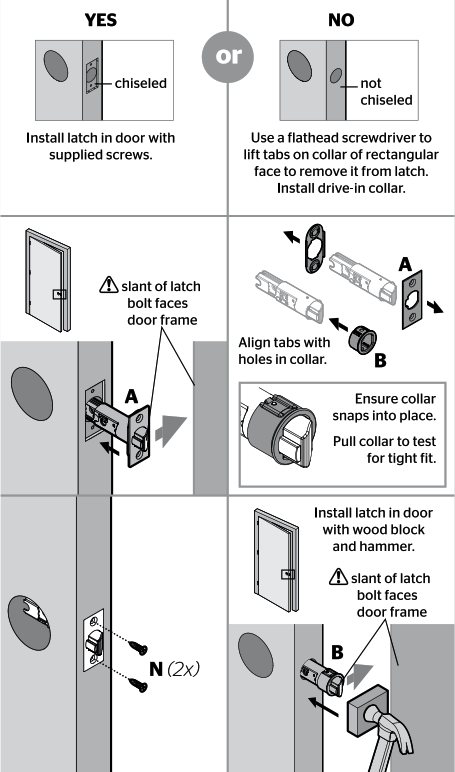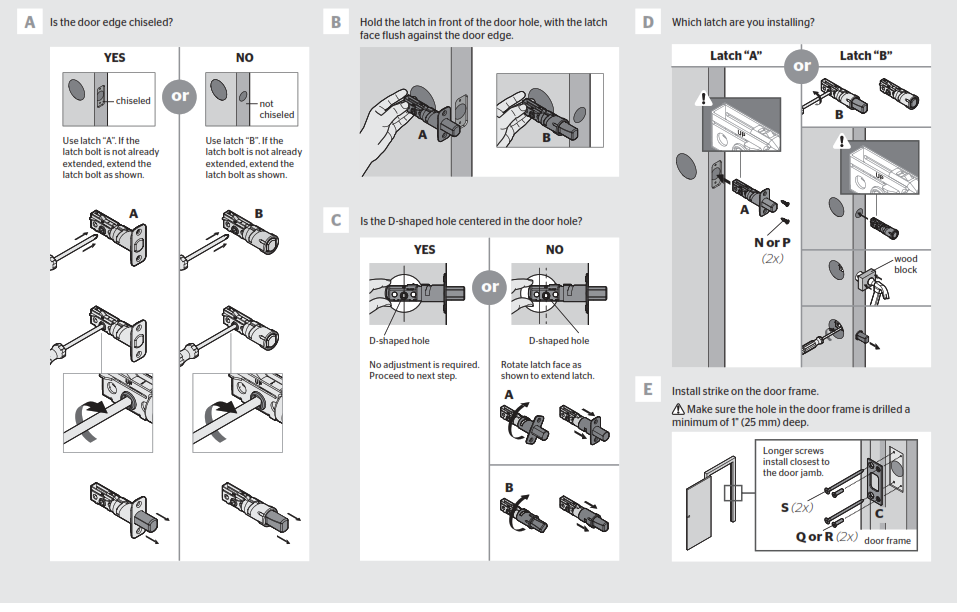Category: Weiser
-

SmartCode 10 Touchscreen Electronic Deadbolt GED2150 Z-Wave User Manual
SmartCode 10 Touchscreen Electronic Deadbolt GED2150 Z-Wave Installation and User Guide 1. Prepare the door and check dimensions If drilling a new door, use the supplied template and the complete door drilling instructions available at www.weiserlock.com/doorprep. A. Measure to confirm that the hole in the door is either 2-1/8″ (54 mm) or 1-1/2″ (38…
-

SmartCoode 5 Touchpad Electronic Deadbolt GED1490 Instruction Manual
63995 / 01 , GED1490, Stand-Alone Installation and User Guide WeiserUSA: 1-800-677-5625Canada: 1-800-501-9471www.weiserlock.com 1 Prepare the door and check dimensions If drilling a new door, use the supplied template and the complete door drilling instructions available at www.weiserlock.com/doorprep. A Measure to confirm that the hole in the door is either 2-1/8″…
-

Premis Touchscreen Smart Lock User Manual
66085 / 01 Installation and User Guide 1 Prepare the door and check dimensions If drilling a new door, use the supplied template and the complete door drilling instructions available at www.weiserlock.com/doorprep. A Measure to confirm that the hole in the door is either 2-1/8″ (54 mm) or 1-1/2″ (38 mm). Note: Additional door…
-

SmartCoode 10 Commercial Grade Lever GED2600 Instruction Manual
68533, Rev 01 Installation and User Guide Weiser 1-800-501-9471www.weiserlock.com 1 Prepare the door and check dimensions If drilling a new door, use the supplied template and the complete door drilling instructions available at www.weiserlock.com/doorprep. A Measure to confirm that the hole in the door is 2-1/8″ (54mm). *If you are installing this lever below an…
-

Obsidian Touchscreen Electronic Deadbolt GED2300 User Manual
66464-001- Rev 02 – GED2300 Installation and User Guide WeiserTechnical Support1-800-501-9471www.weiserlock.com 1 Prepare the door and check dimensions If drilling a new door, use the supplied template and the complete door drilling instructions available at www.weiserlock.com/doorprep A Measure to confirm that the hole in the door is either 2-1/8″ (54 mm) or…
-

Halo Wi-Fi Touchscreen Smart Lock GED2500 User Manual
Installation and User Guide Parts List Prepare the door and check dimensions Make sure your door is compatible. If you have a standard deadbolt mountedseparately from the handle below it, your door is compatible. Remove your existing deadboltfrom your door. Measure to confirm that the hole in the door is either2-1/8″ (54 mm) or 1-1/2″…
-

SmartCode 10 Touchpad Electronic Beadbolt GED2100 User Manual
61913-003 Rev 04 GED2100 Installation and User Guide WeiserUSA: 1-800-677-5625Canada: 1-800-501-9471www.weiserlock.com 1 Prepare the door and check dimensions If drilling a new door, use the supplied template and the complete door drilling instructions available at www.weiserlock.com/doorprep. A Measure to confirm that the hole in the door is either 2-1/8″ (54 mm) or 1-1/2″ (38…
-

Aura Bluetooth Keypad Smart Lock GED1850 User Manual
WEISER 67377-001Rev 02GED1850 Installation and User Guide Weiser1-800-501-9471www.weiserlock.com 1 Prepare the door and check dimensions If drilling a new door, use the supplied template and the complete door drilling instructions available at weiserlock.com/doorprep A Make sure your door is compatible. If you have a standard deadbolt mounted separately from the handle below it,…
-

Weiser GLA8471 Deadbolt User Manual
Installation Guide Prepare door and check dimensions If drilling a new door, usethe supplied template andthe complete door drillinginstructions available atweiserlock.com/doorprep Confirm bottom hole location Fold the supplied template alongthe fold line and place on theexterior side of your door so thatthe holes in the template are alignedwith the holes in your door. If you…
-

SmartCode 10 Touchpad Electronic Beadbolt GED1700 User Manual
WEISER 64002-002,Rev 02 , GED1700 Installation and User Guide WeiserUSA: 1-800-677-5625Canada: 1-800-501-9471www.weiserlock.com 1 Prepare the door and check dimensions If drilling a new door, use the supplied template and the complete door drilling instructions available at www.weiserlock.com/doorprep. A Measure to confirm that the hole in the door is either 2-1/8″ (54 mm) or 1-1/2″…