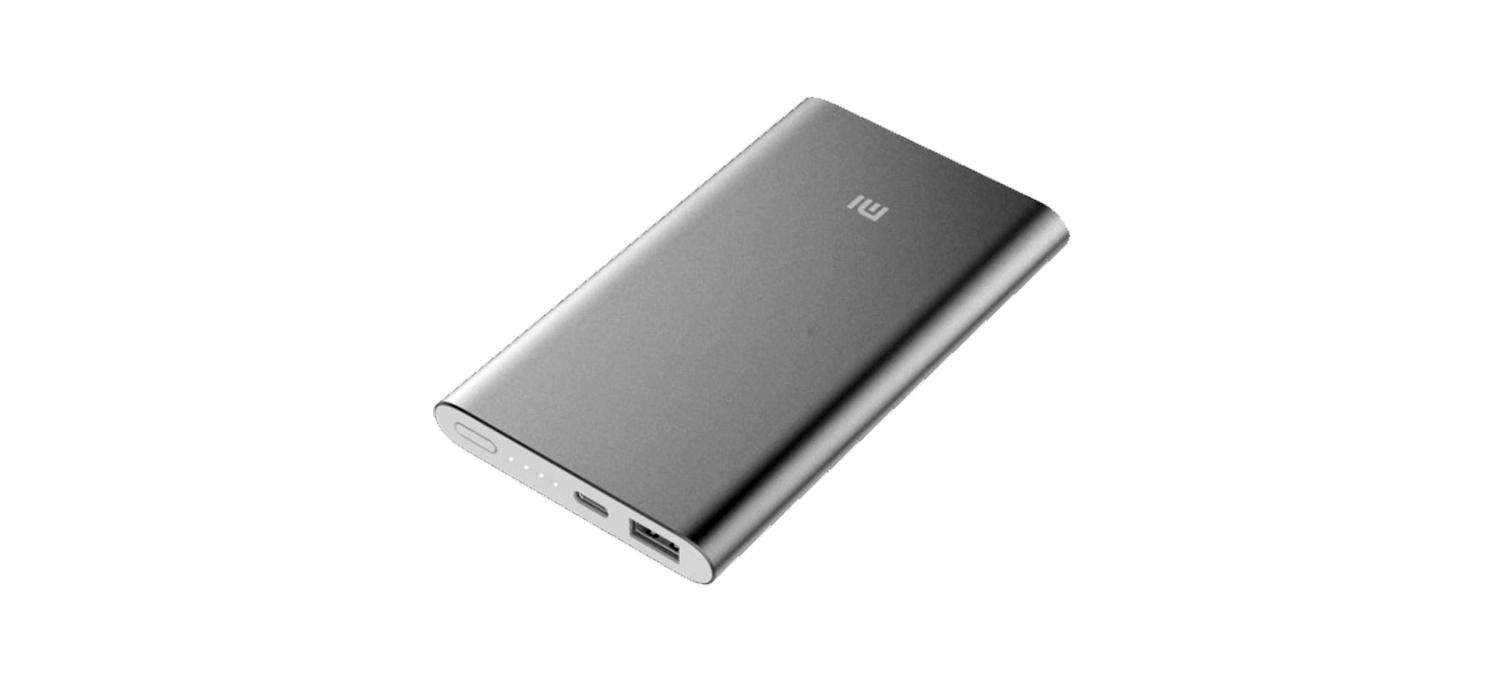Category: Xiaomi
-

Mi Electric Scooter Pro Manual
Mi Electric Scooter Pro Manual – Mi Electric Scooter Pro Manual – [xyz-ips snippet=”download-snippet”]
-

Mi Bedside Lamp Manual
Mi Bedside Lamp User Manual Thank you for choosing Mi Bedside Lamp. High-quality LED lights and professional optical structure combined with the natural light mixing algorithm make Mi Bedside Lamp a perfect companion to your bedside table. Instruction Unpack the lamp and connect the power cord. Place the lamp on a bedside table. Install Mi…
-

Mi Bluetooth Speaker Manual
Mi Bluetooth Speaker User Manual Controls Connect 1. Speaker Press for 2 seconds until you hear a notification sound. The speaker will turn on Bluetooth automatically. 2. Mobile devices Turn on Bluetooth on your mobile device and choose Mi Bluetooth Speaker. After the speaker is connected, you will hear a notification sound and LED light…
-

Mi Dual Mode Wireless Mouse Silent Edition Manual
Mi Dual Mode Wireless Mouse Silent Edition User Manual Product Overview Read this manual carefully before use, and retain it for future reference. Thank you for using the Mi Dual Mode Wireless Mouse Silent Edition. Illustrations of product, accessories, and user interface in the user manual are for reference purposes only. Actual product and functions…
-

Mi Handheld Vacuum Cleaner Manual
Mi Handheld Vacuum Cleaner User Manual Safety Information Read this manual carefully before use, and retain it for future reference.Usage Restrictions Do not use this vacuum in outdoor, commercial, or industrial environments. It is intended forhome and in-car use only. Do not store the vacuum anywhere in the car to avoid high or low temperatures…
-

Mi Box S Manual
Mi Box User Manual What’s in the box Installation 1. Connect Mi Box S to TV 2. Connect to Wi-Fi Manufactured under license from Dolby Laboratories. Dolby, Dolby Audio and the double-D symbol are trademarks of Dolby Laboratories. Downloads Mi Box S Manual – Mi Box S Manual – [xyz-ips snippet=”download-snippet”]
-

Mi Home Security Camera Manual
Mi Home Security Camera User Manual This version is for private use only and should not be distributed. Learn about Mi Home Security Camera Specifications Product name: Mi Home Security Camera Model: SXJ01ZM Input: 5V 2A Resolution: 1080p Lens: 130° wide angle Power consumption: 5.0W (MAX) Operating temperature: -10°C ~ 40°C Local storage: MicroSD card…
-

Mi Power Bank Pro Manual
Mi Power Bank Pro User Manual Please read the user manual before using the product Specifications Model: PLM03ZM Battery type: Li-polymer Cell capacity: 10000mAh 3.85V (38.5Wh) Operating temperature: 0°C~45°C Dimensions: 128.5×75×12.6mm Input: 5.0V 2.0A 9.0V 2.0A 12V 1.5A Output: 5.0V 2.4A 9.0V 2.0A 12V 1.5A Charging time: approx. 3.5 hours (9V/2A or 12V/1.5A adapter, standard…
-

Mi Headphones Comfort Manual
Mi Headphones Comfort User Manual Button Functions Adjustable headband for comfortable fit Adjustable ear pads provide all-day wearing comfort Please do not bend the headphones. Excessive force may damage or break the headphones Mi Headphones Comfort meet the European RoHS2.0 (2011/65/EU) requirements. “O”: means that the amount of toxic substances or elements in a particular…
-

Mi In-Ear Headphones Pro 2 Manual
Mi In-Ear Headphones Pro 2 User Manual Button functions for Mi devices MIUI supports customized settings, please refer to Settings for detailed information Button functions for Apple devices Specifications Model: QTEJ03JY Type: in-ear Impedance: 32 Net weight: 14g Cable length: 1.25m Jack type: 3.5mm Rated power: 5mW Sensitivity: 100dB Frequency response: 20-20,000Hz WEEE Electrical and…