 DYNAMIXBLUETOOTH® EARBUDS
DYNAMIXBLUETOOTH® EARBUDS


How to connect:
Pair the wireless earphones for the first time:
- Hold on to the power button until red and blue lights are flashing. Earphones will then enter pairing mode.
- Open Bluetooth settings on mobile phones and search for new Bluetooth devices.Pairing name “DYNAMIX BT EARBUDS”
- Select newly found device and a voice will sound when “Connected”.
- If unsuccessful, repeat steps in order to connect.
How to use:
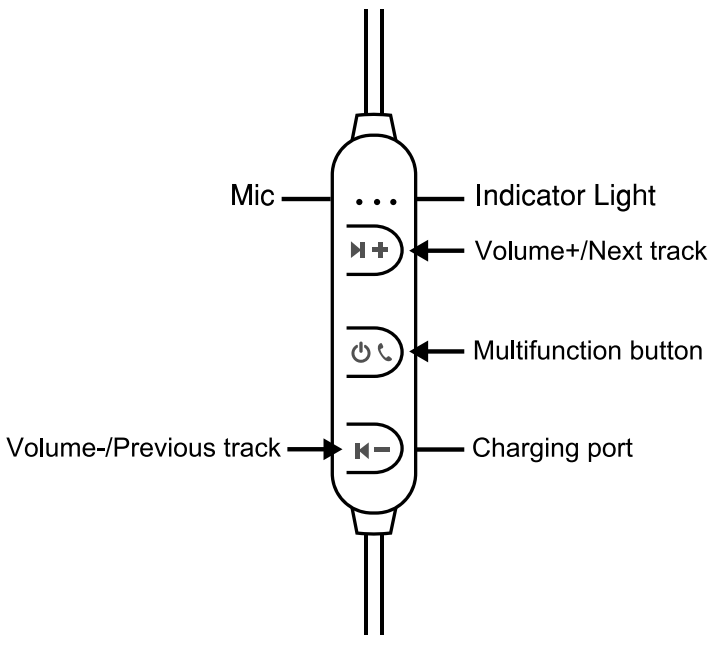
Functions:
MFB = Multifunction Button
| ONE/OFF | Power on | Long press MFB for 3 seconds, the blue light will flash. |
| Power off | Long press MFB for 3 seconds, the light goes off. | |
| Call | Answercall | Short press MFB once. |
| Hang up | When on a call, short press MFB once to hang up. | |
| Declinecall | Long press MFB for 2 seconds to decline an incoming call. | |
| Redial | Double press MFB quickly to redial the last number called from mobile. | |
| Music | Play/Pause | Short press MFB to Play/Pause track. |
| Next track | Press the “+” key for one second. | |
| Previous track | Press the “-” key for one second. | |
| Volume | — | Long press “+” or “=buttons to adjust the volume. |
Note: when playing music, long press MFB to hang up the incoming call: When playing music, short press the MFB button to Play/Pause music.
Status and signal:
| Charge | Charge mode | Open themcahaortinsgeptideust cover, |
| Charge time | A full charge will take about 3 hours. | |
| Chargestatus | The red light will illuminate when charging, the blue light will illuminate when it is fully charged. | |
| Voiceprompt | Power on | The blue light will flash twice and provide voice prompt *Power On’ |
| Poweroff | The red light will flash three times and provide a voice prompt Tower Or |
Specifications:
| Transmission distance:- | 10m |
| Trumpet: | Dia 10mm |
| Playing time: | 2hrs |
| Sensitivity: | 101 +/-dB S.P.L at 1KHZ |
| Standby time: | 60hrs |
| Impedance: | 32 |
| Battery: | 50mah |
| Frequency range: | 2402-2480Mhz |
| Charging time: | 1.5hrs |
Industry Canada Statement:
HVIN: XBE9-0124This device complies with ISED’s license-exempt RSS standard(s). Operation is subject to the following two conditions:(1) This device may not cause harmful interference, and(2) this device must accept any interference received, including interference that may cause undesired operation.Radiation Exposure Statement:The device complies with the Canadian portable RF exposure limit set forth for an uncontrolled environment and is safe for intended operation as described in this manual. The further RF exposure reduction can be achieved if the product can be kept as far as possible from the user’s body or set the device to lower output power if such function is available.Federal Communication CommissionInterference Statement:This device complies with Part 15 of the FCC Rules. Operation is subject to the following two conditions:
- This device may not cause harmful interference, and
- this device must accept any interference received, including interference that may cause undesired operation.
This equipment has been tested and found to comply with the limits for a Class B digital device, pursuant to Part 15 of the FCC Rules.These limits are designed to provide reasonable protection against harmful interference in a residential installation.This equipment generates, uses, and can radiate radio frequency energy and, if not installed and used in accordance with the instructions, may cause harmful interference to radio communications. However, there is no guarantee that interference will not occur in a particular installation. If this equipment does cause harmful interference to radio or television reception, which can be determined by turning the equipment off and on, the user is encouraged to try to connect the interference by one of the following measures:– Reorient or relocate the receiving antenna.– Increase the separation between the equipment and receiver.– Connect the equipment into an outlet on a circuit different from that to which the receiver is connected.– Consult the dealer or an experienced radio/TV technician for help.FCC Caution: Any changes or modifications not expressly approved by the party responsible for compliance could void the user’s authority to operate this equipment.This transmitter must be co-located or operating in conjunction with any other antenna or transmitter.One Year WarrantyXtreme warrants its products for one year against defects in manufacturing under regular consumer use with the original receipt of retail purchase.We believe in our products and want to provide you with a replacement if needed, but we have to know about the problem while the product is still under warranty.If you discover a defect covered by this warranty, please contact us about receiving a replacement.In order to use the product’s warranty, the customer must provide proof of the retailer’s receipt.Any customers outside of the U.S. will be responsible for shipping and handling charges if a replacement is required that is not due to a manufacturing defect.If there is not a manufacturing defect, shipping and handling will be applied. Xtreme’s warranty is limited to our products only.Our warranty does not cover the replacement or repair cost of any third-party accessory, electronic device, or personal property.For instructions about how to obtain warranty service for your product, please contact Customer Service via email at [email protected]
855-999-8041 1WWW.XTREMECABLES.COM
[xyz-ips snippet=”download-snippet”]

