
 3 MODULAR DECOR WALL LIGHTS
3 MODULAR DECOR WALL LIGHTS

ITEM # XLB7-1047-WHT855-999-80411 www.XtremeCables.com
GETTING STARTED
WHAT’S IN THE BOX
- 3 X Hexalite Modular LED Panels
- 3 X Mounting Plates w/Adhesive (pre-installed on each panel)
- 1 X Remote Control (pre-installed CR2025 battery)
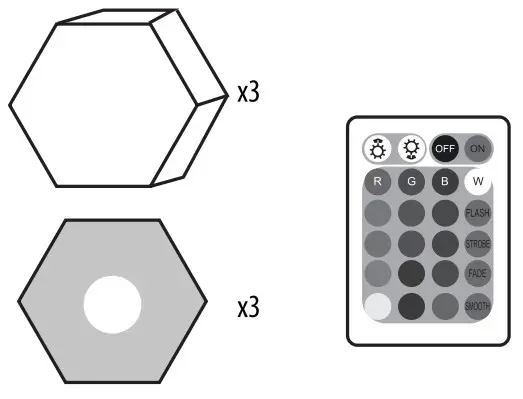
What do you need?3XAAA (1.5V) batteries for each Hexalite (not included) WARNING: TO AVOID BATTERY LEAKAGE
WARNING: TO AVOID BATTERY LEAKAGE
- The batteries used with this product are small parts and Should be kept away from small children who still put things in Mort. mouths. If they are swallowed, promptly see a doctor and have the doctor phone the American Association of Poison Control Centers (1-800-2224222).
- AhvaYS Purchase the correct size and grade a battery most suitable for intended use_
- Do not mix old and new batteries. alkaline. standard (Carbon • Zinc) or rechargeable (Nickel-cadmium) batteries.
- Clean the battery contacts and those of the device prior to battery installation.
- Ensure the batteries are installed correctly with the regard to polarity (o and -)-
- Always remove batteries if consumed or if the product is to be left unused for a long time.
SETUP
Step 1 -Installing BatteriesInsert 3 AAA batteries in each Hexalite. Be sure to place batteries in the proper orientation. (see battery diagram on inside battery cover)Step 2- Mounting LED panelsHexalites have built-in magnets that can adhere to any magnetically attracted metal surface. For surfaces that are not metal, the included metal plate with an adhesive foam sticker can be used.NOTE: When using the included metal plate with adhesive, the metal plate cannot be removed and re-positioned once adhered.Option 1:Magnet Mounting Place your Hexalites on a metal wall or surface. Re-arrange as desired.Option 2:Adhesive Mounting (using metal plate) First, design your Hexalite pattern on the floor by re-arranging the LED panels until you find your desired look.Then, with the metal plates attached to the back of the LED panel, peel off the adhesive mounting protective film and place each one on the wall, according to your design.NOTE: The Hexalite LED panels are magnetic and can be easily removed without having to remove the metal mounting plate that is attached to the wall.WARNING: When removing the metal plate from the wall be sure to carefully and slowly remove or wall damage may occur.Step 3- Operating Your HexalitesYour 3 Hexalites can be controlled together via remote control or can be individually controlled by activating the touch button on the center of each light panel.Powering ONTurn the Light ON by switching the power switch to the “ON” position. (located on the back of the panel)Touch Operation• Touch once to turn ON (remembers last color selection)• Touch sequence
- RED 7. FLASH (Red/Blue/Green)
- GREEN 8. FADE (Fades through all colors)
- BLUE 9, STROBE
- YELLOW (Red, Green, Blue, Yellow, Pink, Teal, White)
- PINK 10. SMOOTH 6. TEAL 11. WHITE
- Hold 2 seconds to turn OFF
Remote Operation
The provided IR remote control has a maximum range of up to 13FT.Remove the battery tab before operating.
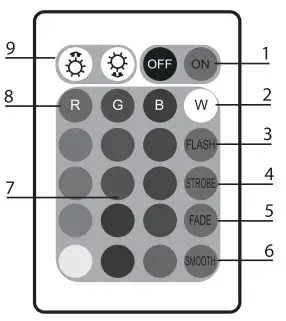
- On/Off
- White Light o 2 O.
- Flash (flashes 3 colors) 8 0 0 wl
- Strobe (slow fading out of color)
- Fade (slow fading out of a color change)
- Smooth (smooth color change)
- 15 color selectors
- RGB (Red, Green Blue)
- Increase/Decrease (color intensity)
Battery Replacement(Remote requires one 3V CR2025 Button Cell included) Flip remote over, push, and slide the battery cover. Replace with one 3V CR2025 Button Cell.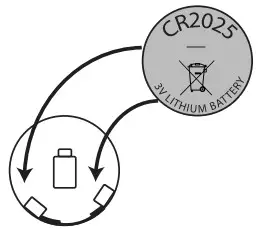
Designs
Rearrange your Hexalites anyway you like!Place them touching or spaced out. Examples below but not limited to…
 FAQ
FAQ
Q. Why isn’t the Hexalite turning ON?A. Check to make sure that the batteries (CR2025 Button Cell Battery) are properly seated and making contact and the power switch is switched to “ON” positionQ. Why is Hexalite flickering after several hours of use?A. When the light begins to flicker, the batteries need to be replaced.Q. Why am I experiencing short-range remote control?A. When the remote control battery level is low, the IR transmission distance is shortened. It’s time to replace your remote control battery. (CR2025 Button Cell Battery).
ONE YEAR WARRANTY
Xtreme warrants its products for ONE YEAR against defects in manufacturing under regular consumer use with the original receipt of retail purchase.We believe in our products and want to provide you with a replacement if needed, but we have to know about the problem while the product is still under warranty. If you discover a defect covered by this warranty, please contact us about receiving a replacement. In order to use the product’s warranty, the customer must provide proof of the retailer’s receipt.*Any customers outside of the U.S. will be responsible for shipping and handling charges if a replacement is required that is not due to a manufacturing defect. If there is not a manufacturing defect, shipping and handling will be applied.Xtreme’s warranty is limited to our products only. Our warranty does not cover the replacement or repair cost of any third-party accessory, electronic device or personal property.For instructions about how to obtain warranty service for your product, please contact Customer Service at [email protected]
Package Contents:
3 Hexalites3 Wall PlatesRemote Control,Manual
[xyz-ips snippet=”download-snippet”]


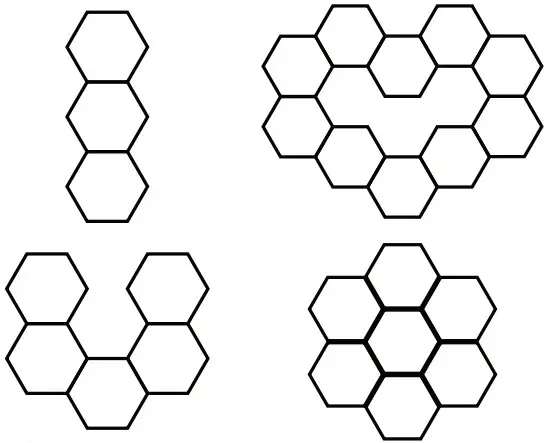 FAQ
FAQ