XTREME XHF9-0102-BT Bluetooth Mono Headset with Built-In Microphone User Manual
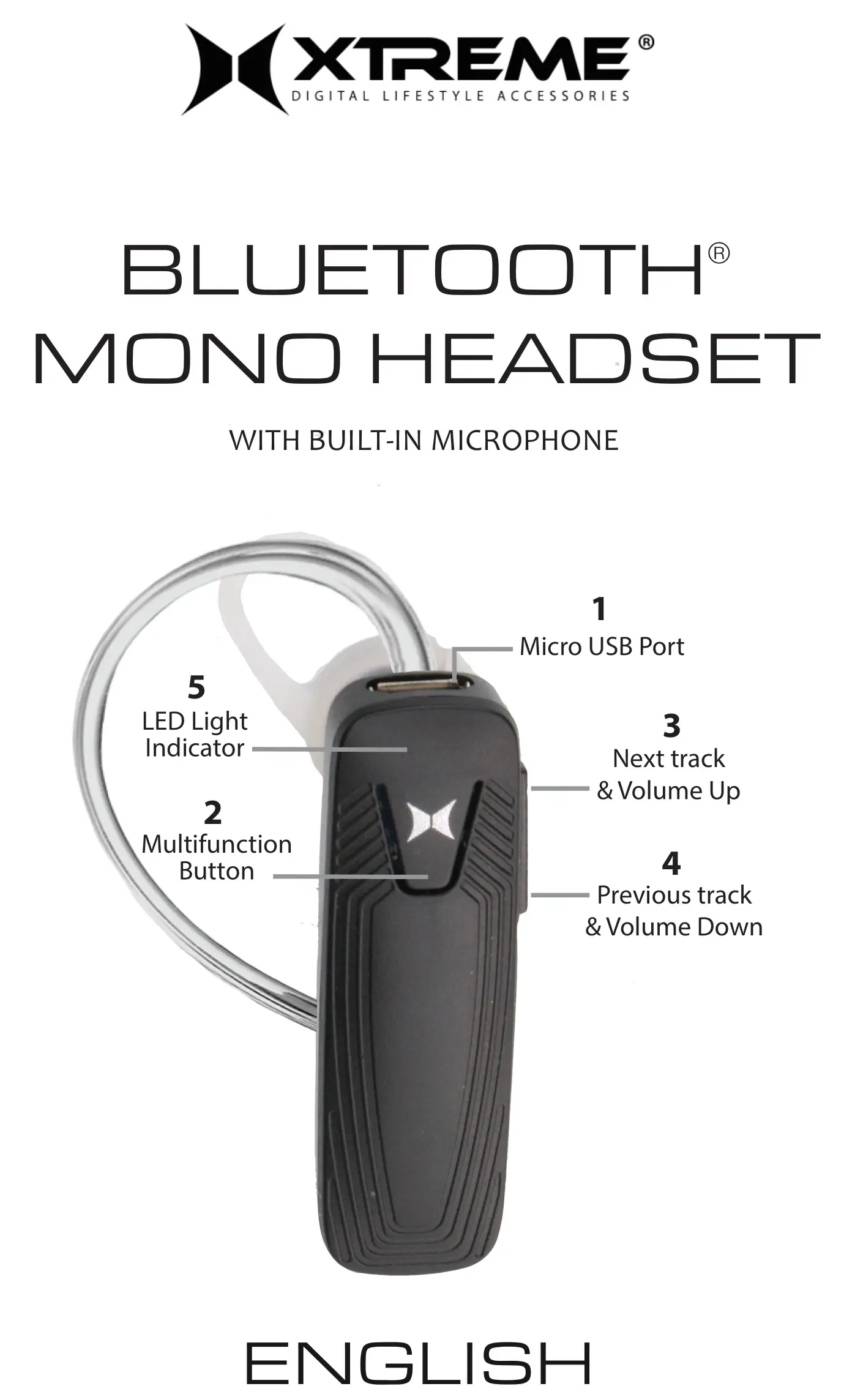
855-999-8041 | www.XtremeCables.com
Charging Bluetooth® Mono Headset
To charge your Xtreme Bluetooth® mono headset, connect the supplied Micro USB cable to the Micro-USB (1) charging port and connect the other end to a USB power outlet (5V adaptor not included). LED indicator (5) will illuminate RED to indicate that the mono headset is charging. Allow approximately 3-4 hours charging time to fully charge the mono headset. When battery is fully charged, the LED will turn BLUE. (Do not charge overnight).
Please make sure battery is fully charged before initial use.
Operating Bluetooth® Mono Headset
- Turn the Bluetooth® Mono Headset on by holding down the Multifunction button (2) for two seconds. The mono headset will state “Power On” and The LED light indicator (5) will begin Flashing blue and red to indicate that the earpiece is now in pairing mode.
- Enable Bluetooth® search mode on your smartphone and select pairing name “XHF9-0102” on your Bluetooth device list. Once the mono headset has successfully connected, the mono headset will state “Connected” and the LED indicator (5) will flash blue periodically.
- Press the Multifunction button (2) to answer and hang-up calls, pause and play music.
- To raise the volume, long press the Volume “+” Button (3). To change to the next track, short press the Volume “+” Button (3).
- To lower volume, long press the Volume “–“ Button (4). To change to the previous track, short press the “–“ Button (4).
- To Power down the mono headset, hold down the Multifunction button (1) for Four seconds. The Mono Headset will state “Power Off” and the LED indicator will remain off.
ONE YEAR WARRANTY
Xtreme warrants its products for ONE YEAR against defects in manufacturing under regular consumer use with original receipt of retail purchase.
We believe in our products and want to provide you with a replacement, if needed, but we have to know about the problem while the product is still under warranty. If you discover a defect covered by this warranty, please contact us about receiving a replacement. In order to use the products warranty the customer must provide proof of the retailers receipt.
*Any customers outside of the U.S. will be responsible for shipping and handling charges if a replacement is required that is not due to a manufacturing defect. If there is not a manufacturing defect, shipping and handling will be applied.
Xtreme’s warranty is limited to our products only. Our warranty does not cover the replacement or repair cost of any third-party accessory, electronic device or personal property.
For instructions about how to obtain warranty service for your product, please contact Customer Service at [email protected]
Package Contents:Bluetooth® Mono Headset2 Ear CushionsEar HookMicro USB Charging CableUser Manual
Important Safety Information
- Do not plug the unit in any outlet that does not have enough current to allow the device to function. The required specification of USB adapter is 5V1A. Refer to the specifications in this manual for power level of the unit.
- Liquid: If this unit or its corresponding power adapter has liquid spilled on it, do not attempt to use the unit.
- Do not attempt to use this product in an outdoor environment as elements such as rain, snow, hail, etc. can damage the product. In case of a storm, it is recommended that you unplug this device from the outlet.
- Avoid placing this product next to objects that produce heat such as portable heaters, space heaters, or heating ducts. THERE ARE NO USER SERVICEABLE PARTS. Do not attempt to open this product and expose the internal circuitry.
[xyz-ips snippet=”download-snippet”]


