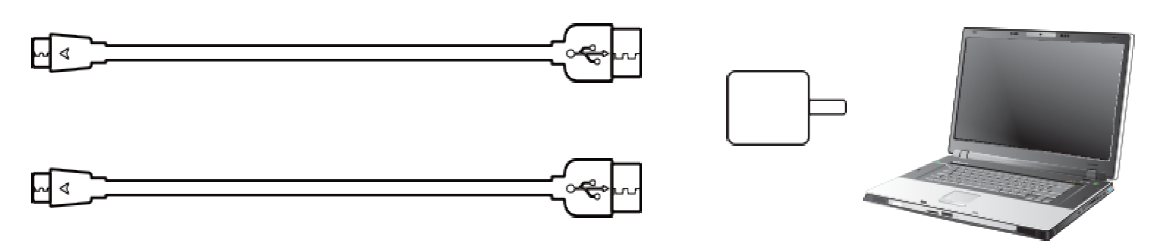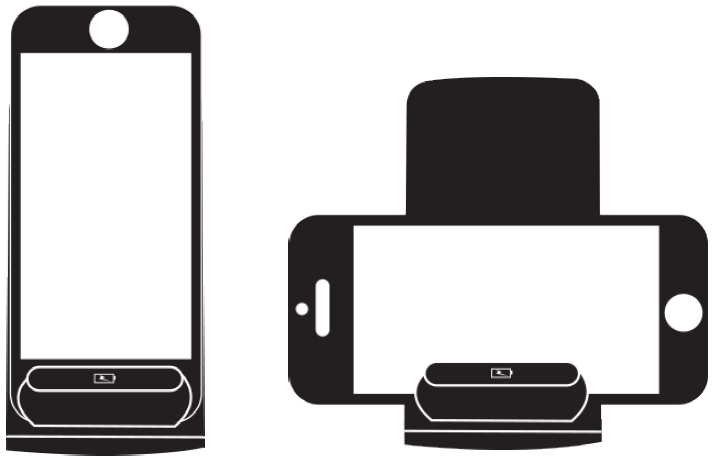XTREME XWC8-1006-BLK Desktop Wireless Charger

Product Introduction
This fast wireless charging stand is an intelligent product, with simple design and compatible with any mobile phones with Qi standard.
Applicable Devices
- Devices with built-in wireless charging receiver (Nokia 1520, LG, Nexus 5 and more).
- Devices with reserved wireless charging interface beside it battery (Samsung Galaxy 53, 54, 55, Note2, Note3, Note4, iPhone X, iPhone 8, iPhone 8 Plus, Samsung 8, Samsung 8 Plus Samsung Note 8, etc).
- Devices with wireless charging receiver in its protection case.Note: All devices must be Qi standard. To use in fast charging mode a QC 2.0 or 3.0fast charge 2 USB wall charger is required. (not included)
Instructions
- Insert one end of USB charging cable into power adaptor (not included) or computer. shown as below.

- Insert other end of USB charging cable into Micro USB port of the wireless charger. The smart LED indicator will light up green to indicate power connectivity.

- Place your phone horizontal or vertical on the wireless charger. When the phone is being charged, the Smart LED indicator will light up blue automatically to show charging status.

Standard AcrusoriesWireless Charger USB CableUser Manual
Product SpecificationInput SV/2A; 9.0V/1.SA Output: 15W
Attention:
- Please keep the charger away from water or other liquid.
- If you need to clean the charger, please make sure it is not connected power supply.
- Using Environment temperature remains O -45° C
ONE YEAR WARRANTY
Xtreme warrants its products for ONE YEAR against defects in manufacturing under regular consumer use with original receipt of retail purchase.
For instructions about how to obtain warranty service for yourproduct please contact customer service at [email protected]

[xyz-ips snippet=”download-snippet”]