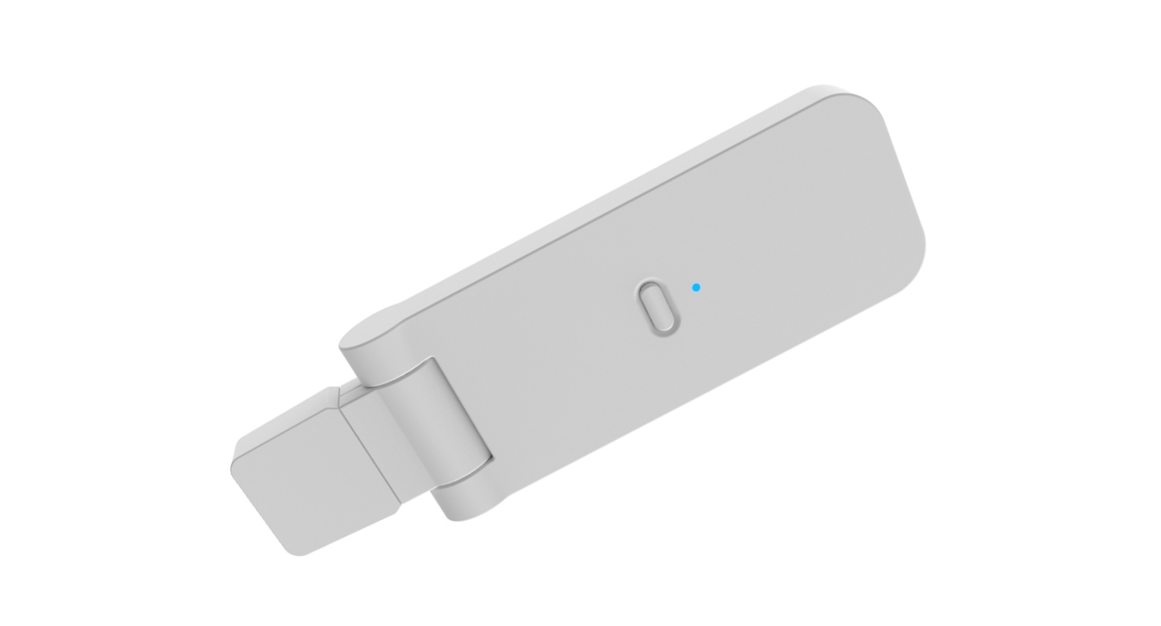ZRP-200Z-Wave Slim Repeater

![]()
INTRODUCTION
Thank you for choosing the ZRP-200 Range Booster product. ZRP-200 is a Z-Wave repeater with the best RF performance to replicate Z-Wave signals in a network. The repeater re-transmits an input Radio Frequency (RF) signal by routing the signal around obstacles and radio dead spots to ensure that the signal is received at its intended destinations.
ZRP-200 is a security-enabled Z-Wave plus device. Security Enabled Z-Wave Plus Controller must be used in order to fully utilize the product.
Product Overview
Key Descriptions

Features
- Supports Network Wide Inclusion (NWI) and Explore Frames
- Reliable and best RF performance to repeat Z-Wave signals
- Ultra-low power consumption
- Flexible angle adjustment to not obstruct user behavior
- Complex, thin and small size form factor
- Working on USB power
Z-Wave Glossary
| Device or Node | Devices and nodes are all terms to describe an individual Z-Wave device. These are all interchangeable when setting up your Z-Wave network. |
| Inclusion | Add a Z-Wave device to the network. |
| Exclusion | Remove a Z-Wave device from the network. |
| Remove | To take a device out of a group, scene or association group while that device still exists in the same Z-Wave network. |
| Network Wide Inclusion (NWI) | Network Wide Inclusion (NWI) enables both end-user friendly, Plug and Play like Z-Wave network installation as well as professional installation scenario where the inclusion process, in terms of time will be reduced significantly. NWI is a feature supported by a new frame type named Explorer which enables the Z-Wave protocol to implement Adaptive Source Routing. |
| Z-Wave Network | A collection of Z-Wave devices is controlled by primary and secondary controllers operating on the same system. A Z-Wave network has its own unique ID code so that controllers not in the network cannot control the system. |
| Primary Controller | The first controller is used to set up your devices and network. Only the Primary Controller can be used to include or remove devices from a network. It is recommended that you mark the primary controller for each network for ease in modifying your network. |
| FLiRS Mode | FLiRS is an abbreviation for “Frequently Listening Routing Slave”.FLiRS mode is targeted for battery-operated applications and will enter sleep mode frequently in order to conserve battery consumption. The response to the Z-Wave command is not as quick as the Always Listening Device. Normally there is 1-2 seconds latency. |
| Always Listening Mode | Always Listening Mode is targeted for AC power operated applications and it can act as a repeater, which will re-transmit the RF signal to ensure that the signal is received by its intended destination by routing the signal around obstacle and radio dead spots. The response to the Z-Wave command is immediate. |
| Association | Association is used to organize nodes in different groups allowing the device to identify the nodes by a group identifier. The groups can also be copied to other devices. |
Get Started
Open the box
- ZRP-200 Z-Wave Slim Repeater x 1set
Step 1 Apply Power to ZRP-200
- Simply plug the Z-Wave Slim Repeater in ITE Approved Regulated 5VDC USB Power Adaptor.
- Blue indicator will flash twice then flash continuously.
If ZRP-200 has been included to the network, it will only flash twice of the Blue indicator then OFF.
Step 2 Include ZRP-200 to a Z-Wave Gateway
| step | Procedure/Description | Status Indicator |
| I | Refer to your primary controller to enter into the Inclusion Mode or Exclusion Mode | |
| 2 | When it is prompted to enter it, please triple-click the “PROG” button within I second. | Blue Indicator flashes TWICE then stay off |
Notes:
- It is recommended to perform the Remove (Exclude) procedure before performing an Add (Include) procedure.
- Red Indicator flashes TWICE then stay off to represent the Add / Remove process failed, please repeat the above step again.
- If the Add (Include) process fails, try Remove (Exclude) and /or resetting the Z-Wave Slim Repeater toFactory Default and repeat the above step.
- ZRP-200 will not support Basic Command Class.
The Below listed Command Class are all supported the Security S2COMMAND_CLASS_ASSOCIATIONCOMMAND_CLASS_ASSOCIATION_GRP_INFOCOMMAND_CLASS_DEVICE_RESET_LOCALLYCOMMAND_CLASS_MANUFACTURER_SPECIFICCOMMAND_CLASS_POWERLEVELCOMMAND_CLASS_SUPERVISIONCOMMAND_CLASS_VERSION
Step 3 Setup Automatic Status Report Association to Gateway
Please consult your Gateway supplier for more detail. Normally, the User can ignore this step during the setup.ZRP-200 supports 1 association groupAssociation Group #1Association Group #1 (max. 1 node) defaults to associate with the primary controller(Gateway/Hub/Controller) for the Z-Wave Repeater Status change report, refer to below for report details:a) Device Reset Locally Notification (Only report when the Z-Wave Repeater has been triggered theRESET TO DEFAULT)
Health Channel Checking
This feature is only to check the connectivity between the Z-Wave Slim Repeater and the Gateway.Before use this feature, make sure the ZRP-200 has been included in the network.
| Step | Procedure / Description | Status Indicator |
| 1 | Press once of the “PROG” button | Indicator lights up in the following sequence and cycling until the finish checking: |
| Blue → Purple → Red | ||
| 2 | When it has finished, it will light up the indicator 5 seconds accordingly. | Blue = ExcellentPurple = GoodRed = Poor |
Press and Hold “PROG” button for 3 seconds on Z-Wave Slim Repeater, the indicator will light up Purple
Reset to Factory Default
Color. DO NOT Release the “PROG” Button until the indicator change back to Blue color and flashes TWICE.
Remark: All the Settings and Data will be permanently deleted.Please use this procedure only when the network primary controller is missing or otherwise inoperable.
Required Power Source
- DC 5V 1A ITE Approved Regulated USB Power Adaptor (Not Included)
Installation Location Tips
- Avoid installed near the metallic objects
- Install the ZRP-200 about 1.5m at least above the floor. Setting it in a higher position can provide a better signal repeating capability
- Avoid installing above or near hot surfaces or equipment. Avoid installing the device where it will be exposed to direct sunshine.
WARNING
– Indoor Use Only– Used only with ITE approved USB Power adaptor
Technical Specifications
| Model no. | BW8180US (ZRP-200US)BW8180EU (ZRP-200EU)BW8180AU (ZRP-200AU)BW8180JP (ZRP-200JP)BW8180KR (ZRP-200KR)BW8180IN (ZRP-200IN)BW8180CN (ZRP-200CN) |
| RF Frequency | 908.4MHz (ZRP-200US)868.4MHz (ZRP-200EU)921.4MHz (ZRP-200AU)922.5MHz (ZRP-200JP)920.9MHz (ZRP-200KR)865.2MHz (ZRP-200IN)868.4MHz (ZRP-200CN) |
| RF Operating Distance | Up to 450ft outdoor line of sight, in the unobstructed environment* |
| Operating Environment | Indoor Use Only |
| Operating AmbientTemperature | 0°C ~ 40°C, non-condensing |
| Relative Humidity | 10 ~ 80% |
| Storage Temperature | -10°C ~ 50°C |
| Powered By | USB Power DC 5V 1A (Not Included) |
| Dimension (L x H x T) Weight | 84.5mm x 25.0mm x 7.6mm |
| Relative Humidity | 15g |
*Remark: The operating distance may vary by any other environmental factors.
WARRANTY
ONE-YEAR LIMITED WARRANTY: Remotec warrants this product to be free from defects in materialsand workmanship under normal use and service for a period of one year from the original date of purchasefrom the distributors or dealer.
REMOTE shall not be liable for:– Damages caused by defective devices for indirect, incidental, special, consequential or punitive damages, including, inter alia, loss of profits, savings, data, loss of benefits, claims by third parties and any property damage or personal injuries arising from or related to the use of the device.– Service trips to provide instruction on product use.– Shipping costs for replacement products.
This warranty is limited to the repair or replacement of this product only, if the purchase date cannot be substantiated, the warranty period will begin on the date of manufacture as indicated on this product. All warranty claims must be made to Remotec appointed distributors or dealers during the applicable warranty period. This warranty gives you specific legal right and you may also have other rights which vary in eachcountry.
Regulatory information
FCC ID: M7N-BW8180
FCC Compliance StatementThis device complies with Part 15 of the FCC rules. Operation is subject to the following two conditions:
- This device may not cause harmful interference, and
- This device must accept any interference received, including interference that may cause undesired operation.This equipment has been tested and found to comply with the limits for a Class B digital device, pursuant to Part 15 of the FCC Rules. These limits are designed to provide reasonable protection against harmful interference in a residential installation. This equipment generates, uses and can radiate radio frequency energy and, if not installed and used in accordance with the instructions, may cause harmful interference to radio communications. However, there is no guarantee that interference will not occur in a particular installation. If this equipment does cause harmful interference to radio or television reception, which can be determined by turning the equipment off and on, the user is encouraged to try to correct the interference by one or more of the following measures:– Reorient or relocate the receiving antenna.– Increase the separation between the equipment and receiver.– Connect the equipment into an outlet on a circuit different from that to which the receiver is connected.– Consult the dealer or an experienced radio/TV technician for help.Notice: Changes or modifications to this unit not expressly approved by the party responsible for compliance could void the user authority to operate the equipment.
IC NoticeThis device complies with Industry Canada licence-exempt RSS standard(s). Operation is subject to the following two conditions:
- This device may not cause interference, and
- This device must accept any interference, including interference that may cause undesired operation of the device.
Warnings
– Do not modify the unit in any way.– Risk of fire.– Risk of electrical shock.– Risk of burns.– Do not dispose of electrical appliances as unsorted municipal waste, use separate collection facilities. Contact your local government for information regarding the collection systems available.– There is no user-serviceable parts in this unit.
Caution
– Risk of explosion if the battery is replaced by an incorrect type.– Dispose of used batteries according to the instructions.
References
[xyz-ips snippet=”download-snippet”]