ZYXEL RGS200-12P 12-Spot Gbe Managed PoE Switch


Overview
The RGS200-12P Managed Rugged switch is designed for supporting environmental hardening application. Managed switches are easier to prioritize, partition, and organize user’s network, providing a more reliable and better quality services.
Dimension Illustration
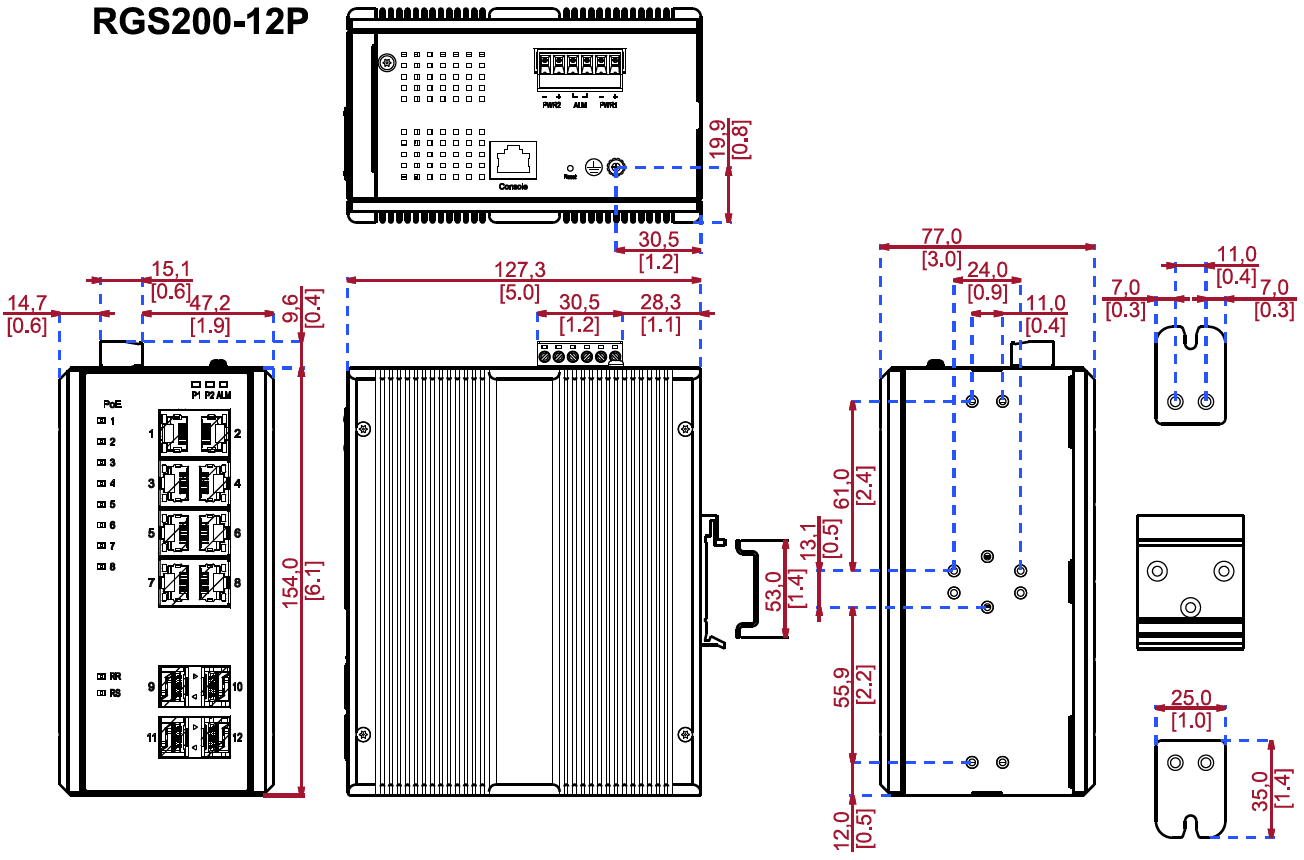
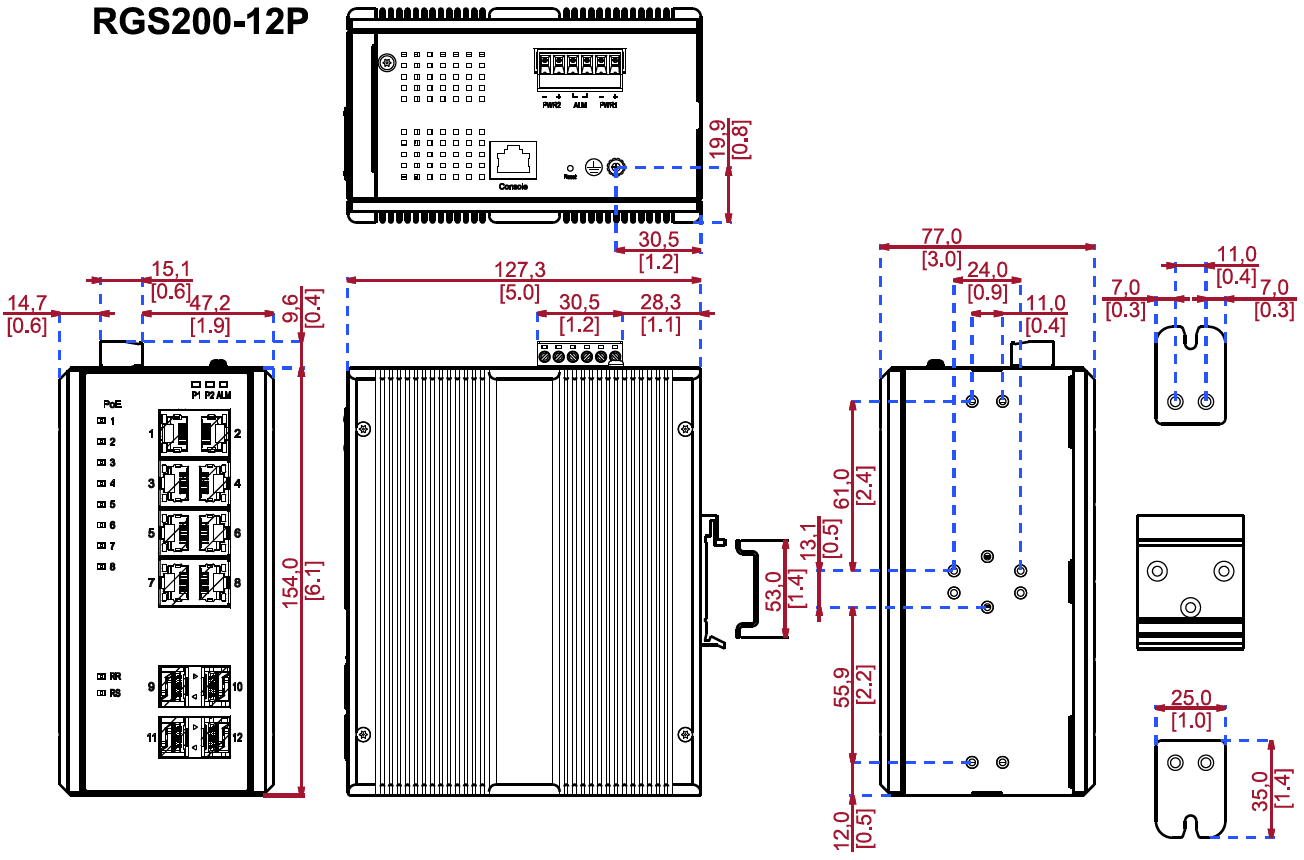
DIN-Rail Mounting
Mounting step
- Screw the DIN-Rail bracket on with the bracket and screws in the accessory kit.
- Hook the unit over the DIN rail.
- Push the bottom of the unit towards the DIN Rail until it locks in place..
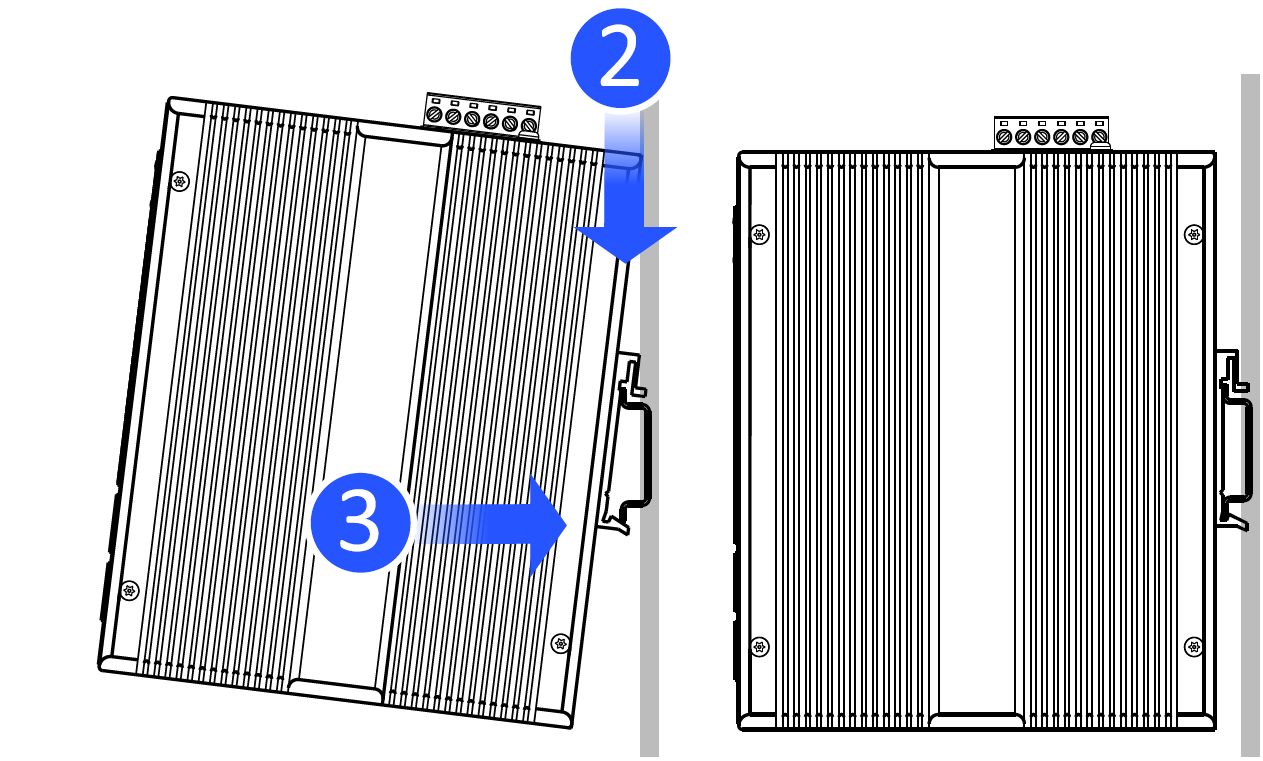
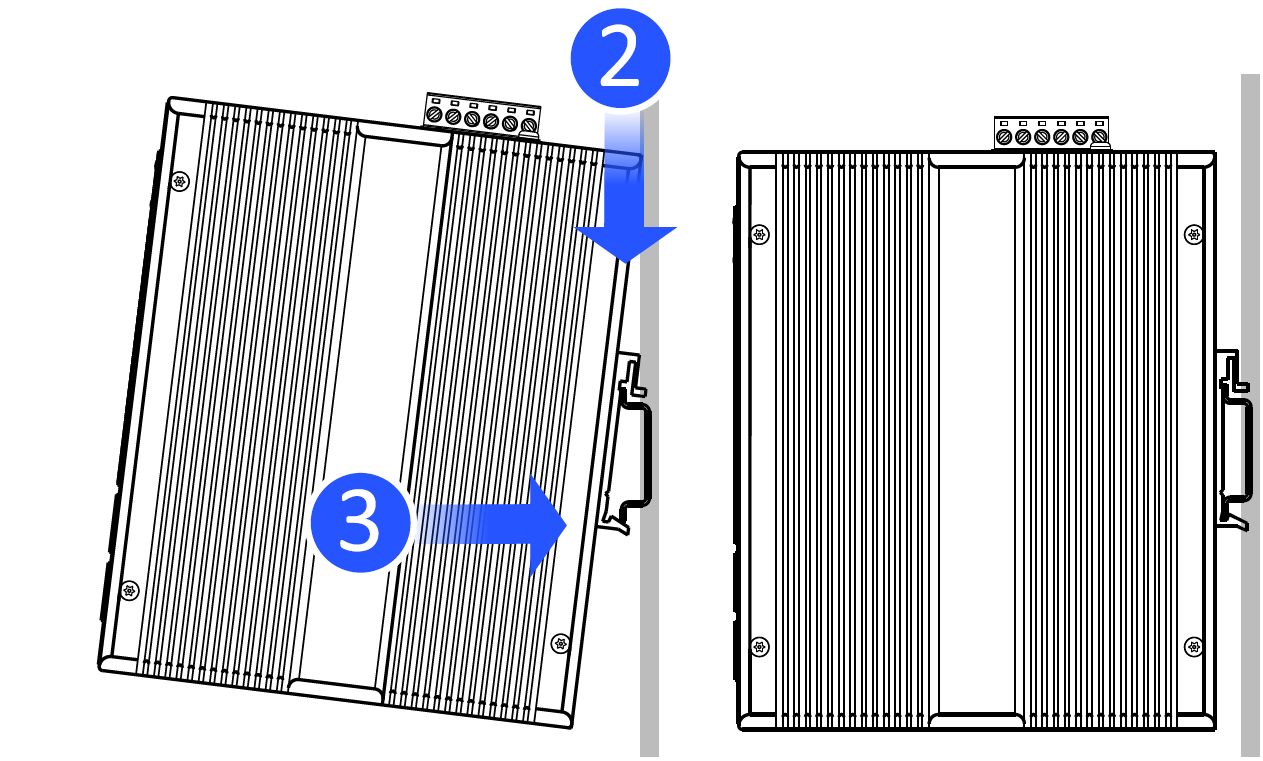
Wall Mounting
Screw the wall-mount brackets with screws in the accessory kit.
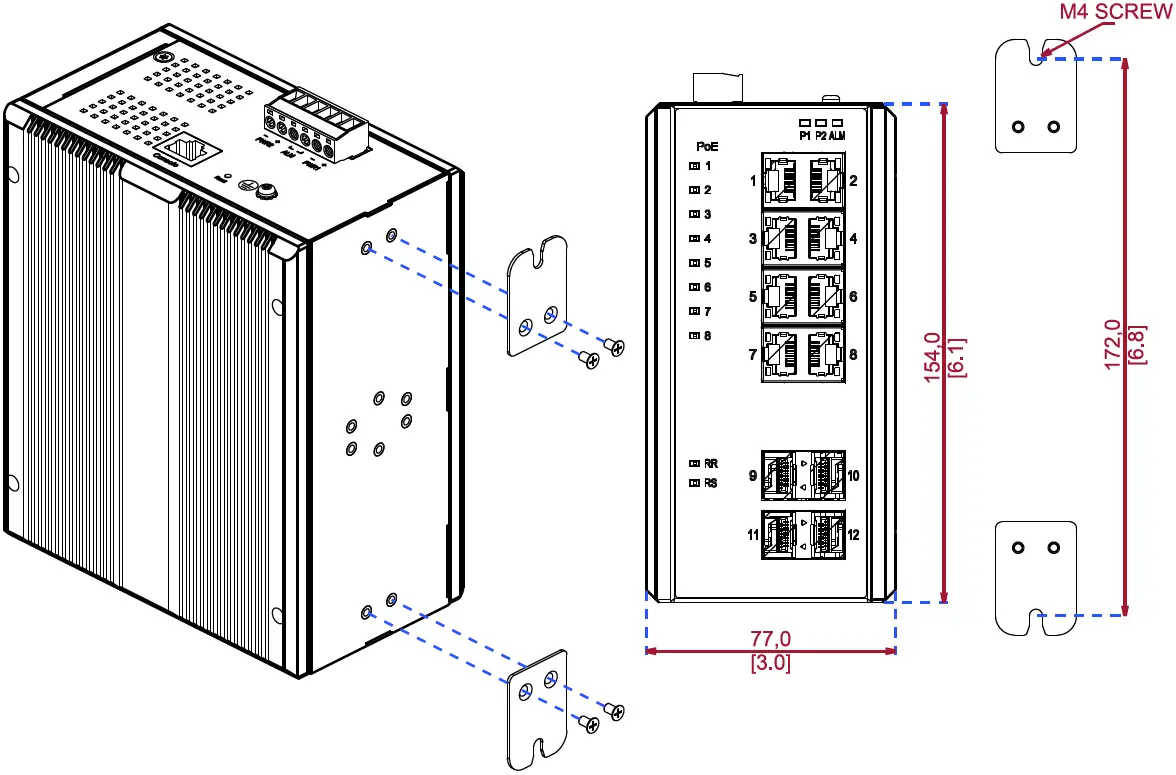
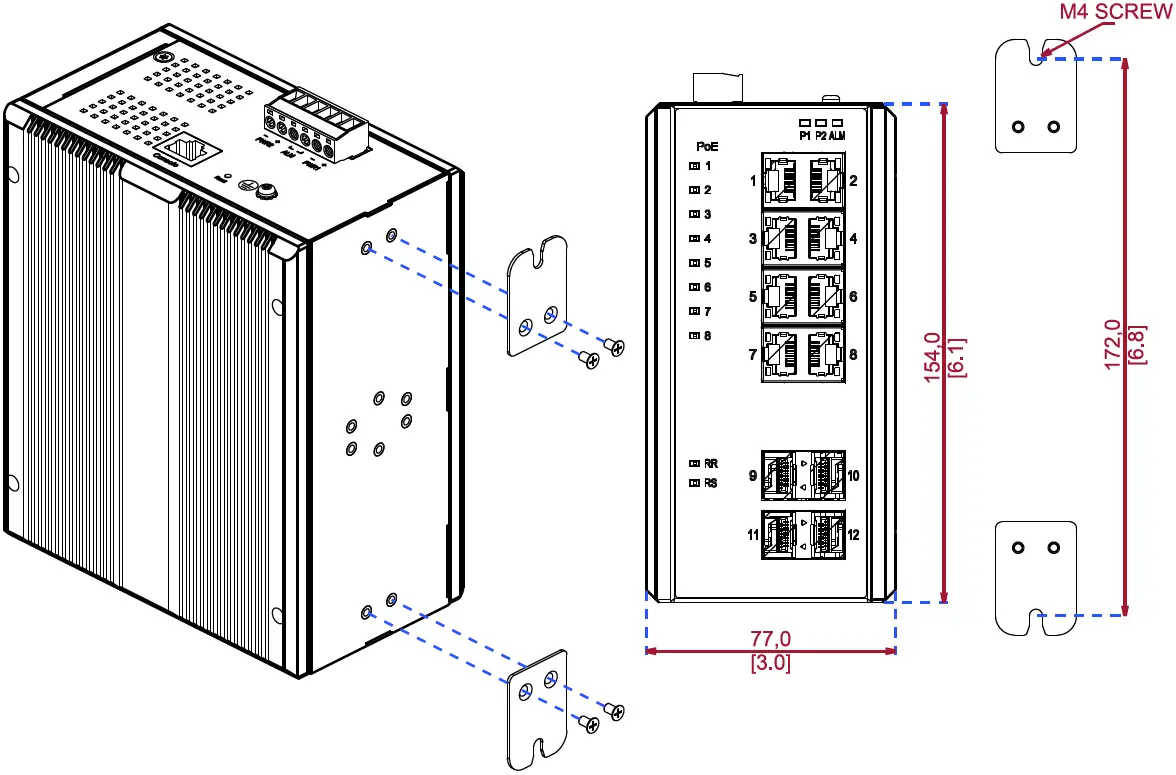
Connecting Power Terminal Block
The switch can be powered from two power supplies (input range 12V- 58V). Insert the positive and negative wires into V+ and Vcontacts on the terminal block respectively and tighten thewire-clamp screws to prevent the wires from being loosened.
- The DC power should be connected to a well-fused power supply.
- Input power should be within the range of 54-58VDC for PoE+ compliant, or 48-58VDC for PoE compliant.
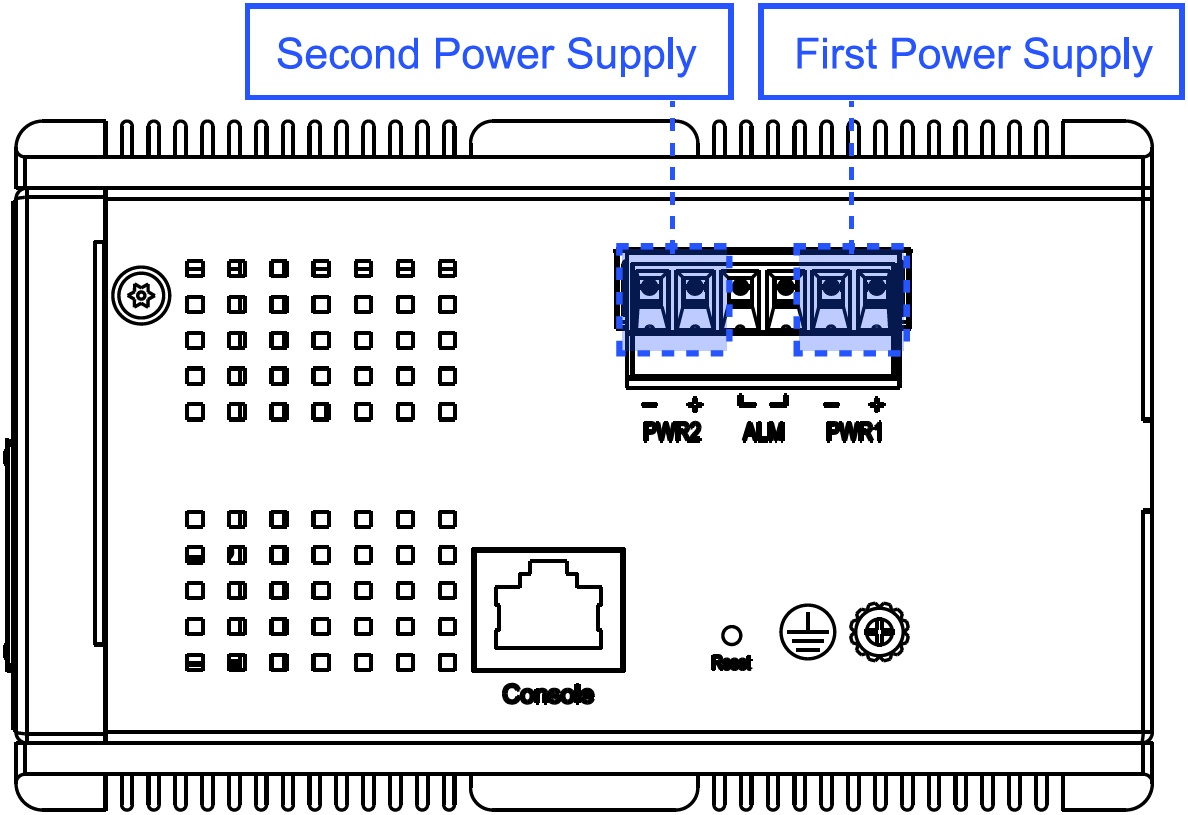
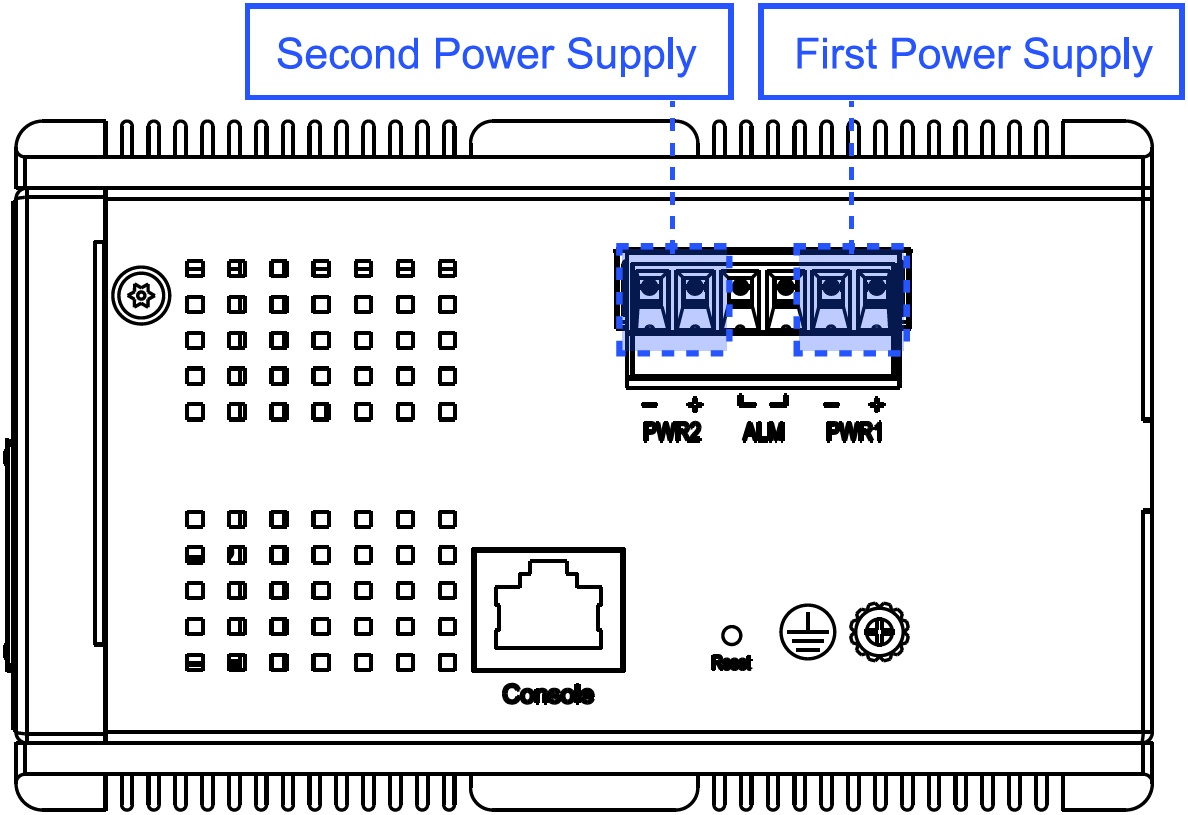
This equipment is intended to be used in a Restricted Access Location, with access limited to SERVICE PERSONAL and USERS authorized to be in that location.
Alarm Relay and Ground
The alarm relay output contacts are in the middle of the DC terminal block connector as shown in the figure below.The alarm relay out is “Normal Open”, and it will be closed when detected any predefined failure such as power failures or Ethernet link failures.The relay output with current carrying capacity of 24 VDC
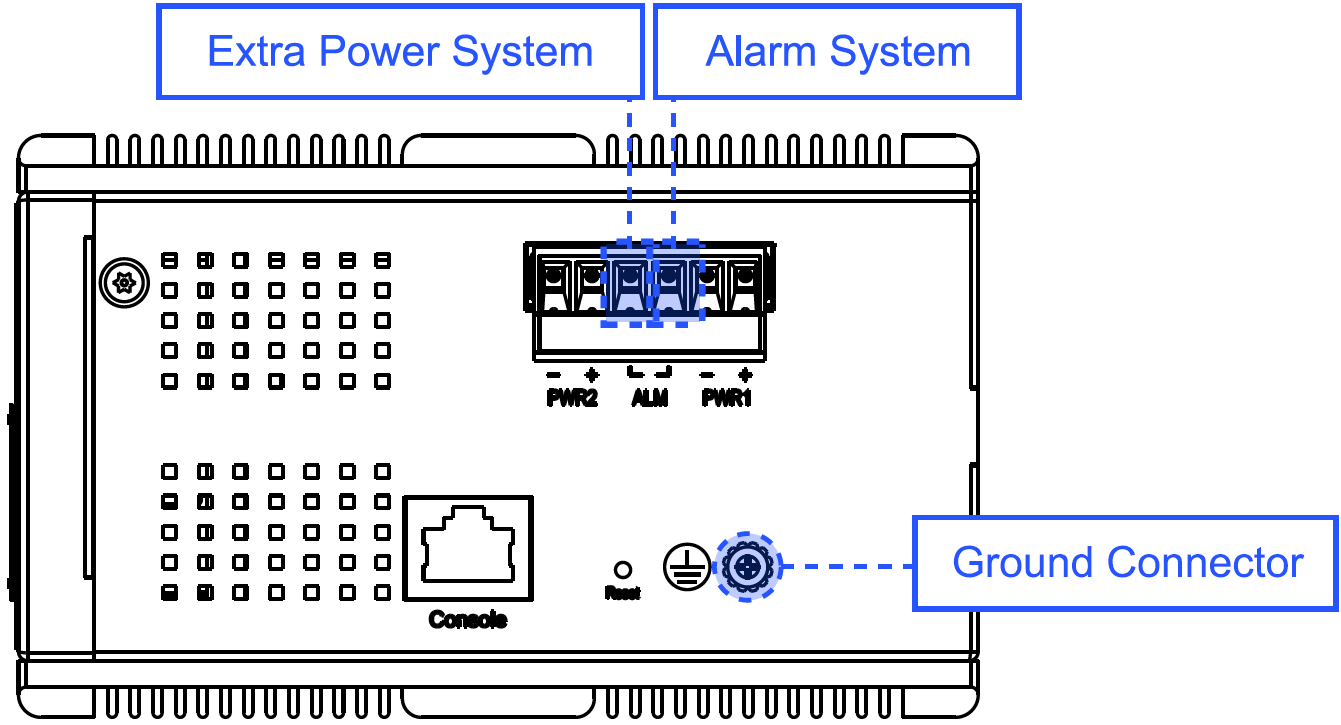
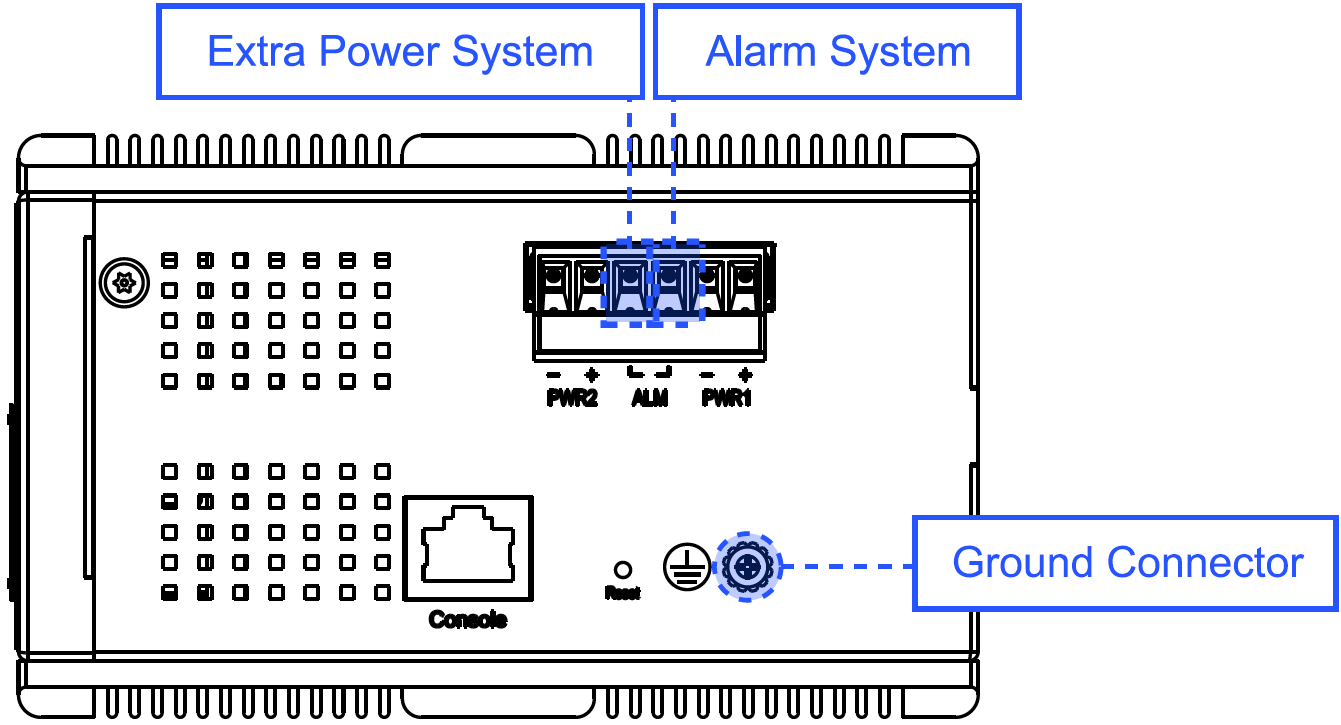
Console Connection
- D89 connector connect to computer COM port
- Baud rate: 115200bps
- 8 data bits, 1 stop bit
- No Parity
- None flow control
Connect & Login to Managed Switch
- Connecting to the Ethernet port (RJ45 Ethernet port) of Managed Switch.
- Factory default IP: 192.168.1.1
- Login with default account and password.Username: adminPassword: 1234
Support InformationUSATel: + 1 800 255 4101Email: [email protected]
EUVisit: https://support.zyxel.eu
EU ImporterZyXEL Communication A/SGeneratorvej 8D, 2860 S0borg, Denmark. https://www.zyxel.com/dk/da/US ImporterZyXEL Communications, Inc1130 North Miller Street Anaheim, CA 92806-2001 https://www.zyxel.com/us/en/



[xyz-ips snippet=”download-snippet”]

