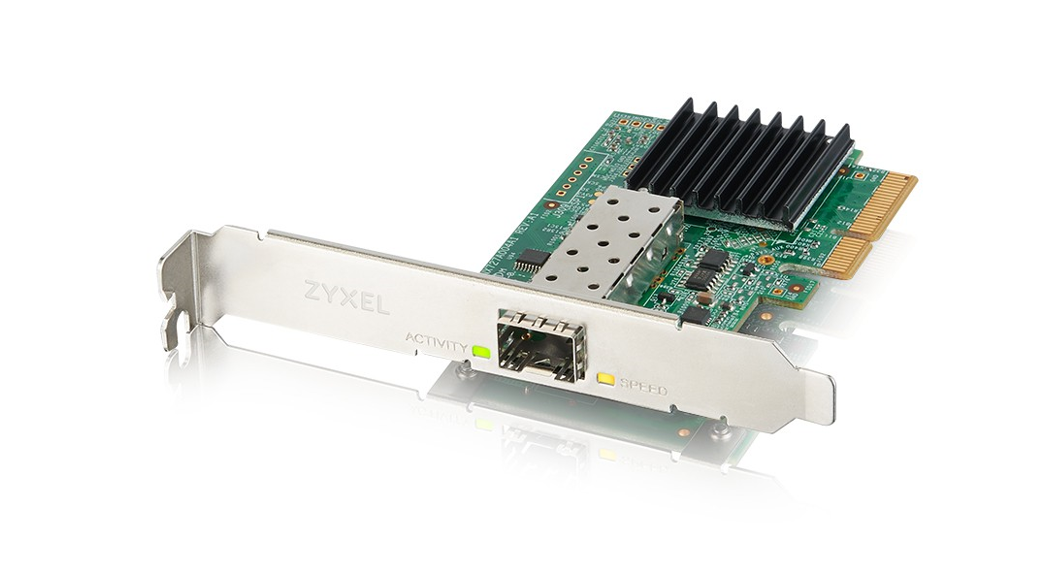XGN100F10G Network Adapter PCIe Card withSingle SFP+ PortQuick
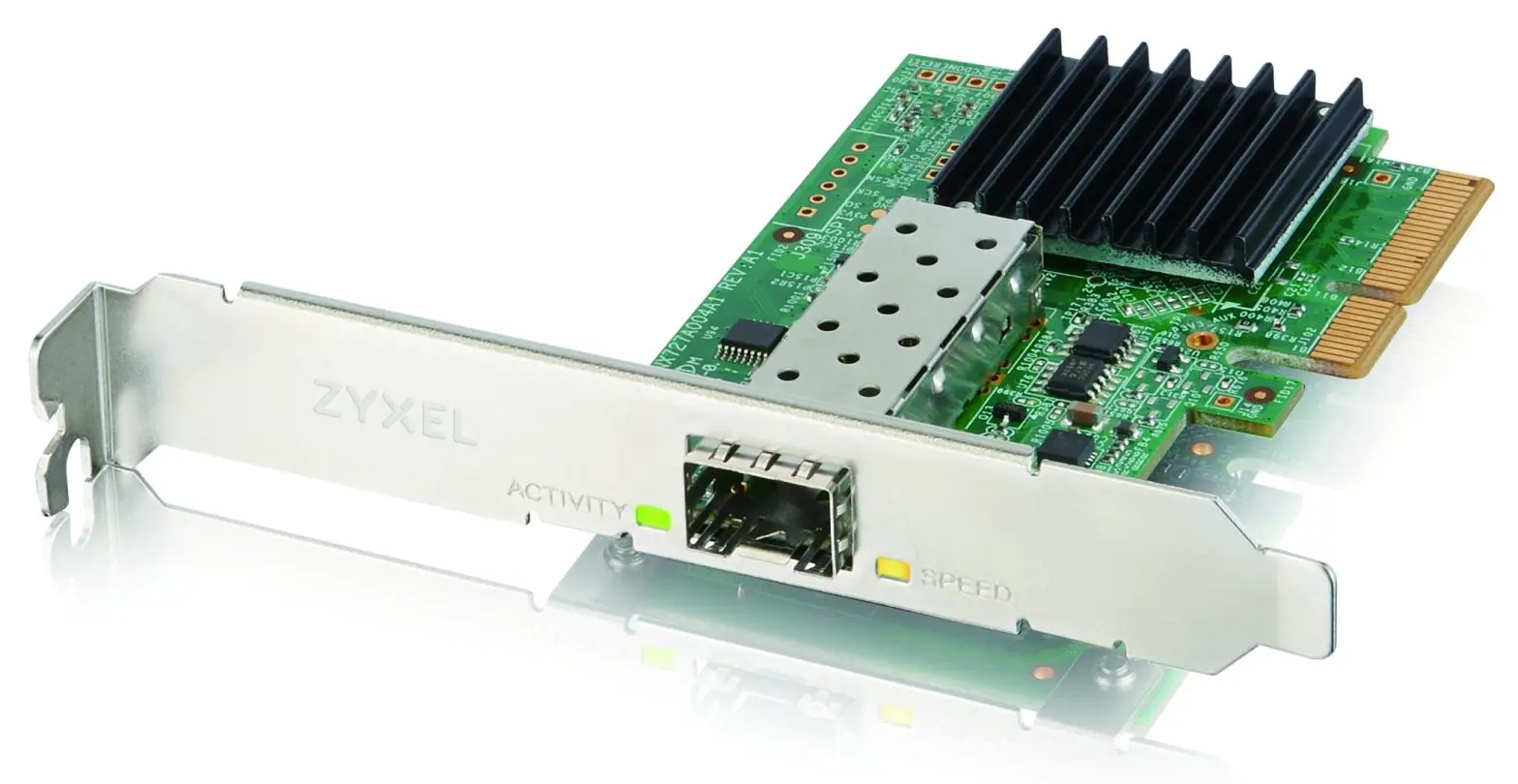
Package Contents
 |
XGN100F |
 |
Low Profile Bracket |
 |
Quick Start Guide |
| Declaration of ConformitySafety Warnings |
Requirements
A computer with an available PCI Express 2.0 slot using one of the following operating systems:
- Windows 7, 8.0, 8.1, 10 or Server 2012
- Linux 3.10, 3.12, 3.20, 4.20 or 4.40
Hardware Installation
 |
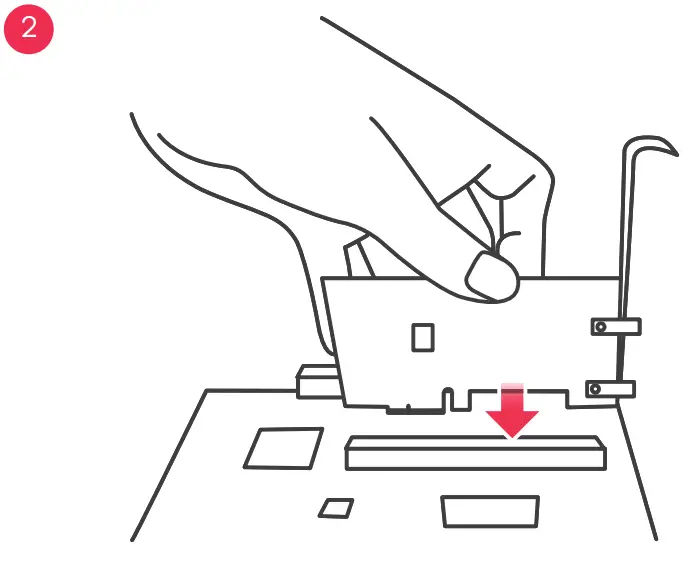 |
| 1. Turn off your computer, disconnect its power cord, and remove the computer case. | 2. Insert the XGN100F firmly into an available PCIe slot, and then secure its back bracket. |
 |
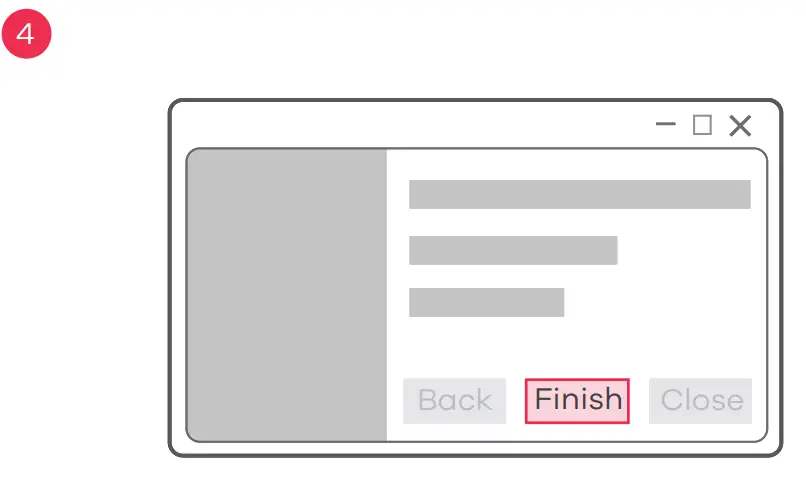 |
| 3. Put back the computer case, connect the computer power cord, and turn the computer back on. | 4. A supported operating system will automatically install the driver, and prompt you when completed. |
LEDs
| SPEED | Amber | On – 10G Connection.Off – Disconnected or fail. |
| Green | On – 1G Connection.Off – Disconnected or fail. | |
| ACTIVITY | Green | On- No Data Transmission.Blinking – Data transmission.Off – Disconnected or fail. |
Troubleshooting / Download Drivers
•Make sure your computer is using a supported operating system.•Manually install the card driver. If a supported operating system does not automatically install the driver, go to https://www.zyxel.com/support/download_landing.shtml and search for XGN100F. Download the driver, and install it.
FCC
This device complies with Part 15 of the FCC Rules. Operation is subject to the following two conditions:(1) This device may not cause harmful interference, and(2) This device must accept any interference received, includingInterference that may cause undesired operation.
Warranty Card
Thank you for purchasing a Zyxel product. Zyxel has a reputation for delivering high-quality, high-performance products and services to our customers. We recommend that you now visit the Zyxel website and register your product online. This will mean you can receive the latest firmware, drivers, and product-related information. If you still have further questions or inquiries related to the product, please contact our subsidiaries worldwide. Please note that warranty terms may vary by region. Full detailed information is available on our website, here: http://www.zyxel.com/support/warranty_information.shtml
Purchase Information
Zyxel Product Name:Hardware Serial Number: Date of Purchase: (In certain countries, the warranty will be validated with the seller’s signature and stomp):
Support Information
| USA |
EU |

Your Networking AllyEU ImporterZyxel Communications A/SGladsaxevej 378, 2. th. 2860 Søborg, Denmarkhttps://www.zyxel.com/dk/da/US ImporterZyxel Communications, Inc1130 North Miller Street Anaheim, CA 92806-2001https://www.zyxel.com/us/en/

http://www.zyxel.com/support/warranty_information.shtmlCopyright © 2020 Zyxel Communications Corp. All Rights Reserved.

References
[xyz-ips snippet=”download-snippet”]