ZYXEL ZZ0102F Weather Proof Encloser Kit Wall Mounting

Note: The Weatherproof Enclosure requires at a 42cm of open space above it for proper installation. Install the Weatherproof Enclosure vertically with the connector holes facing down.
Instructions
- Drill two holes at a distance of 12.5cm from each other and insert the masonry plugs.
- Fasten the M4 drywall screws through the holes on the inner case and into the plugs to secure it to the wall. Seal the screws with rubber plugs.Inner Case Installation

- Put the Ethernet cable through the inner case hole and seal the hole with a rubber plug.
- Connect the Ethernet cable to the AP.Ethernet Connection

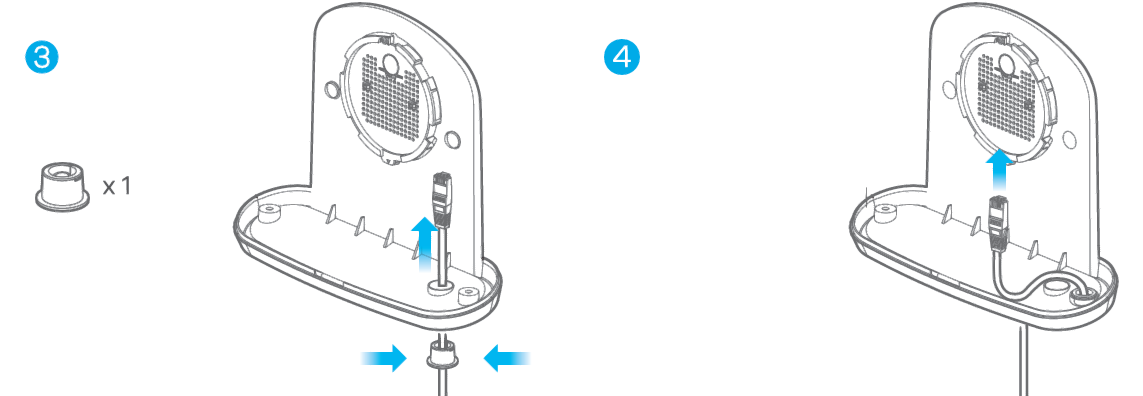
- Align the mounting holes on the bracket with the inner case. Secure the bracket to the inner case with two screws. Slide the AP down the bracket until it clicks into place.AP Placement on Inner Case

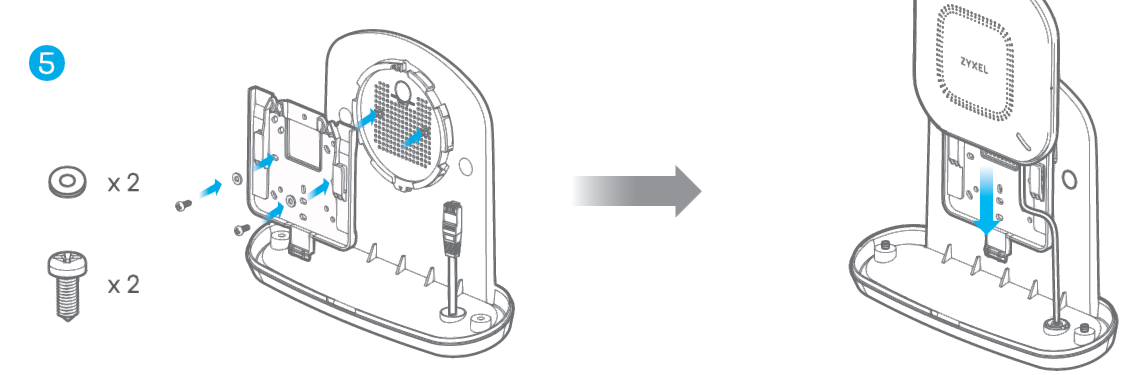
- Slide the outer case gently over the inner case.
- Screw the outer and the inner case together with the M4 machine screws.Outer Case Placement

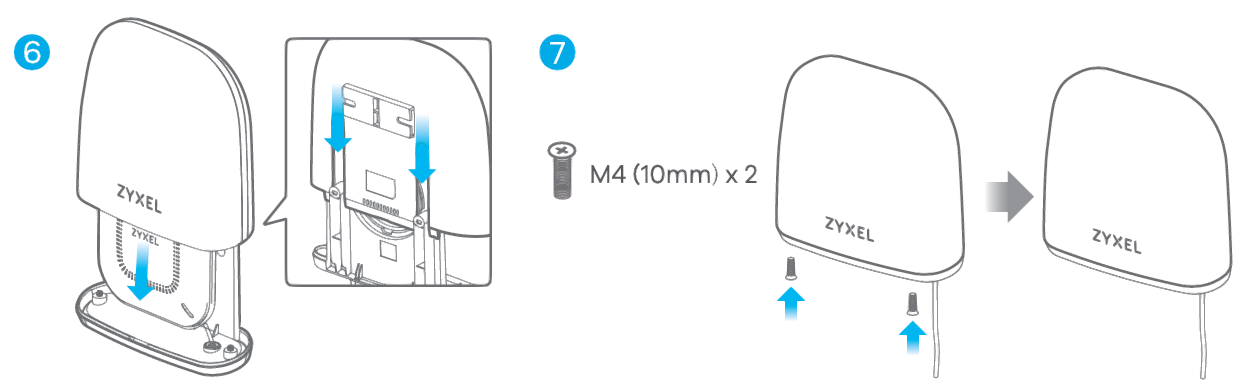
How to release the AP
Insert a thin flat tool (such as a flat screwdriver) to push the AP lock .Gently push the AP upward to slide it off the bracket to release. 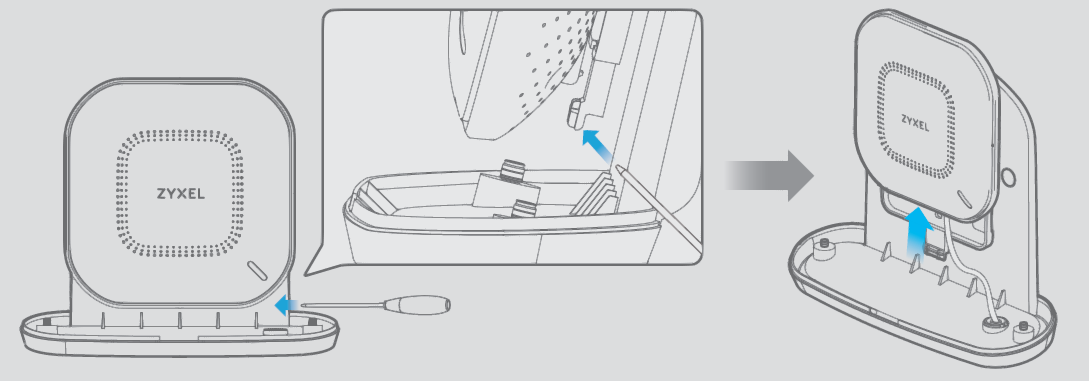
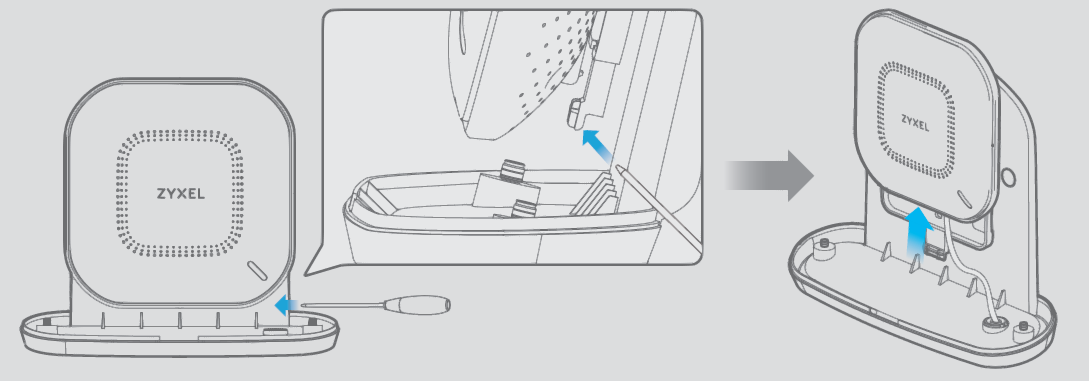
Instructions Method 2
- Drill two holes at a distance of 12.5cm from each other and insert the masonry plugs.
- Fasten the M4 drywall screws through the holes on the inner case and into the plugs to secure it to the wall. Seal the screws with rubber plugs.Inner Case Installation


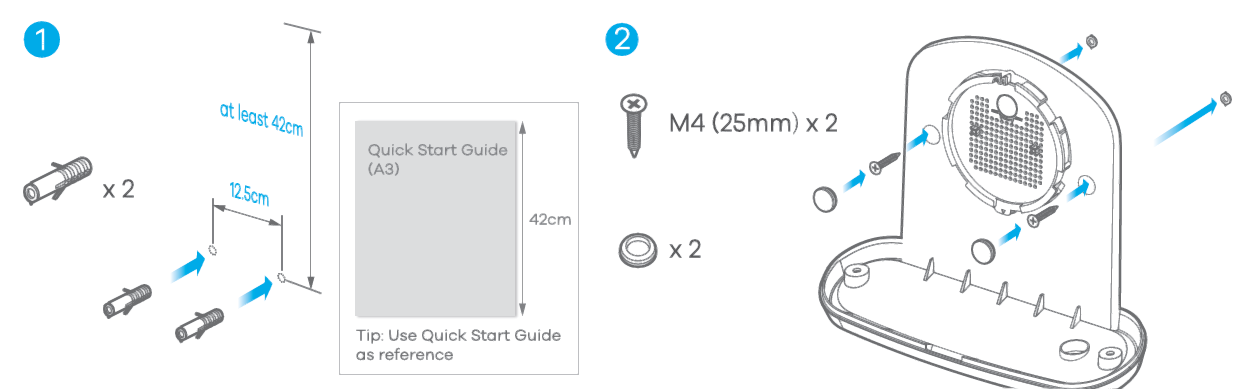
- Put the Ethernet cable through the inner case hole and seal the hole with a rubber plug.
- Connect the Ethernet cable to the AP.Ethernet Connection

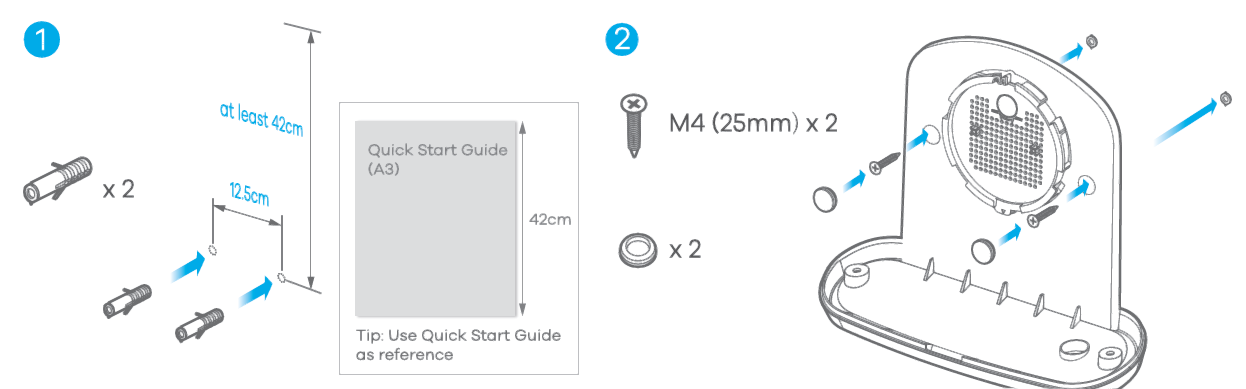
- Attach the AP to the inner case by rotating ti in a clockwise direction until it clicks into place.AP Placement on Inner Case


- Slide the outer case gently over the inner case.
- Screw the outer and the inner case together with the M4 machine screws.Outer Case Placement


How to release the AP
Insert a thin flat tool (such as a flat screwdriver) to push down the AP lock. Turn the AP in a counterclockwise direction to release. 

See the User’s Guide at www.zyxel.com for more information, including customer support and safety warnings. US Importer: Zyxel Communications, Inc I 1130 North Miller Street Anaheim, CA 92806-2001 I https://www.zyxel.com/us/en/
[xyz-ips snippet=”download-snippet”]

