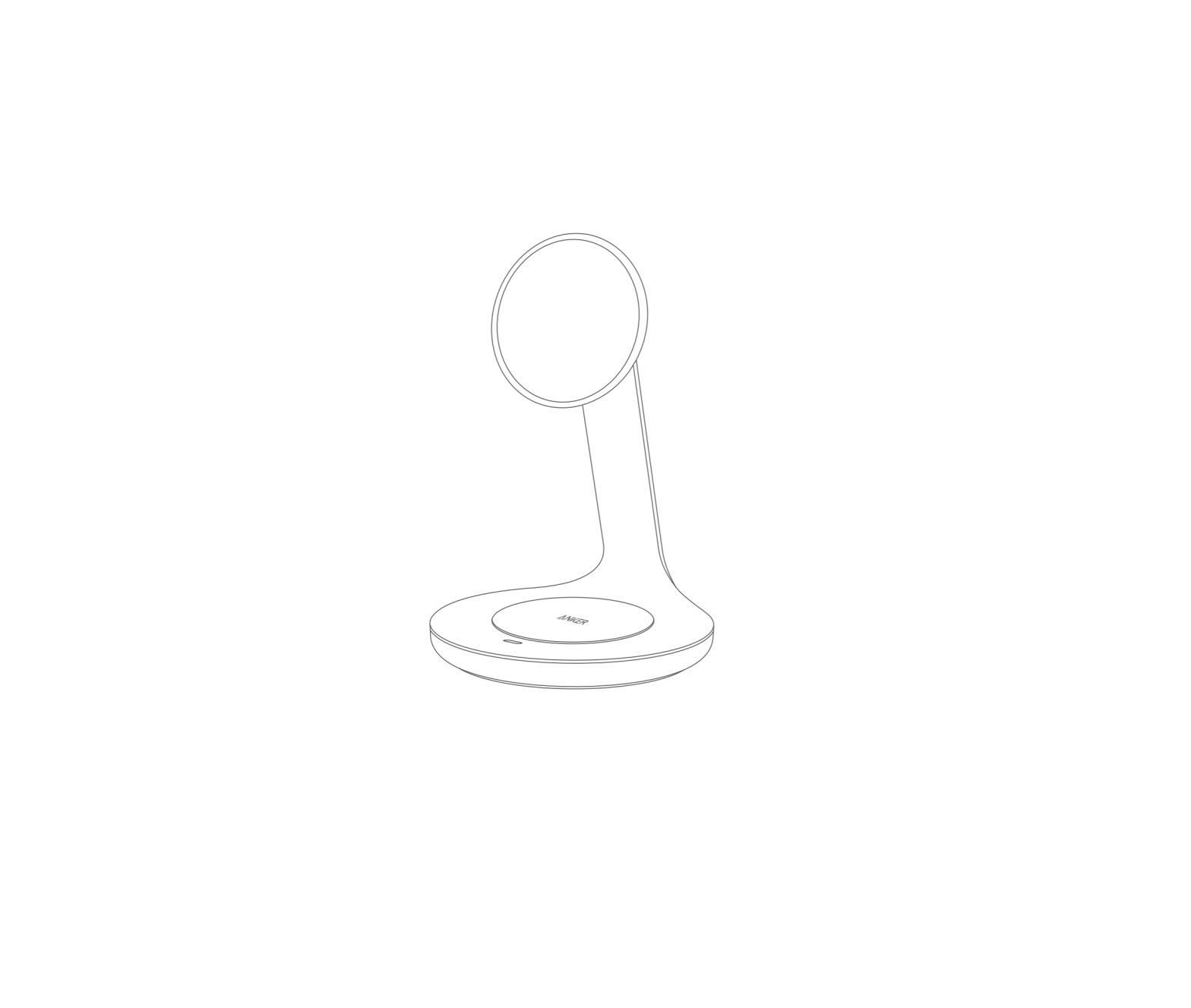Category: Anker
-

ANKER M.2 SSD Enclosure User Manual
Charge Fast, Live More Power ExpandM.2 SSD EnclosureUSER MANUAL What’s In the Box At a Glance Switch button USB 3.1 Gen 2 USB-C por LED indicator Internal View SSD connector Mounting screw holes for different size SSDs Installing an SSD Toggle the switch button following the direction the arrow indicates. The hard drive tray pops…
-

ANKER B089T23MZG PowerConf+ Bluetooth Speakerphone User Manual
ANKER B089T23MZG PowerConf+ Bluetooth Speakerphone At a Glance Multi-function button 8 Power button Volume down button 9 Bluetooth button Mute button 10 Bluetooth LED Phone call button 11 USB port (Type-A) for charge-out Volume up button 12 Audio output port Status LED 13 USB port (Type-C) for charge-in Power LED Power button Bluetooth button Bluetooth…
-

ANKER A3301 PowerConf Bluetooth Speaker Phone User Manual
Anker PowerConfUser Manual At a Glance 1. Multi-function button2. Volume down button3 . Mute button4. Phone call button5. Volume up button6. Status LED7. Power LED 8. Power button9. Bluetooth button10. Bluetooth LED11. USB port (Type-A) for charge out12. Audio output port13. USB port (Type-C) for charge in Connecting a) Connect to your computer by using…
-

ANKER A3145 Soundcore Boost 20W Portable Bluetooth Speakers User Manual
ANKER A3145 Soundcore Boost 20W Portable Bluetooth Speakers Charging your Soundcore Boost To preserve battery lifespan, fully charge at least once every 45 days. To prevent damage, use the provided USB-C cable. Powering On/Off Press the power button to power on or off. Bluetooth Pairing Press and hold the power button more than 4 seconds…
-

ANKER PowerExtend USB Wall Outlet 2-Outlet User Manual
ANKER PowerExtend USB Wall Outlet 2-Outlet User Manual WARNINGS TO AVOID FIRE, SHOCK, OR DEATH, TURN OFF POWER AT CIRCUIT BREAKER AND MAKE SURE THE POWER IS TURNED OFF BEFORE WIRING. Important Safety Instructions Intended for indoor use only. Use this device with copper or copper clad wire only. Do not exceed electrical ratings. Use…
-

ANKER A9123121 PowerExtend USB 2 Mini User Guide
ANKER A9123121 PowerExtend USB 2 Mini User Guide Product Overview Using Your PowerExtend When PowerExtend is connected to the power outlet, the Power Light is on. Safety Do not connect PowerExtend to an ungrounded outlet. Do not use with extension cords. Do not exceed electrical ratings. Use in dry locations and indoors only. Install PowerExtend…
-

ANKER A3116 Soundcore Motion+ Wireless HiFi Bluetooth Speaker User Manual
User ManualSoundcore Motion+ Safety Instructions Avoid dropping. Do not disassemble. Soundcore Motion+ can be immersed in water up to 1m for up to 30 minutes. Avoid extreme temperatures. Do not use the device outdoors during thunderstorms. Do not use any corrosive cleaner/oil to clean. What’s Included At a Glance Bass Indicator Bass indicator color White…
-

ANKER B08LQNL42Z Soundcore Motion Boom Outdoor Speaker User Manual
Soundcore Motion BoomUSER MANUAL At a Glance 1. Bass button3. Volume down button5. Volume up button7. DNS button9. USB-C port for charging in 2. Bluetooth button4. Multi-function button6. Power button8. USB-A port for charging out Charging Charge your Speaker Use a certified USB-C cable and charger to prevent any damage. Fully charge this speaker before…
-

ANKER 51005002413 PowerWave 3-in-1 Stand with Watch Charging Cable Holder User Manual
PowerWave 3-in-1 Stand with Watch Charging Cable HolderQuick Start GuideCharge Fast, Live More [xyz-ips snippet=”download-snippet”]
-

ANKER A2561 PowerWave Magnetic 2-in-1 Stand User Guide
ANKER A2561 PowerWave Magnetic 2-in-1 Stand QUICK START GUIDE For FAQs and more information, please visit:anker.com/support [xyz-ips snippet=”download-snippet”]