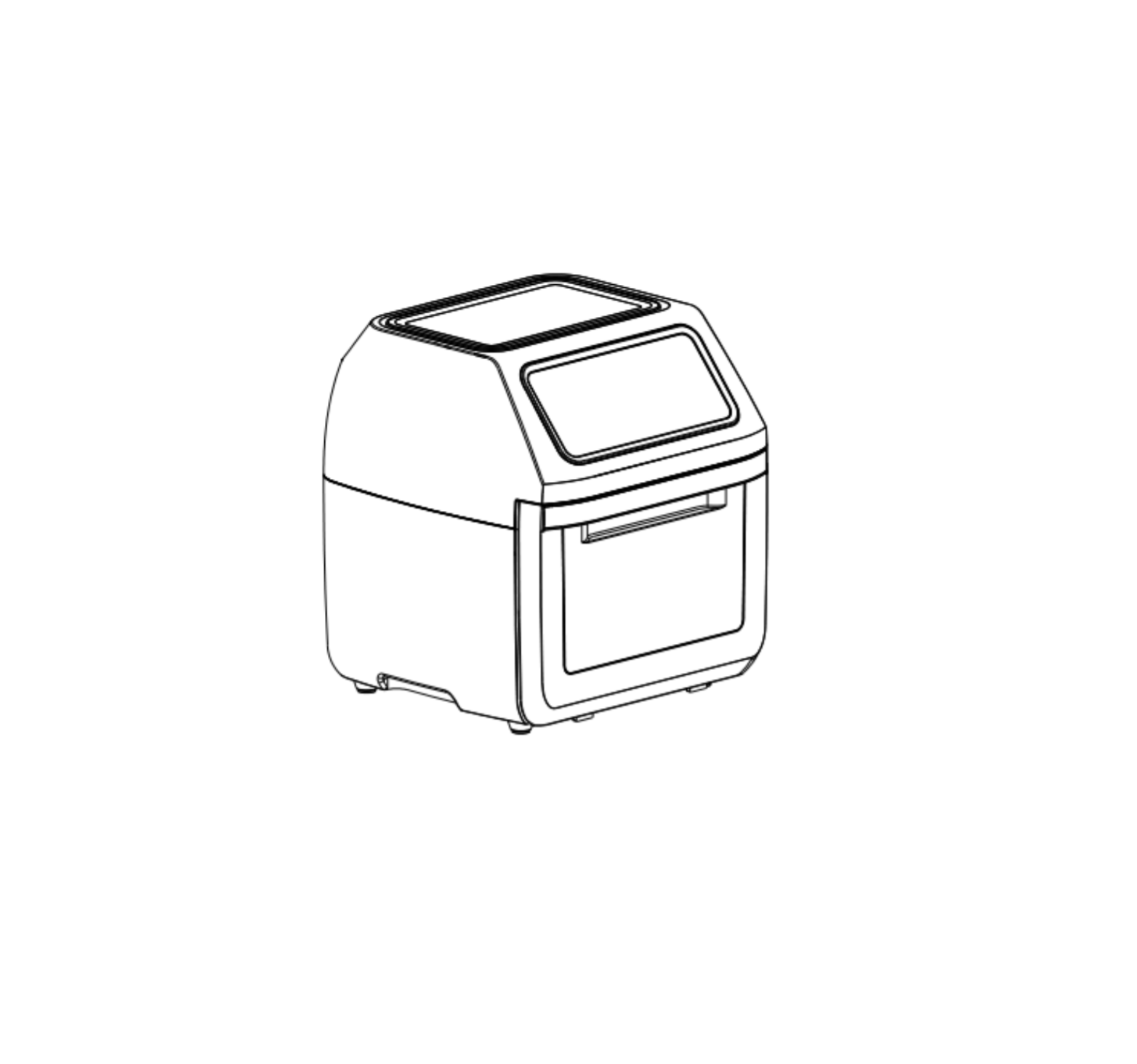Category: Anko
-

anko 43040414 2.4Ghz Wireless Rechargeable Gaming Mouse Instruction Manual
Instruction Manual2.4Ghz Wireless Rechargeable Gaming MouseKeycode: 43040414 Package Contents Gaming mouse User manual Charging cable Product specification: Input Voltage: 5V Current: 250mA Charging time: 1.5-2 hours Playtime: about 10 hours Plug and play USBC charge cable 2.4GHz wireless technology Resolution: 1200/3200/4800/7200/10000DPI Working distance up to 10m (without any obstructions) Supports: Windows 7/8/10 Product overview…
-

anko Sports Earhook Earphone Instruction Manual
Sports Earhook EarphoneOperating instructions Includes: Sports Earhook Earphone Wire clip S/M/L size ear tips Function overview: Volume up Call answer and music control button Volume down Microphone How to use the In-line control functions:A. Volume ControlWith the headphone/earphone connected to your device via the 3.5mm headphone socket.Function: OperationAdjust Volume: Up Short press the volume up…
-

anko 42998310 Smart Powerboard User Manual
User ManualSmart Powerboard(with 4 USB port )42998310 GOOGLE IS A TRADEMARK OF GOOGLE LLC.Amazon, Alexa, and all related logos are trademarks of Amazon.com, Inc. or its affiliates Before using this smart powerboard please take a minute to read the below information on setting up this device.The smart powerboard can work with both Amazon Alexa and…
-

anko HEG11C Rechargeable Handheld Fan User Manual
anko HEG11C Rechargeable Handheld Fan User Manual Model No.: HEG11C Note: The specifications and/or components of this appliance are subject to change without prior notice. 1. Safety Instructions When using electrical appliances, basic safety precautions should always be followed, including the following: Carefully read this instruction manual before using the Fan and/or the USB…
-

anko Automatic Soap Dispenser Instruction Manual
anko Automatic Soap Dispenser Instruction Manual When dispensing, blue light will flash. Place open hand 5cm under dispensing nozzle.5cm is the best distance Operation Instructions Open battery compartment and insert 4 AAA batteries, ensure that the polarity is correct. Replace battery cover and screw to close. Press the “on” switch, a blue light will flash…
-

anko 43032921 Gaming Mouse Pad Wireless Charger User Manual
Gaming Mouse Pad Wireless ChargerUser Manual43032921 Spedfication: Product Input: DC 5Vm3.0A/ 9V=1.7ti Output: SW/7.5W/IOWMan Output:W=0.5ADiameter: 80 x 30 x 0.3 cm Product Appearance The power input, connect a USB charging cable to the external power adapter. To achieve fast wireless charging, a Quick Charge 2.0 or above power adapter will be required. Charge indicator Standby…
-

anko 43040391 Wireless Ergonomic Keyboard Instruction Manual
anko 43040391 Wireless Ergonomic Keyboard Package Contents 2.4GHz wireless keyboard USB receiver (inside the battery compartment) User manual Safety Instructions: Please read the instruction manual before using this device and follow all the safety instruction to avoid damage caused by improper use. Keep the instruction manual for future reference. Should this device be given to…
-

anko 7223 FSC Wooden Oven Instruction Manual
anko 7223 FSC Wooden Oven Instruction Manual WARNING: PLEASE SECURE THIS PRODUCT WITH THE SUPPLIED WALL FIXING. IT IS STRONGLY RECOMMENDED THAT THIS PRODUCT IS PERMANENTLY FIXED TO THE WALL. PLEASE SEEK PROFESSIONAL ADVICE IF YOU ARE IN DOUBT OF WHAT FIXING DEVICE TO USE. REGULARLY CHECK THAT ANCHOR IS SECURELY MAINTAINED. WARNING : CHOKING…
-

anko Air Fryer Oven AF1006 User Manual
anko Air Fryer Oven AF1006 IMPORTANT SAFEGUARDS When using any electrical product, always follow these basic safety precautions: READ ALL INSTRUCTIONS BEFORE USE. Read all instructions before using this appliance. Always turn the appliance OFF and disconnect from mains power when not in use, before attempting to move the appliance, before cleaning or storing. Never…
-

anko B08F5243S9 Web Cam With Privacy Screen Instruction Manual
WebCam With Privacy ScreenKeycode:43026647Instruction Manual Parts Activity light HD 1080p lens Power light Privacy covers Microphone Flexible clip/base Packaging includes:Webcam with 1.5m USB cable x 1Tripod stand x1Manual X1 SETTING UP YOUR WEBCAM Place your webcam A: Grasp the webcam as shown and open the flexible clip/base with the other hand. Mount the webcam, making…