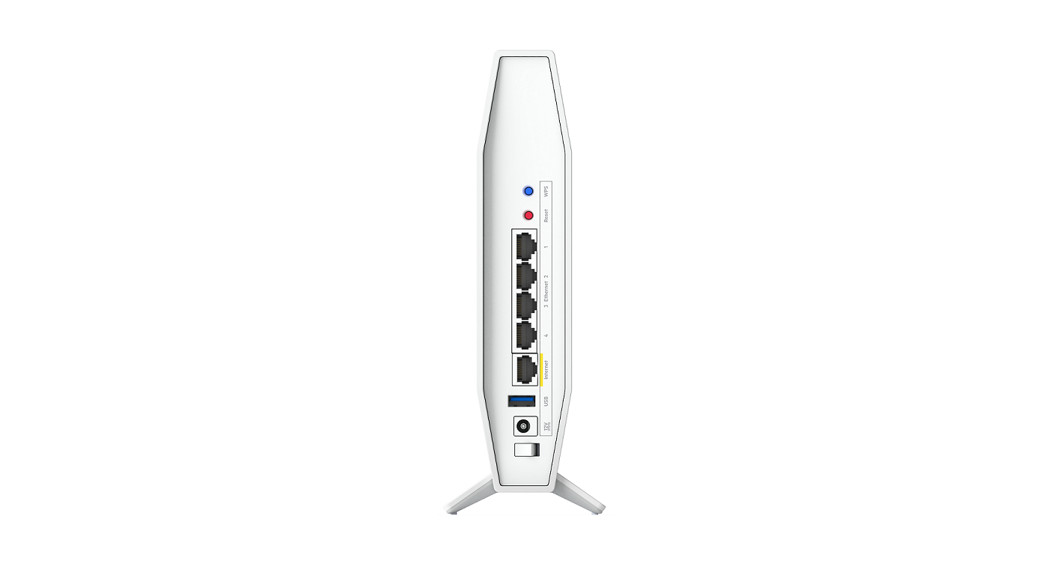Category: belkin
-
belkin F1DN002MOD-KM-4 2/4 Port Modular Secure KM Switches Installation Guide
Quick Installation Guide F1DN002MOD-KM-4: Belkin 2-Port Modular Secure Desktop KM Switch, PP4.0F1DN004MOD-KM-4: Belkin 4-Port Modular Secure Desktop KM Switch, PP4.0 2/4 Port Modular Secure KM Switches Objectives This guide includes instructions for installing Belkin Modular Secure KM Switches. A modular secure KM will need to be connected by cables designed to support USB keyboard and…
-

belkin AX1800 Dual-Band Gigabit WiFi 6 Router RT1800 User Guide
belkin AX1800 Dual-Band Gigabit WiFi 6 Router RT1800 Product Overview Front Power light-Blinks white while router is starting up and during WPS pairing. Blinks yellow if WPS pairing fails Internet status light–Is solid white when connected to the internet and solid yellow when not connected. Back Wi-Fi Protected Setup™ (WPS) button (1)—- Press to easily…
-

belkin WIB001 10W Wireless Charging Stand User Manual
BOOST I CHARGE™Wireless Charging Stand 10WPupitre de charge sans fil 10WBase de carga inalambrica de 10WSKU/MODEL: WI8001, BU001UGS / MODELE: W18001, 8U001 Product and Warranty Information Safety Instructions: Please read these instructions before using the device to ensure safe and proper use Connect the wall adapter of the wireless charging stand into a socket outlet that…
-

belkin INC001 USB-C to Ethernet + 60W Charge Adapter User Guide
Getting to know the Belkin USB-C toEthernet + Charge Adapter, INC001 The Belkin USB-C to Ethernet + Charge Adapter, INC001 provides convenient access to a fast and reliable internet connection through a Gigabit Ethernet port and allows for USB Power Delivery at the same time. It’s a plug-and-play adapter that works universally with Mac® and…
-

belkin RT1800 Dual-Band Wi-Fi 6 Router User Guide
USER GUIDEAX1800DUAL-BAND GIGABITWiFi 6 ROUTERRT1800 Product Overview Front Power light-Blinks white while the router is starting up and during WPS pairing. Blinks yellow if WPS pairing failsInternet status light—Is solid white when connected to the internet and solid yellow when not connected. Back Wi-Fi Protected Setup™ (WPS) button (1)—– Press to easily configure wireless security…
-

Valkia Wireless Battery Video Doorbell User Guide
VALKIAWireless Battery Video DoorbellUser Guide * Please read this user manual carefully and keep it for future reference. If you need any assistance, please contact our support team with your product model number and Amazon order number. Packing List After opening the package, please make sure the doorbell (hereinafter referred to as the “Equipment”)is in…
-

belkin Apple Watch and iPhone Charge Dock User Guide
Belkin Apple Watch and iPhone Charge Dock User Guide The Belkin Power House™ Charge Dock for Apple Watch® + iPhone®, F8J200 charges the Apple Watch and iPhone either together or separately at the same rate. Follow the steps below to know how to charge your Apple Watch and iPhone on the Belkin Power House™…
-

belkin Keyboard Mouse Switch User Guide
belkin Keyboard Mouse Switch Introduction The Secure KM SwitchViewing and Interacting with Multiple Systems Simultaneously The Secure KM Switch (models F1DN104K-3 and F1DN108K-3) are engineered for high-security environments where operators require simultaneous interaction with multiple computing systems across different security enclaves. Unlike the traditional Secure KVM, the Secure KM only switches the USB keyboard and…