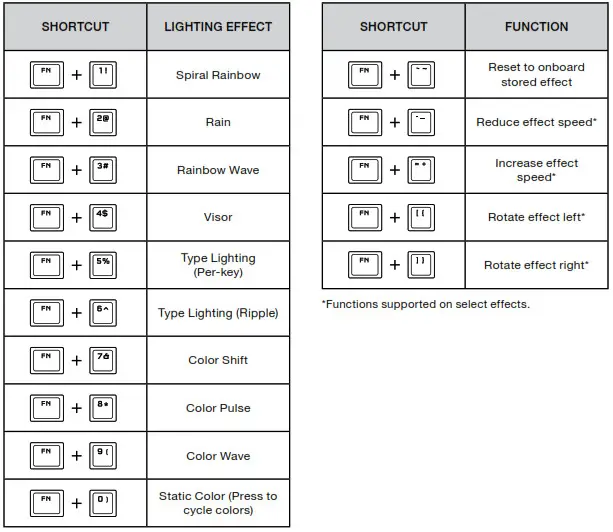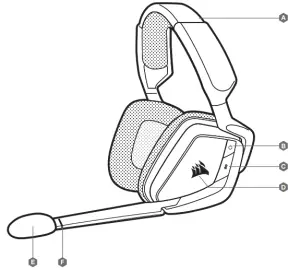Category: Corsair
-

CORSAIR K100 RGB Mechanical Gaming Keyboard User Guide
CORSAIR K100 RGB Mechanical Gaming Keyboard GETTING TO KNOW YOUR KEYBOARD A — SIX PROGRAMMABLE MACRO G-KEYSB — PROFILE SWITCH KEYC — iCUE CONTROL WHEELD — WHEEL KEYE — WINDOWS LOCK KEYF — MACRO, MUTE, and WIN LOCK INDICATORSG — NUM, CAPS, and SCROLL LOCK INDICATORESH — PBT DOUBLE-SHOT KEYCAP SETI — MUTE KEYJ —…
-

CORSAIR ONE i140 Compact Gaming PC Instruction Manual
INSTRUCTION MANUAL Thank you for purchasing the CORSAIR ONE!The CORSAIR ONE takes fast, quiet, small, and beautiful PCs to a previously impossible level. Packed with cutting edge and fully custom CORSAIR technology, the CORSAIR ONE is designed specifically to deliver true 4K and VR gaming to your desktop, living room, and den. CORSAIR ONE CONTENTS…
-

CORSAIR K100 RGB Optical-Mechanical Gaming Keyboard User Guide
K100 RGB K100 RGBOptical-Mechanical Gaming Keyboard WEB: corsair.comPHONE: (888) 222-4346SUPPORT: support.corsair.com BLOG: corsair.com/blogFORUM: forum.corsair.comYOUTUBE: youtube.com/corsairhowto © 2020 CORSAIR MEMORY Inc. All rights reserved. CORSAIR and the sails logo are registered trademarks in the United States and/or other countries. All other trademarks are the property of their respective owners. Product may vary slightly from those pictured.…
-

CORSAIR K60 RGB PRO SE Mechanical Wired Cherry Viola Switch Keyboard User Guide
K60 RGB PRO SEMechanical Gaming Keyboard GETTING TO KNOW YOUR KEYBOARD A — NUM, CAPS, AND SCROLL LOCK INDICATORSB — WIN LOCK INDICATORC — USB KEYBOARD CONNECTORD — MAGNETIC DETACHABLE CUSHIONED LEATHERETTE PALM REST SETTING UP YOUR KEYBOARD Connect keyboard USB connector (C) to an available USB 3.0 or better Type-A port on your Windows®…
-

CORSAIR RRNCTF75ON ONE Compact RTX Gaming PC Instruction Manual
INSTRUCTION MANUAL THANK YOU FOR PURCHASING THE CORSAIR ONE!The CORSAIR ONE takes fast, quiet, small, and beautiful PCs to a previously impossible level. Packed with cutting-edge and fully custom CORSAIR technology, the CORSAIR ONE is designed specifically to deliver true 4K and VR gaming to your desktop, living room, and den. CORSAIR ONE CONTENTS A…
-

CORSAIR XD3 RGB Pump/Reservoir Combo User Guide
CORSAIR XD3 RGB Pump/Reservoir Combo User Guide IMPORTANT NOTICE Quick Start Guide is a general installation guide and does not cover the specifics of individual case or radiator mounting.CORSAIR recommends you thoroughly leak-test your custom cooling system for at least 24 hours to ensure that the system is securely sealed and operating reliably. CORSAIR warranty…
-

CORSAIR CA-9011201-NA Void RGB Elite Wireless Gaming Headset User Guide
CORSAIR CA-9011201-NA Void RGB Elite Wireless Gaming Headset User Guide CONTROLS AND FEATURES A. Headband adjustment B. Power button C. Mute button D. RGB light (user programmable) E. Microphone foam windscreen (removable) F. Mic LED (mute) G. Status LED (RF, battery) H. Jog dial (volume + EQ) I. Charging port J. Wireless sync LED indicator…
-

CORSAIR HS70 BLUETOOTH Gaming Headset User Manual
CORSAIR HS70 BLUETOOTH Gaming Headset WEB: corsair.comPHONE: (888) 222-4346WARRANTY: corsair.com/support/warrantySUPPORT: support.corsair.comBLOG: corsair.com/blogFORUM: forum.corsair.comYOUTUBE: youtube.com/corsairhowto © 2020 CORSAIR MEMORY, Inc. All rights reserved. CORSAIR and the sails logo are registered trademarks in the United States and/or other countries. All other trademarks are the property of their respective owners. Product may vary slightly from those pictured. 49-002140…
-

CORSAIR 5000D Airflow Mid Tower PC Case User Guide
5000D/5000D AIRFLOW5000D/5000D AIRFLOWMid-Tower PC Case CASE SPECIFICATIONS Length ……………………………………………………………………………..520mmWidth ……………………………………………………………………………….245mmHeight ………………………………………………………………………………520mmMaximum GPU length ……………………………………………………..370mmMaximum CPU height ………………………………………………………170mmMaximum PSU length………………………………………………………..180mm Fan locations:Front ……………….. 3x 120mm / 2x 140mm (1x 120mm included)Top ………………….3x 120mm / 2x 140mmRear …………………. 120mm (1x 120mm included)Motherboard tray …………3x (120mm) (requires removal of cable cover) Radiator compatibility:Front ……………………………….. 360mm / 280mm*Top …………………………………..…
-

CORSAIR XM2 M.2 SSD Water Block (2280) Installation Guide
CORSAIR XM2 M.2 SSD Water Block (2280) Installation Guide IMPORTANT NOTICE Quick Start Guide is a general installation guide and does not cover the specifics of individual case or radiator mounting. CORSAIR recommends you thoroughly leak-test your custom cooling system for at least 24 hours to ensure that the system is securely sealed and operating…