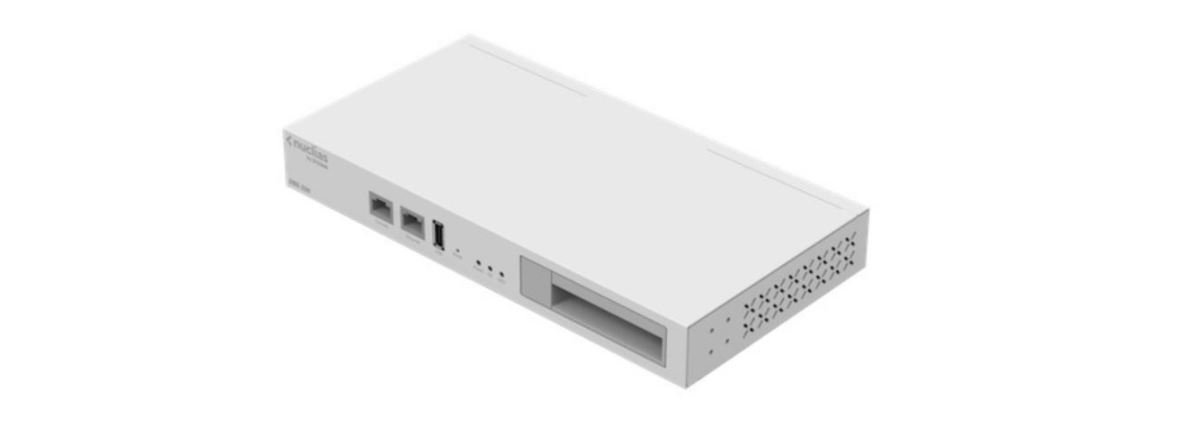Category: D-Link
-

D-Link nuclias Connect DNH-200 User Guide
D-Link nuclias Connect DNH-200 User Guide https://dnh-200-xxxx.local/ https://www.dlink.com/warranty https://eu.dlink.com/support https://eu.dlink.com/DNH-200 2021/06/02 Ver.1.10(EU)_90x130 5300-00008062-50U 5300-00008062-50U References dlink.com/warranty Consumer | D-Link Consumer | D-Link [xyz-ips snippet=”download-snippet”]
-

D-Link DGS-1250 A1 Series Firmware Release Notes Datasheet
D-Link DGS-1250 A1 Series Firmware Release Notes Datasheet These release notes include important information about D-Link switch firmware revisions. Please verify that these release notes are correct for your switch:– If you are installing a new switch, please check the hardware version on the device label; make sure that your switch meets the system requirement…
-

D-Link DAP-X2810 Nuclias Connect AX1800 Access Point Installation Guide
D-Link DAP-X2810 Nuclias Connect AX1800 Access Point Installation Guide Additional documentation is also available on the D-Link website Before You Begin This installation guide provides instructions for installing the DAP-X2810 on your network. Additional documentation is also available on the D-Link support website. Nuclias Connect Manual: For additional information and instructions on how to configure…
-

D-Link DUB-E250 USB-C to 2.5G Ethernet Adapter Installation Guide
D-Link DUB-E250 USB-C to 2.5G Ethernet Adapter Installation Guide Thank you for purchasing the DUB-E250 USB-C to 2.5G Ethernet Adapter. Follow the easy steps in this guide to properly set up your adapter. First you should verify that all the package contents below are available. Package Contents DUB-E250 USB-C to 2.5G Ethernet Adapter Quick Installation…
-

D-Link 5/8-Port Desktop Ethernet Switch Installation Guide
D-Link 5/8-Port Desktop Ethernet Switch PRODUCT SETUP Step 1Plug the supplied power adapter into the Switch and the other end into a power outlet, power strip, or surge protector (recommended). Verify the Power indicator is lit on the Switch. Step 2If your switch will be uplinking to your existing gateway/router/firewall, connect another Ethernet cable from…
-

D-Link E15 AX1500 Mesh Wi-Fi 6 Range Extender User Manual
D-Link E15 AX1500 Mesh Wi-Fi 6 Range Extender PACKAGE CONTENTS E15 || AX1500 Mesh Wi-Fi 6 Range Extender Quick Installation Guide Quick Installation Card INSTALLATION D-LINK AI APP SETUP Plug the Range Extender into a power outlet next to your router. Download the D-Link Ai app and launch it. Tap Install New Device. Scan the…
-

D-Link AC2000 Mesh Wi-Fi Range Extender DAP-1820 User Manual
DAP-1820AC2000 Mesh Wi-Fi Range ExtenderQuick Install Guide Package Contents DAP-1820 AC2000 Mesh Wi-Fi Range Extender Quick Install Card Quick Install Guide If any of the above items are missing, please contact your reseller. Before You Begin For setup, you will want your Range Extender to be plugged into n available outlet as close to your…
-

D-Link AC2000 Wi-Fi Range Extender Installation Guide
D-Link AC2000 Wi-Fi Range Extender Package Contents DAP-1820 AC2000 Mesh Wi-Fi Range Extender Quick Install Card Quick Install Guide If any of the above items are missing, please contact your reseller. Before You Begin For setup, you will want your Range Extender to be plugged into an available outlet as close to your Wi-Fi Router…
-

D-Link Wi-Fi Setup User Guide
D-Link Wi-Fi Setup User Guide Download the D-Link Wi-Fi app from the App Store or Google Play. Open the app and tap Install New Device. Scan the Quick Install Card’s QR code, or select DIR-2640 from the router list. Follow the on-screen instructions to complete the set up. GPL Code Statement This D-Link product includes…
-

D-Link AC600 MU-MIMO Wi-Fi USB Adapter Installation Guide
AC600 MU-MIMOWi-Fi USB Adapter DWA-171 Quick Install Guide Package Contents DWA-171 AC600 MU-MIMO Wi-Fi USB Adapter Quick Install Guide If any of the above items are missing, please contact your reseller. System Requirements • An available USB slot• Windows® 10, 8.1, 7• An 802.11ac, 802.11n, or 802.11g wireless network• 20MB of free hard drive space…