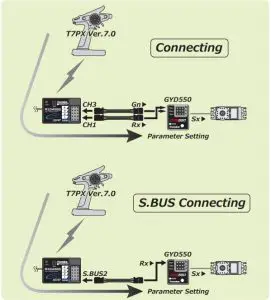Category: Futaba
-

Futaba T32MZ 2.4GHz 18-Channel FASSTest Touch Screen Remote Control Instruction Manual
Futaba T32MZ 2.4GHz 18-Channel FASSTest Touch Screen Remote Control Connection T32MZ and GYA553A553 SETTING Select “Gyro setting” on the last page of Airplane Model Menu Select “Start” Home screen is displayed Home Screen On the home screen, basic information such as gyro operation mode, sensitivity, battery voltage are displayed. Basic Menu Config Gyro Set Mounting…
-

Futaba R334SBS-E R-FHSS SR HV 4-Channel Receiver Instruction Manual
Futaba R334SBS-E R-FHSS SR HV 4-Channel Receiver Instruction Manual *The screen can vary based on the PC. Required for update (Purchase separately) Preparations Install the driver for the CIU-3/CIU-2 onto your PC When the CIU-3 is first connected to the PC, download the recommended driver software. The “Found New Hardware Wizard” window appears on the…
-

Futaba FDLS-1 Dual RX Link System Instruction Manual
1M23N37402Dual RX Link SystemFDLS-1Instruction Manual FDLS-1 is a secure system. In the event of trouble with the main receiver, the FDLS-1 will automatically switch to the sub receiver and fly safely How to Use Install two receivers on the aircraft as shown in the wiring diagram on the next page. Link the two receivers using…