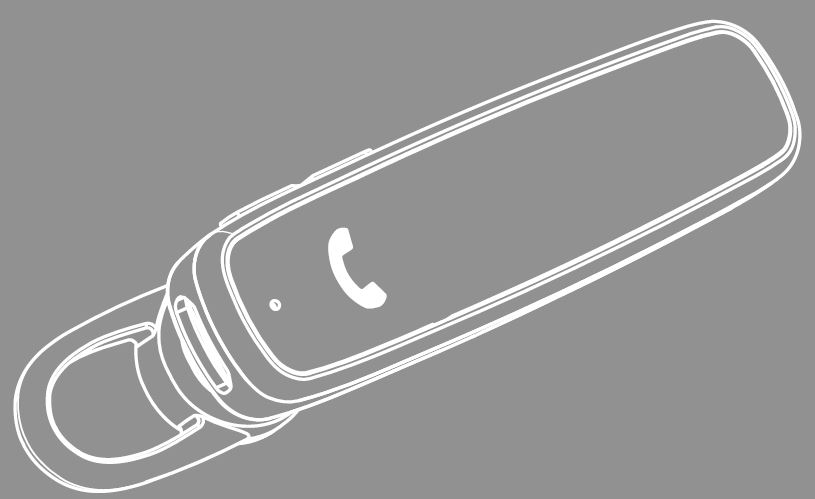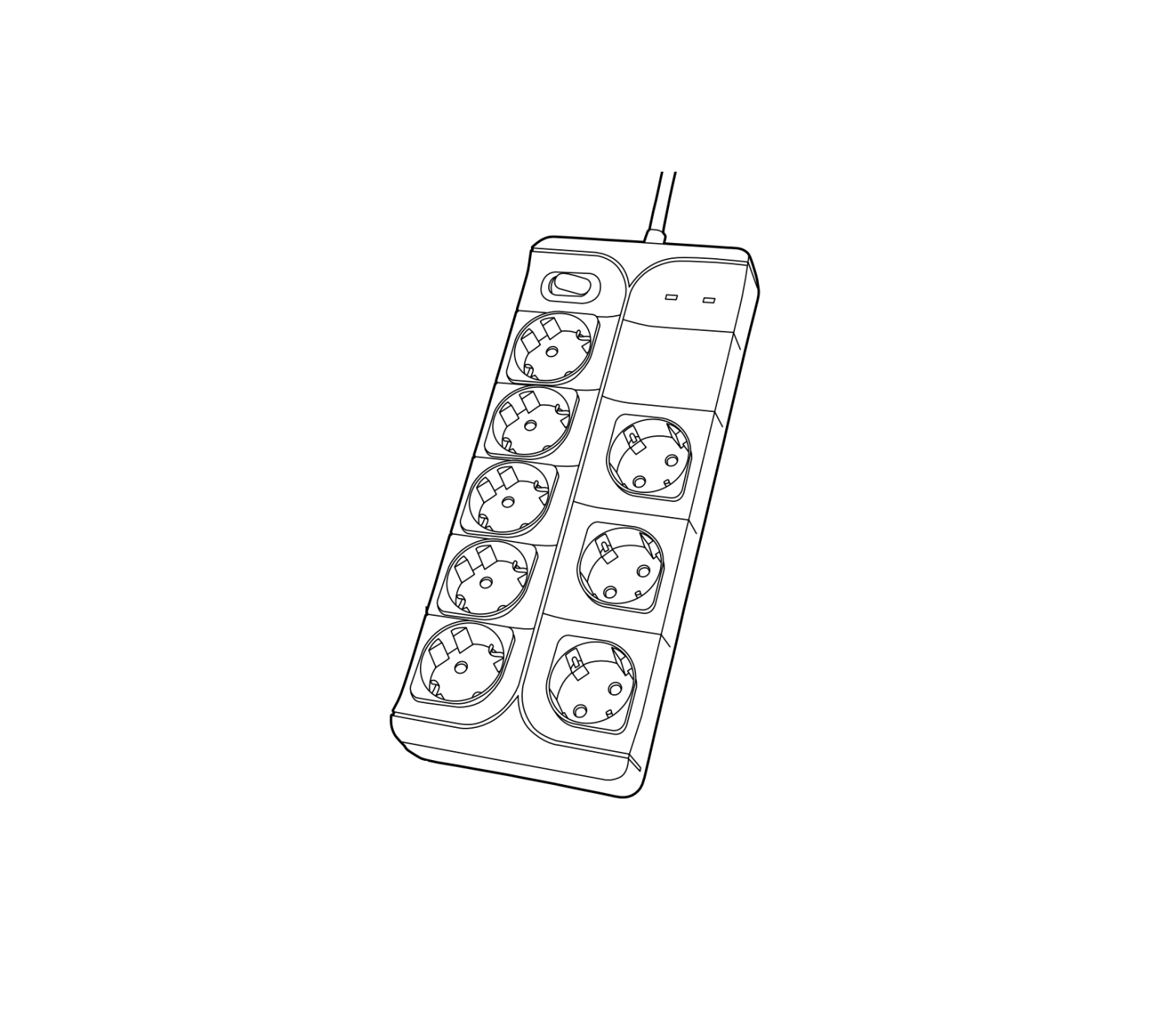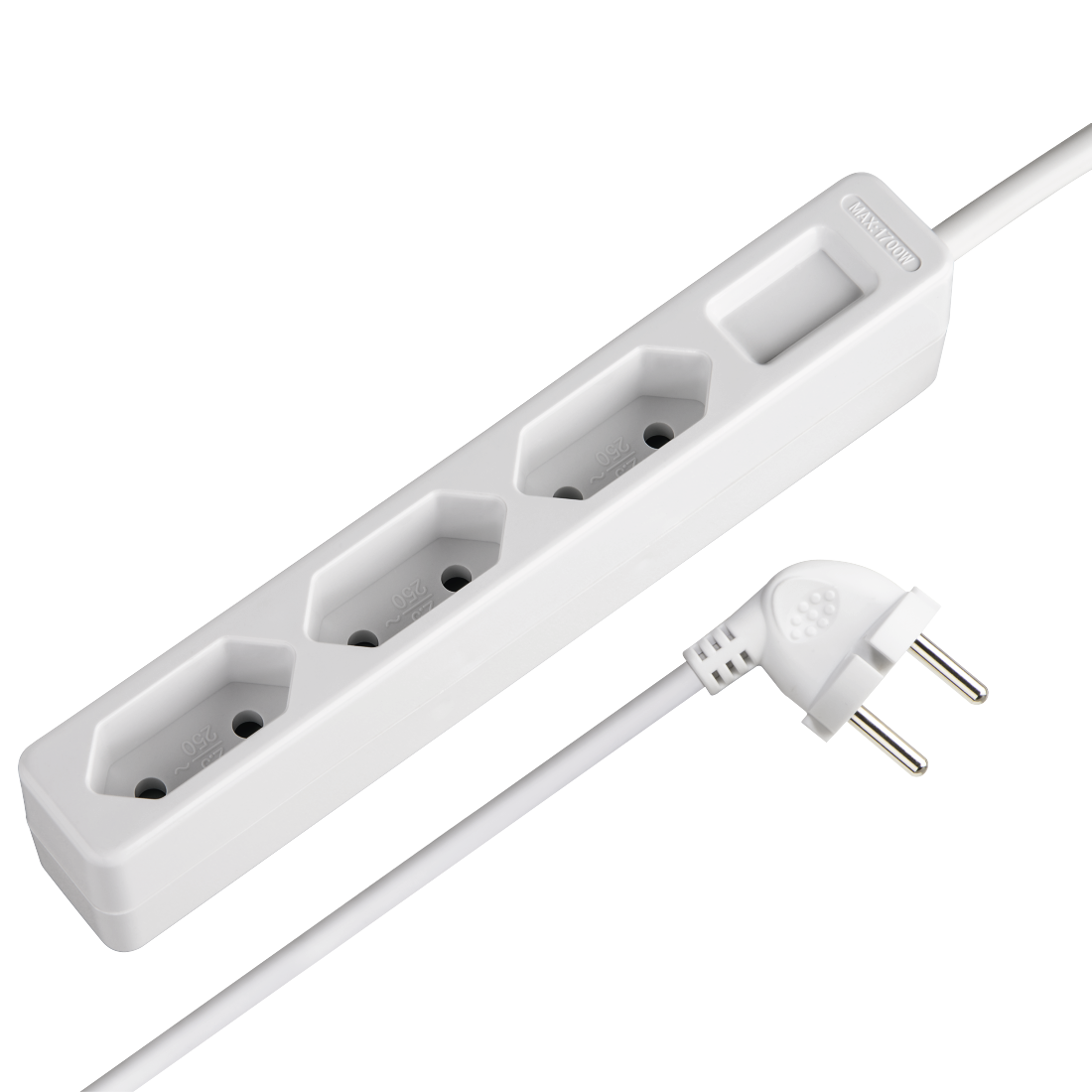Category: Hama
-

hama T-350 LCD Thermometer Instruction Manual
THE SMART SOLUTION 00186367123143 “T-350”LCD Thermometer Operating instruction Controls and Displays Outdoor temperature display Indoor temperature display MAX/MIN button for outdoor temperature=loads the stored max./min. values for outdoor temperature RESET –button for outdoor temperature=Resets the stored max./min. values for outdoor temperature MAX/MIN button for indoor temperature=loads the stored max./min. values for indoor temperature RESET –button…
-

hama Bluetooth Mono Headset MyVoice700 User Manual
hama Bluetooth Mono Headset MyVoice700 User Manual Thank you for choosing a Hama product.Take your time and read the following instructions and information completely. Please keep these instructions in a safe place for future reference. If you sell the device, please pass these operating instructions on to the new owner. Controls and displays Earhooks…
-

hama 6 in 1 Universal Remote Control Instruction Manual
hama 6 in 1 Universal Remote Control Instruction Manual Product Overview Art.Nr.: 00040074 Battery Replacement Operating Instructions Universal remote control Thank you for choosing a Hama product. Take your time and read the following instructions and information in full. Please keep these instructions in a safe place for later reference. Function buttons Power: TV On/Off…
-

hama 4in1 / 8in1 Universal Remote Control Instruction Manual
00 012306 012307Universal Remote Control4in1 / 8in1Universal Fernbedienung Operating Instructions Universal remote controlThank you for choosing a Hama product. Take your time and read the following instructions and information in full. Please keep these instructions in a safe place for later reference.Function keys (4 in 1, 8 in 1 model) Mute switch Buttons for device…
-

hama TH-140 Thermometer/Hygrometer Instruction Manual
“TH-140”Thermometer/Hygrometer 001863650018636600176913 001769140017691500176916 Operating Instructions Controls and displays Display MODE button SET button UP button DOWN button Battery compartment cover Base Explanation of Warning Symbols and Notes WarningThis symbol is used to indicate safety instructions or to draw your attention to specific hazards and risks.NoteThis symbol is used to indicate additional information or important notes. Package…
-

hama 00121953 Mech. Daily Timer Outdoor Instruction Manual
00121953 Mech. Daily Timer Outdoor “Mini”Operating Instructions Operating instruction Programming the on and off times To program the on and off times, push the black tabs down that correspond to the desired time. 1tab corresponds to 30 minutes. If a longer time period is required, then the corresponding number of tabs increments of 30 minutes)…
-

hama 00188300 Car Charger, USB-A, QC 3.0, 2.0 Instruction Manual
00188300 Car Charger, USB-A, QC 3.0, 2.0 Operating Instructions Operating Instructions Thank you for choosing a Hama product. Take your time and read the following instructions and information completely. Please keep these instructions in a safe place for future reference. 1. Explanation of Warning Symbols and Notes Risk of electric shock This…
-

hama 00137263 Power Strip Instruction Manual
hama 00137263 Power Strip Operating instruction Thank you for choosing a Hama product. Take your time and read the following instructions and information completely. Please keep these instructions in a safe place for future reference. If you sell the device, please pass these operating instructions on to the new owner. Explanation of Warning Symbols and…
-

hama 00137202 Power Strip for Desks Instruction Manual
hama 00137202 Power Strip for Desks Safety Notes Use the product for its intended purpose only. Do not operate the product outside the power limits given in the specifications. Protect the product from dirt, moisture and overheating, and only use it in a dry environment. Do not use the product in moist environments and avoid…
-

hama 00186312 Weather Station Color Edge Instruction Manual
00186312 Weather Station Color EdgeWetterstation Operating instruction A Base station 1. Weather trend display 14. Weekday 2. Trend display of the barometer 15. Alarm symbol 3. Outdoor temperature and humidity 16. Date 4. Channel display 17. Moon phase 5. Sensor radio symbol 18. SNOOZE button=interrupts the alarm 6. Battery capacity of sensor 19. UP button=raisesthe…