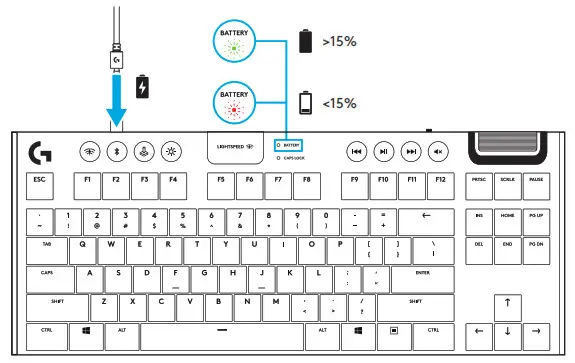Category: Logitech
-

Logitech X Pro Superlight Mouse Setup Guide
Logitech X Pro Superlight Mouse Setup Guide PACKAGE CONTENTS Mouse Optional grip tape Receiver (installed in extension adapter) USB charging and data cable Surface preparation cloth Optional POWERPLAY aperture door with PTFE foot MOUSE FEATURES Left Click Right Click Middle Click/Scroll Browser Forward Browser Back Power LED USB charging/data port Power on/off POWERPLAY™…
-

logitech LIGHTSPEED Wireless Gaming Mouse G903 User Guide
G903LIGHTSPEED Wireless Gaming MouseSETUP GUIDE SETUP INSTRUCTIONS 1. Remove the protective film on the bottom side of the mouse before use This film is designed to protect the sensor from dust during transport, and your mouse may not function unless this is removed 2. A wireless receiver, USB adapter, and optional 10g weight can be found in the accessory…
-

logitech G915 TKL LIGHTSPEED Wireless RGB Mechanical Gaming Keyboard User Guide
G915 TKLLIGHTSPEED Wireless RGB Mechanical Gaming Keyboard LIGHTSPEED CONNECTION logitechG.com/support/G915-tkl BLUETOOTH ® CONNECTION CHARGING KEYBOARD FEATURES Game Mode Brightness Battery Indicator Media Controls KEYBOARD FEATURES — LIGHTING FUNCTIONS In addition to the lighting features available through G HUB software, G915 TKL has onboard lighting effects To select these effects, press and hold the Brightness button…
-

logitech K400 Wireless Touch Keyboard User Guide
logitech K400 Wireless Touch Keyboard IN THE BOX Features Hotkeys Left mouse click Mute Volume down Volume up Internet homeBattery compartment Nano receiver storage Touchpad gestures Point and scroll Point and slide one finger anywhere on the touchpad to move the screen pointer. Scroll with two fingers, up or down.Left and right click Press for…
-

logitech G733 Light Speed Wireless Gaming Headset User Guide
logitech G733 Light Speed Wireless Gaming Headset SETUP INSTRUCTIONS Insert the mic boom completely into the headset. Insert the receiver into the USB port of your PC. Short press to turn ON. (Optional) Download Logitech G HUB software to access advanced features. Download at logitechG.com/ghub SIZE ADJUSTMENT The earcups can be adjusted up and down.…
-

logitech MK270 Reliable Wireless Keyboard and Mouse Combo Installation Guide
logitech MK270 Reliable Wireless Keyboard and Mouse Combo Have you lost your receiver? The MK270 receiver is stored in the product packaging next to the mouse. If you have lost it and need a replacement, please contact Logitech Support via www.logitech.com/support/mk270 Here is where you can find the USB receiver: Here is where you can…
-

logitech G815 RGB Mechanical Gaming Keyboard User Guide
logitech G815 RGB Mechanical Gaming Keyboard LIGHTSPEED CONNECTION www.logitech.com/support/g815 KEYBOARD FEATURES G-Keys Mode Switches Game Mode Brightness USB Pass-through Media Controls KEYBOARD FEATURES – LIGHTING FUNCTIONS In addition to the lighting features available through G HUB software, G915 has onboard lighting effects To select these effects, press and hold the Brightness button while pressing the…
-

logitech MK550 Wireless Wave Combo User Manual
logitech MK550 Wireless Wave Combo User Manual logitech MK550 Wireless Wave Combo User Manual In The Box Your Keyboard and mouse are now ready for use. Install the Logitech® SetPoint™ Software to do the following: Enable and customize the keyboard hotkeys (F-keys and media keys) Enable the tilt wheel and customize up…
-

logitech M510 Wireless Mouse User Guide
logitech M510 Wireless Mouse User Guide Setup Guide What is in the Box Operational Instructions Turn on your computer Pull the tab to activate the mouse batteries. The ON/Off slider should be in the ON position Insert the Unifying receiver into a computer USB port.Mac® OS X Users: When plugging in the Unifying receiver, the…
-

logitech Zone Wireless And Zone Wireless Plus Installation Guide
logitech Zone Wireless And Zone Wireless Plus 31 Billion CONNECTED DEVICES PREDICTED BY 20231Gartner forecasts there will be 20.4 billion connected devices in use worldwide by 2020 and 31 billion by 2023.1 This will be fueled by cellular 5G providing an increase in bandwidth and encouraging the use of wireless devices to revolutionize the way…