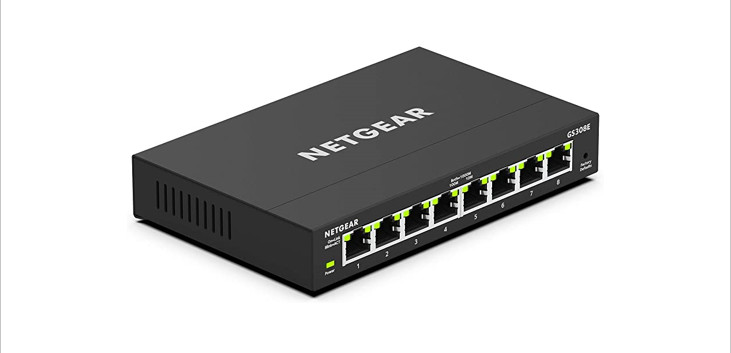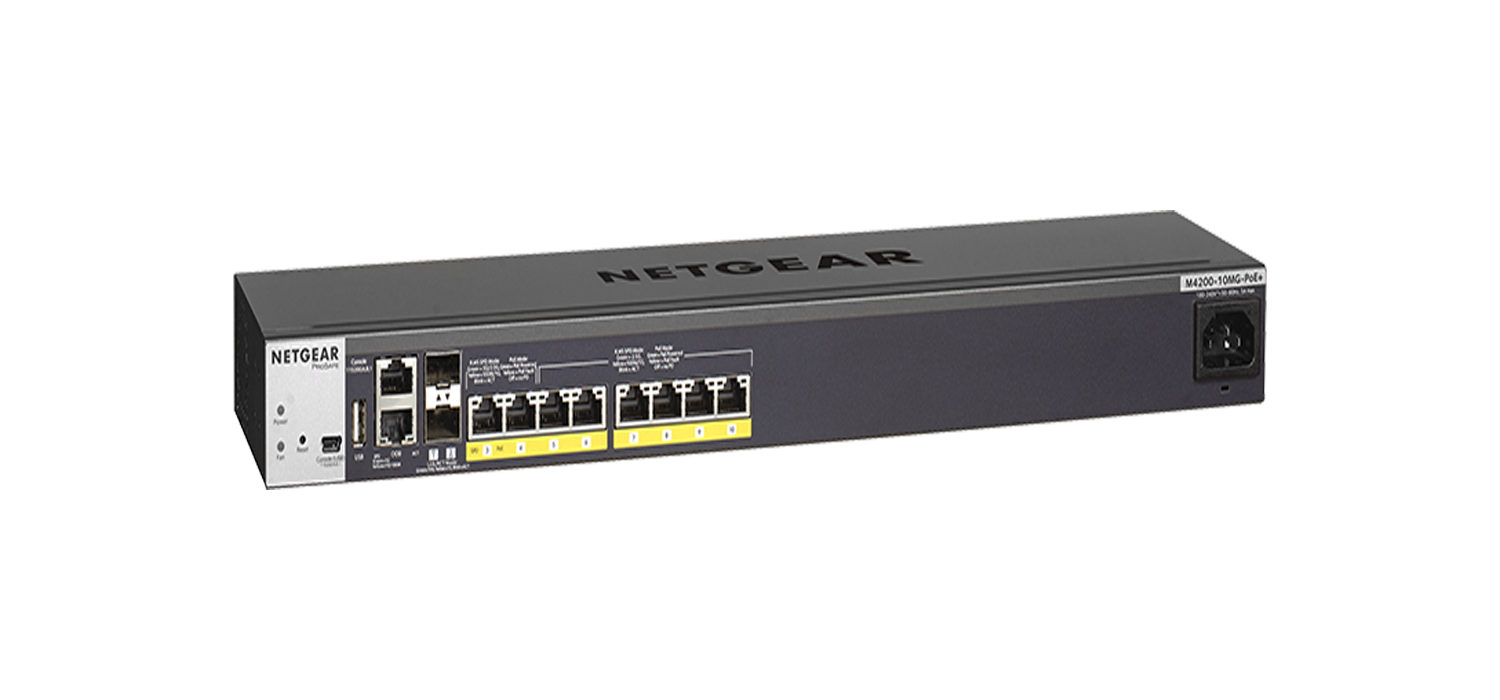Category: NETGEAR
-

NETGEAR AC2100 Smart WiFi Router User Guide
NETGEAR AC2100 Smart WiFi Router SupportThank you for purchasing this NETGEAR product. You can visit www.netgear.com/support to register your product, get help, access the latest downloads and user manuals, and join our community. We recommend that you use only official NETGEAR support resources. (If this product is sold in Canada, you can access this document…
-

NETGEAR AC2400 Smart WiFi Router User Guide
WAIT!First, download the Nighthawk app on your mobile device to install your router. For more information about the Nighthawk app, visit Nighthawk-app.com. Package contents Router Ethernet cable Power adapter (varies by region) Antennas (3) Router WiFi network name and password A sticker on your router displays the preset WiFi network name, password, and…
-

NETGEAR Ultra-High Speed Cable Modem User Guide
NETGEAR Ultra-High Speed Cable Modem User Guide Package contents Start here Turn off and disconnect existing modems and routers. If you are replacing a modem that is currently connected in your home, unplug the modem and plug the new cable modem into the same outlet. Connect a coaxial cable. Use a coaxial cable to connect…
-

NETGEAR AC3200 WiFi Cable Modem Router User Guide
NETGEAR AC3200 WiFi Cable Modem Router User Guide LED Description: LED Description Power Solid white: Power is supplied to the modem router. Red: Power is cut off due to a thermal error caused by heat. Move the unit to a well-ventilated area and power-cycle the unit. Off: No power is supplied to the modem…
-

NETGEAR Wireless AirBridge Installation Guide
Installation Guide NETGEAR Wireless AirBridge Insight Instant Wireless AirBridgeModel: WBC502B2 Model: WBC502B2 is a bundle with one preconfigured AirBridge master and one preconfigured AirBridge satellite. Package contents Note: The power adapter and power cord are not IP55 rated and must be placed indoors. Because an Ethernet cable supports a maximum length of 328 feet…
-

NETGEAR PowerLINE WiFi 1000 User Guide
NETGEAR PowerLINE WiFi 1000 Package Contents In some regions, a resource CD is included with your product. Get Started PowerLINE adapters give you an alternative way to extend your networkusing your existing electrical wiring. Plug two or more PowerLINE adaptersinto electrical outlets to create a wired network connection. Use a PowerLINE WiFi access point to…
-

NETGEAR Gigabit Ethernet Plus Switch Installation Guide
Installation Guide16-Port PoE+Gigabit Ethernet Plus Switch with 1 SFPPort (180W)GS316EP16-Port High-Power PoE+ Gigabit Ethernet PlusSwitch with 1 SFP Port (231W)GS316EPP Package contents • NETGEAR Gigabit Ethernet Plus Switch• Power adapter (power cable varies by region)• Wall‑mount installation kit• Rubber feet• Mounting ties (for power adapter)• Installation Guide Register the switch From a computer or mobile…
-

NETGEAR Aircard 797 Mobile Hotspot User Guide
NETGEAR Aircard 797 Mobile Hotspot User Guide What’s in the box Mobile hotspot Battery cover Battery Micro USB cable AC adapter Meet your hotspot Install the SIM card The SIM slot accepts a Micro SIM card (3FF). If you have a Nano SIM card (4FF), use it with a Nano-Micro SIMcard adapter. To obtain a…
-

NETGEAR ProSAFE Managed Switches Installation Guide
NETGEAR ProSAFE Managed SwitchesInstallation Guide M4200 Series 1. Set up the switch Prepare the installation site so that mounting, access, power source, and environmental requirements are met. For more information about these requirements, visit www.netgear.com/support To set up the switch: 1. Install the switch using one of the following methods: Placed on a flat surface…
-

NETGEAR Nighthawk Installation Guide
NETGEAR Nighthawk Quick Start Download the Nighthawk app to install your routerOn your mobile phone, download the Nighthawk app and follow the setup instructions. Secure your devices with NETGEAR ArmorTap the Security icon in your Nighthawk app to verify that NETGEAR Armor™ is activated.Your Nighthawk comes with NETGEAR Armor cybersecurity. Armor blocks online threats like…