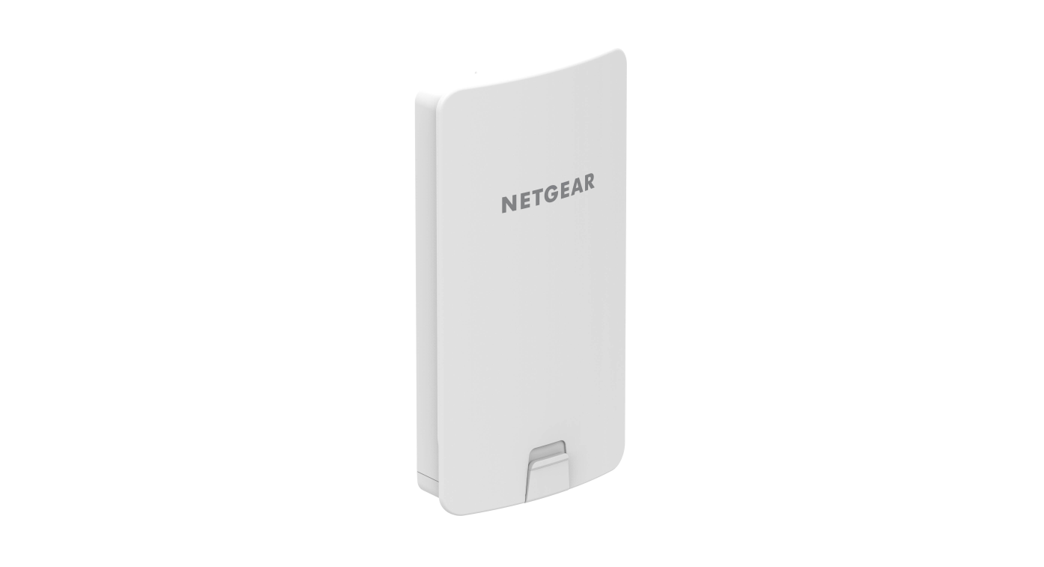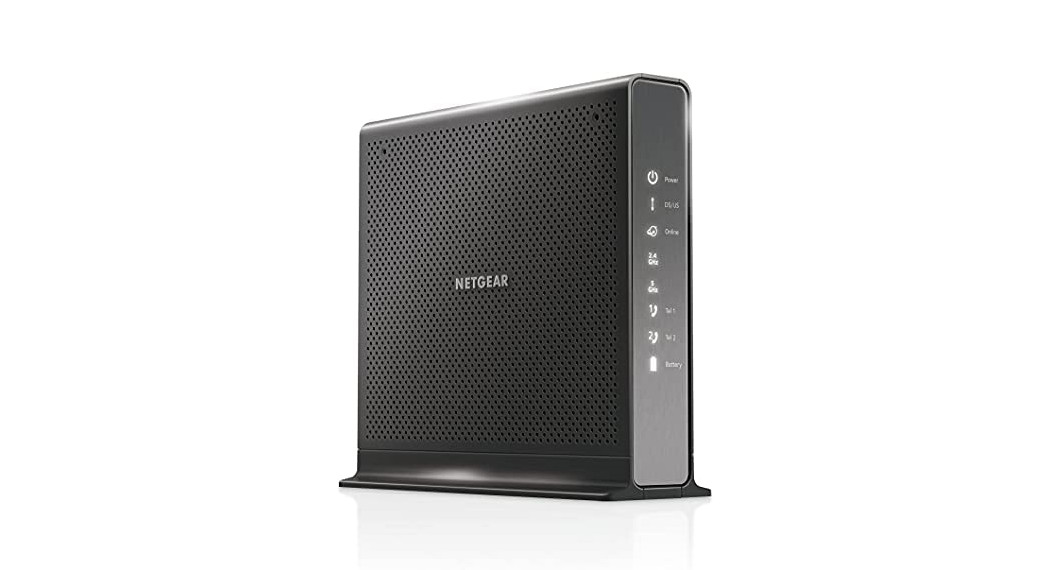Category: NETGEAR
-

NETGEAR Nighthawk AXE11000 Tri-Band WiFi 6E Router RAXE500 User Manual
NETGEAR Nighthawk AXE11000 Tri-Band WiFi 6E Router RAXE500 User Manual Quick Start Download the Nighthawk app to install your routerOn your mobile phone, download the Nighthawk app and follow the setup instructions. Secure your devices with NETGEAR ArmorTap the Security icon in your Nighthawk app to verify that NETGEAR ArmorTM is activated.Your Nighthawk comes with…
-

NETGEAR AC1900 WiFi Cable Modem Router C7000v2 User Manual
NETGEAR® NIGHTHAWK® AC1900 WiFi Cable Modem Router C7000v2 User Manual Download the Nighthawk app to get started For more information about the Nighthawk app, visit Nighthawk-app.com. Set up your modem router and activate your Internet service with the Nighthawk app. If you don’t want to use the Nighthawk app, set up your modem router using…
-

NETGEAR Nighthawk AC1750 WiFi Cable Modem Router C6300v2 User Guide
NETGEAR Nighthawk AC1750 WiFi Cable Modem Router C6300v2 Download the Nighthawk app to get started For more information about the Nighthawk app, visit Nighthawk-app. com. Set up your modem router and activate your Internet service with the Nighthawk app. If you don’t want to use the Nighthawk app, set up your modem router using the…
-

NETGEAR WBC502 Insight Instant Wireless AirBridge Installation Guide
Installation GuideInsight InstantWireless AirBridgeModel WBC502 Package contents 1. PoE port: Connect to AirBridge LAN12. LAN ports: Connect to the network Pole mounting strapScrew placement guide Wall mount screws and anchorsInstallation guide Other AirBridge (WBC502) features: 2.4 GHz management SSID 5 GHz SSID extends your network Range of 1.8 miles (3 km) or more Terms of…
-

NETGEAR WAC540 Insight Managed Smart Cloud Wireless Access Point User Manual
NETGEAR WAC540 Insight Managed Smart Cloud Wireless Access Point Ceiling- and wall-mounting kit contents Mounting plate Metal bracket with T-bar, lock screw, and 4 short screws 3 tall screws and anchors for wall mounting Mount the access point on a drop ceiling Before mounting the access point, first set up and test the access point…
-

NETGEAR MS510TXM Smart Managed Pro Switch Installation Guide
NETGEAR MS510TXM Smart Managed Pro Switch 8-Port Multi-Gigabit/10G Ethernet Smart Managed Pro Switch with 2 SFP+ Ports MS510TXM8-Port Multi-Gigabit/10G Ethernet Ultra60 PoE++ Smart Managed Pro Switch with 2 SFP+ Ports MS510TXUP Package contents NETGEAR MS510TXM or MS510TXUP Switch Detachable power cord (varies by region) Rubber footpads for tabletop installation Rack-mount kit Installation guide Note: For…
-

NETGEAR C7100V AC1900 WiFi Cable Modem Router User Guide
Quick StartNEGHTHAWKAC1900 WiFi Cable Modem Routerfor XFINITY Internet and VoiceModel C7100V Download the Nighthawk app to get started For more information about the Nighthawk app, visit Nighthawk-app.com. Set up your modem router and activate your Internet service with the Nighthawk app. Note: To activate your Xfinity Internet and voice account, you must use the…
-

NETGEAR NIGHTHAWK M5 5G Mobile Router MR5200 User Guide
NETGEAR NIGHTHAWK M5 5G Mobile Router MR5200 User Guide What’s in the box Nighhawk M5 5G Mobile Router Battery cover Battery USB Type-C cable Quick Charge AC power adapter Quick Start Guide Get to know your Mobile Router Install the SIM card and battery The SIM card must be activated with a data plan from…
-

NETGEAR EPS90W External Power Adapter Installation Guide
Installation GuideExternal Power AdapterModel EPS90W, EPS130W, and EPS200W WARNING: Read this document first before connecting the new power adapter to a device. Package contents Power adapter Power cord (varies by region) Installation guide Flexible PoE power budget For NETGEAR switches that support a flexible PoE budget, you can increase or decrease the available PoE power.…
-

NETGEAR Orbi 4G LTE Router LBR20 Instructions
NETGEAR Orbi 4G LTE Router (LBR20) FIRMWAREupgrade InstructionNew Firmware Version – PAR01A06M4GRelease Date: February 9, 2021 NOTE 1: It is highly recommended that you frequently check for new firmware versions and upgrade your Orbi 4G LTE Router for optimal performance when updates are available.NOTE 2: To install the 4G LTE FIRMWARE upgrade, you need to:…