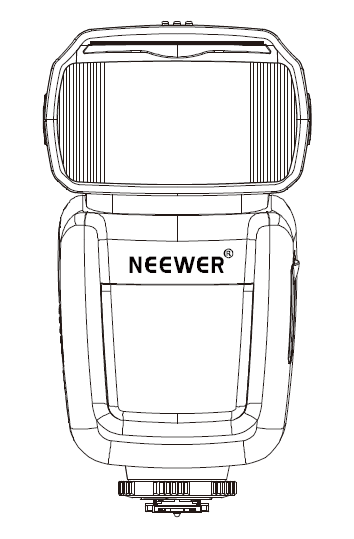Your User Manual Center
Recent added manuals
-

WAGAN TECH 3742-4 24V Proline 3000 DC to AC Inverter with Remote User Manual
-

NEEWER NW655 Set Top Flash User Manual
NEEWER NW655 Set Top Flash User Manual [xyz-ips snippet=”download-snippet”]
-

xmartO WSS30822-1TB HD WiFi Security Camera System User Guide
WSS30822-1TB HD WiFi Security Camera System [xyz-ips snippet=”download-snippet”]
-

SIMOLIO SM-621D 2.4GHz Digital Wireless TV Speaker User Manual
-

Shen Zhen Goldbulous Electronics PJ-32C Home Theater Projector Instruction Manual
PJ-32C Home Theater Projector Home Theater Projector with BT INSTRUCTION MANUALMODEL NO. : PJ-32CPLEASE READ BEFORE OPERATING THIS EQUIPMENT Important Safety Instructions1. Read these Instructions. 2. Keep these Instructions. 3. Heed all Warnings. 4. Follow all instructions. 5. Do not use this apparatus near water. 6. Clean only with a dry cloth. 7. Do not…
-

iSecus G130Plus Cellular + Wi-Fi Alarm System User Guide
-

WLtoys WL912-A 2.4G Wireless Remote Control Boat Instruction Manual
WL912-A 2.4G Wireless Remote Control Boat 5IJTEFWJDFDPNQMJFTXJUI1BSUPGUIF’$$3VMFT0QFSBUJPOJTTVCKFDUUP UIFGPMMPXJOHUXPDPOEJUJPOTUIJTEFWJDFNBZOPUDBVTFIBSNGVMJOUFSGFSFODFBOEUIJTEFWJDFNVTUBDDFQUBOZJOUFSGFSFODFSFDFJWFEJODMVEJOHJOUFSGFSFODF UIBUNBZDBVTFVOEFTJSFEPQFSBUJPO 8BSOJOH$IBOHFTPSNPEJGJDBUJPOTUPUIJTVOJUOPUFYQSFTTMZBQQSPWFECZ UIFQBSUZSFTQPOTJCMFGPSDPNQMJBODFDPVMEWPJEUIFVTFSnTBVUIPSJUZUP PQFSBUFUIFFRVJQNFOU /05&5IJTFRVJQNFOUIBTCFFOUFTUFEBOEGPVOEUPDPNQMZXJUIUIF MJNJUTGPSB$MBTT#EJHJUBMEFWJDFQVSTVBOUUP1BSUPGUIF’$$3VMFT 5IFTFMJNJUTBSFEFTJHOFEUPQSPWJEFSFBTPOBCMFQSPUFDUJPOBHBJOTUIBSNGVM JOUFSGFSFODFJOBSFTJEFOUJBMJOTUBMMBUJPO5IJTFRVJQNFOUHFOFSBUFTVTFTBOE DBOSBEJBUFSBEJPGSFRVFODZFOFSHZBOEJGOPUJOTUBMMFEBOEVTFEJO BDDPSEBODFXJUIUIFJOTUSVDUJPOTNBZDBVTFIBSNGVMJOUFSGFSFODFUPSBEJP DPNNVOJDBUJPOT )PXFWFSUIFSFJTOPHVBSBOUFFUIBUJOUFSGFSFODFXJMMOPUPDDVSJOB QBSUJDVMBSJOTUBMMBUJPO*GUIJTFRVJQNFOUEPFTDBVTFIBSNGVMJOUFSGFSFODFUP SBEJPPSUFMFWJTJPOSFDFQUJPOXIJDIDBOCFEFUFSNJOFECZUVSOJOHUIF FRVJQNFOUPGGBOEPOUIFVTFSJTFODPVSBHFEUPUSZUPDPSSFDUUIF JOUFSGFSFODFCZPOFPSNPSFPGUIFGPMMPXJOHNFBTVSFT 3FPSJFOUPSSFMPDBUFUIFSFDFJWJOHBOUFOOB *ODSFBTFUIFTFQBSBUJPOCFUXFFOUIFFRVJQNFOUBOESFDFJWFS $POOFDUUIFFRVJQNFOUJOUPBOPVUMFUPOBDJSDVJUEJGGFSFOUGSPNUIBUUP XIJDIUIFSFDFJWFSJTDPOOFDUFE $POTVMUUIFEFBMFSPSBOFYQFSJFODFESBEJP57UFDIOJDJBOGPSIFMQ [xyz-ips snippet=”download-snippet”]
-

Electrolux KOHLH00XA Oven User Manual
KOHLH00XA Oven KOHLH00KA KOHLH00XAEN Oven User Manual 2 www.electrolux.comCONTENTS1. SAFETY INFORMATION…………………………………………………………………………2 2. SAFETY INSTRUCTIONS……………………………………………………………………….4 3. INSTALLATION…………………………………………………………………………………….. 7 4. PRODUCT DESCRIPTION…………………………………………………………………….. 8 5. BEFORE FIRST USE…………………………………………………………………………….. 9 6. DAILY USE…………………………………………………………………………………………… 9 7. CLOCK FUNCTIONS…………………………………………………………………………… 10 8. USING THE ACCESSORIES………………………………………………………………… 11 9. ADDITIONAL FUNCTIONS…………………………………………………………………… 11 10. HINTS AND TIPS………………………………………………………………………………. 11 11. CARE AND CLEANING……………………………………………………………………….20 12. TROUBLESHOOTING…………………………………………………………………………22 13.…
-

FUSION TLC FURAVENC Raven Universal Lighting Controller for Canon Cameras User Guide