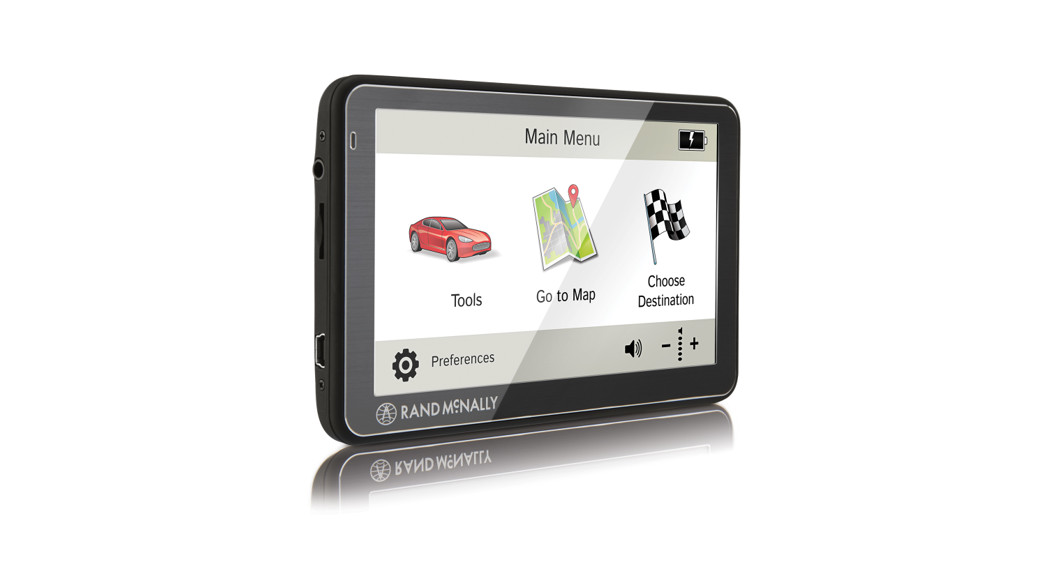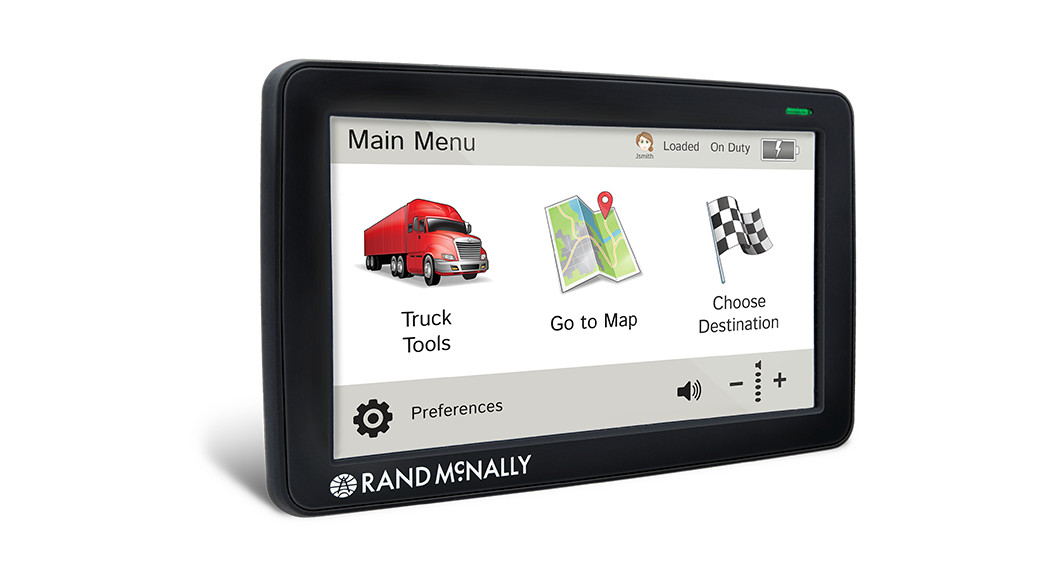Category: Rand McNally
-

RAND McNALLY OverDryve 7c User Guide
RAND McNALLY OverDryve 7c This device complies with Part 15 of the FCC Rules. Operation is subject to the following two conditions: this device may not cause harmful interference, and this device must accept any interference received, including interference that may cause undesired operation. FCC Statement This equipment has been tested and found to comply…
-

RAND McNALLY TRUCK GPS TND 530 LM User Guide
TRUCK GPS TND 530 LM Important Information About Your IntelliRoute® TND™ 530 LM RAND MCNALLY DOCK: Keep your device up to date by downloading the Rand McNally Dock for your home computer at www.randmcnally.com/dock and connecting your device with the USB cable provided.WI-FI®: Some features of this device require wireless connectivity, which requires a supporting…
-

RAND McNALLY Wi-Fi Backup Camera User Manual
Wi-Fi® BackupCameraUser Manual FCC Compliance StatementThis device complies with part 15 of the FCC rules. Operation is subject to the following two conditions: (1) this device may not cause harmful interference, and (2) this device must accept any interference received, including interference that may cause undesired operation. This equipment has been tested and found to…
-

RAND McNALLY Road Explorer 5 User Guide
RoadExplorer™ 5Quick Start Guide Important Information About Your Road Explorer™ 5 RAND MCNALLY DOCK: Keep your device up to date by downloading the Rand McNally Dock for your home computer at www.randmcnally.com/dock and connecting your device with the USB cable provided.POWER BUTTON: Press and hold the orange power button to turn the device on or…
-

RAND McNALLY Good Sam RVND 7735LM User Guide
RAND McNALLY Good Sam RVND 7735LM Important Information About Your GPS Rand McNally Dock: Keep your device up to date by downloading the Rand McNally Dock for your home computer at www.randmcnally.com/dock and connecting your device with the USB cable provided.Wi-Fi®: Some features of this device require wireless connectivity, which requires a supporting feature and…
-

Rand McNally ClearDryve 100 User Guide
ClearDryve™Quick Start GuideSupportwww.randmcnally.com/support877-446-4863 What’s in the Box ClearDryve™ 100: ClearDryve™ headphone Audio cable Charging cable Drawstring carrying pouch Detachable headpad (comes pre-assembled to the headphone) ClearDryve™ 200: ClearDryve™ headphone Audio cable Charging cable Hard-sided carrying case Detachable earpiece (comes pre-assembled to the headphone) Detachable headband ClearDryve™ Parts Function Button Layout The mic boom arm, ports,…
-

RAND MCNALLY OverDryve 7 Connected Car Tablet with GPS User Guide
OverDryve™ 7RVQUICKSTART GUIDE This device complies with Part 15 of the FCC Rules. Operation is subject to the following two conditions: this device may not cause harmful interference, and this device must accept any interference received, including interference that may cause undesired operation. FCC Statement This equipment has been tested and found to comply with the…
-

RAND MCNALLY TND730LM IntelliRoute Truck GPS User Guide
Truck GPSTND™730LMUser Guide Important Information About Your IntelliRoute ® TND ™ 730 LM RAND MCNALLY DOCK: Keep your device up to date by downloading the Rand McNally Dock for your home computer at www.randmcnally.com/dock and connecting your device with the USB cable provided.WI-FI ®: Some features of this device require wireless connectivity, which requires a…
-

RAND MCNALLY OverDryve Pro II User Guide
RAND MCNALLY Over Dryve Pro II User Guide This device complies with Part 15 of the FCC Rules. Operation is subject to the following twoconditions: this device may not cause harmful interference, and this device must accept any interference received, including interference that may causeundesired operation. FCC StatementThis equipment has been tested and found to…
-

DriverConnect ELD 50 6 pin User Manual
DriverConnect ELD 50 6 pin User Manual – DriverConnect ELD 50 6 pin User Manual – [xyz-ips snippet=”download-snippet”]