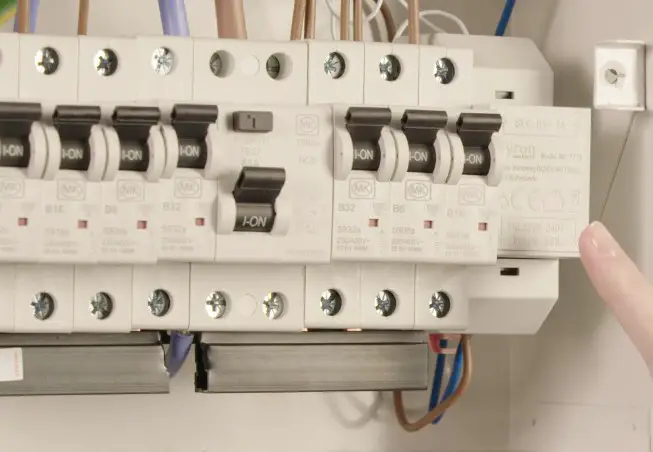Category: Ring
-

Ring Video Doorbell 4 Plus with an Existing Doorbell Installation Guide
Installation Guide Physically installing your Ring Video Doorbell 4 Plus with an existing doorbell is a simple process. Simply scroll down for a step-by-step guide.Note: Set up your Ring Video Doorbell 4 in your Ring App before mounting it to your home.Click here for information on installing your Ring Video Doorbell 4 without an Existing…
-

ring 4HB1S70EN0 Alarm Hub Wi-Fi Base Station User Manual
Base Station Z-Wave™ Technical Manual Notes: This product can be operated in any Z-Wave™ network with other Z-Wave certified devices from other manufacturers. All mains operated nodes within the network will act as repeaters regardless of vendor to increase the reliability of the network. Ring Base station Learn Mode Adding a Base station to…
-
Range Extender for Ring Alarm 5B28S6 Instruction Manual
Range Extender for Ring Alarm 5B28S6 Instruction Manual First, complete the in-app setup. Make sure your Ring Alarm is disarmed. In the Ring app, tap Set Up a Device and find the Range Extender in the Security menu. Follow the in-app instructions to complete setup. Then, install the device in your home. Choose an outlet…
-

Contact Sensor for Ring Alarm 5B28S5 User Manual
Contact Sensor for Ring Alarm (5B28S5)Manual & Safety Instructions Placement Slim Magnet First, complete the in-app setup. Make sure your Ring Alarm is disarmed. In the Ring app, tap Set Up a Device and find the Contact Sensor in the Security menu. Follow the in-app instructions to complete the setup. Then, install the device in your…
-

ring Access Controller Pro 2 User Guide
ring Access Controller Pro 2 Included installation hardware (1) Ring Access Controller Pro 2 (1) 8-pin, 3.5 mm Pitch Terminal Block Connector (1) Puck Antenna · (4) Cable Labels (2) Adhesive Strips (1) USB Adapter You’ll also need… Wires (18-22 AWG)/Cables for Connector Terminals Precision Flathead Screwdriver Wire Strippers Optional: RJ45 Ethernet Cable ( 3…
-

ring Doorbell Pro 2 User Guide
What installation accessories are in the box? Item name Image Dimensions With Din Rail Transformer With Plug-In Adapter Long Mounting Screws 3.5cm 2 2 Wall Anchors 5mm 2 2 Security Screws 0.47cm 2 2 Short Mounting Screws 1.58cm 2 2 Wire Nuts 5 2 Wire Extenders 2 2 Cable Clips 0 10 Ring Screwdriver 1…
-

ring Floodlight Cam Wired Pro User Guide
ring Floodlight Cam Wired Pro User Guide WARNING: Risk of electrical shock Disconnect power at the fuse or circuit breaker before installing. Verify that the supply voltage is correct. Connect fixture to a 100 VAC~240 VAC 50/60 Hz power source. Properly ground fixture. Always follow code standards when installing wired connections. CAUTION: Risk of fire.…
-

ring Floodlight Cam Wired Plus User Guide
ring Floodlight Cam Wired Plus User Guide WARNING: Risk of electrical shock. Disconnect power at the fuse or circuit breaker before installing. Verify that the supply voltage is correct. Connect fixture to a 100 VAC~240 VAC 50/60 Hz power source. Properly ground fixture. Always follow code standards when installing wired connections. CAUTION: Risk of fire.…
-

E234741 Video Doorbell 3 with Extra Battery and Ring Assist User Guide
User GuideDoorbell 3 Quick Start Remove battery.Fully charge before use. Open the Ring app and select Set Up a Device.Then follow the in-app instructions. Scan this code.This identifies your Ring device to make setup fast and easy.QR+FR Included installation hardware. Bag Hardware A (5) Short Mounting ScrewsTo mount Ring Doorbell directly to a wall(5) Wall…
-

ring Doorbell Wired User Guide
ring Doorbell Wired Included hardware Bag Hardware Find your doorbell chime Your Doorbell Wired is designed to replace an existing doorbell button, and gets its power from the doorbell system. Ring your existing doorbell and listen for the chime. If it rings, we know your existing doorbell system is working. Follow the sound to…