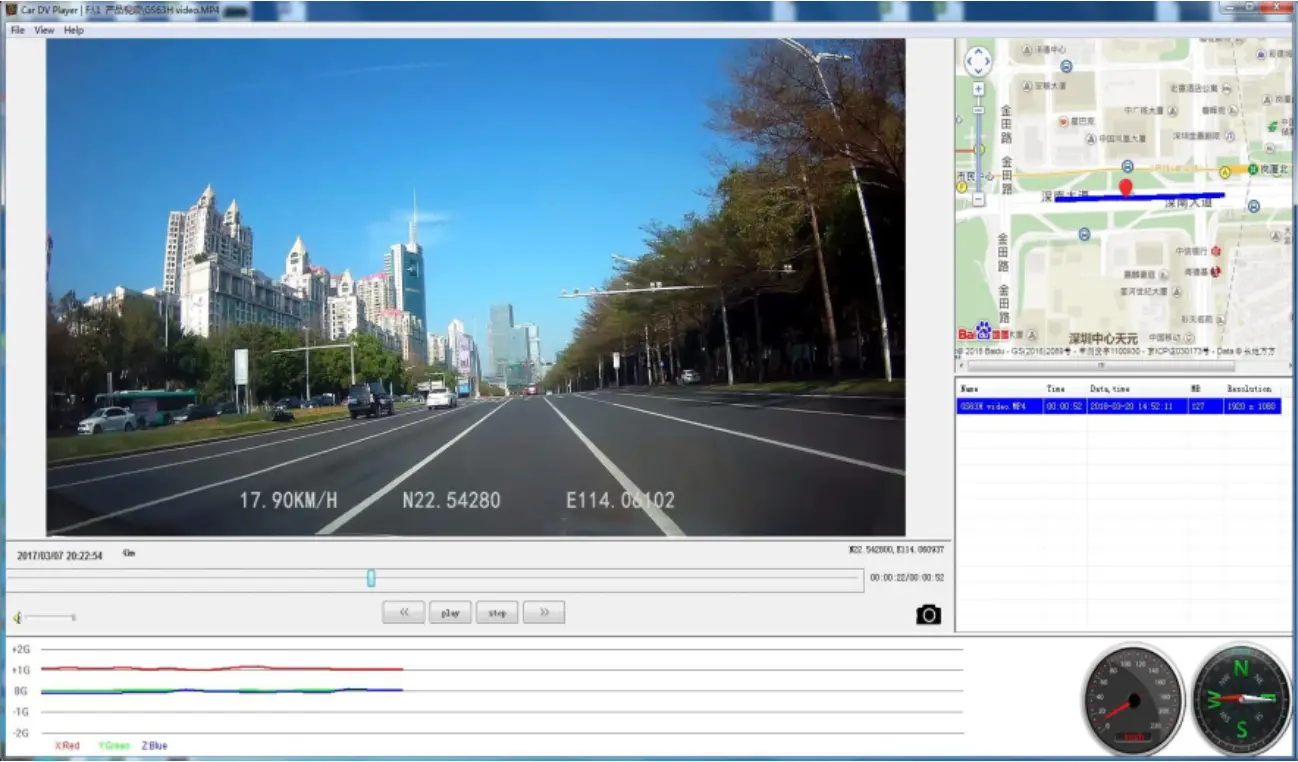Tag: 4K
-

WyreStorm NetworkHD 400 Series 4K AV over IP JPEG 2000 Encoder with Dante NHD-400-DNT-TX User Guide
WyreStorm NetworkHD 400 Series 4K AV over IP JPEG 2000 Encoder with Dante NHD-400-DNT-TX WyreStorm recommends reading through this document in its entirety to become familiar with the product’s features prior to starting the installation process. IMPORTANT! Installation Requirements Visit the Network HD product pages download section at WyreStorm.com to check for the latest firmware,…
-

WyreStorm 4-input Desk-mounted 4K/60 HDBaseT Presentation Switcher SW-740-TX User Guide
WyreStorm 4-input Desk-mounted 4K/60 HDBaseT Presentation Switcher SW-740-TX User Guide IMPORTANT! Installation Requirements Read through the Wiring and Connections section for important wiring guidelines before creating or choosing premade cables. While this product supports CEC, WyreStorm cannot guarantee compatibility with all forms of CEC communication. Visit the product page to download the latest firmware, document…
-

ematic 4K Ultra HD Android TV Box AGT419 User Guide
Ematic 4K Ultra HD Android TV Box AGT419 User Guide Google, Android, Android TV, YouTube, Chromecast and other related marks and logos are trademarks of Google LLC. SAFETY PRECAUTIONS Keep the device right-side up and avoid placing heavy objects on top of the product. Use the power adapter provided. Do not use damaged power cables…
-

Creek Remote for TiVo Stream 4K User Manual
Creek Remote for TiVo Stream 4K User Manual REMOTE CONTROL BUTTONS TiVo Stream 4K comes equipped with a full-featured remote that helps get you to your favorites fast and easy. It even has access to Google Assistant! POWER turns television on or off. VOL and MUTE control the TV audio. When using the TiVo Stream…
-

USER GUIDE 43” 4K UHD HDR LED TVSERIES 8 JU8400(KALED43JU8400VA) THIS USER GUIDE COVERS THE FOLLOWING MODELSKogan 43” 4K UHD HDR LED TV (Series 8 JU8400) SAFETY AND WARNINGS Thank you for buying this Kogan product. Please read all safety instructions before using your TV.WARNINGNever place a television set in an unstable location. A television…
-

USER GUIDE50″ 4K UHD HDR LED TVSERIES 8 JU8300(KALED50JU8300VA) THIS USER GUIDE COVERS THE FOLLOWING MODELS Kogan 50″ 4K UHD HDR LED TV (Series 8 JU8300) SAFETY AND WARNINGS Thank you for buying this Kogan product. Please read all safety instructions before using your TV. WARNING Never place a television set in an unstable location.…
-

DIGITUS 4K HDMI Extender via CAT/IP DS-55122 User Manual
DIGITUS 4K HDMI Extender via CAT/IP DS-55122 User Manual DS-55122 Introduction This HDMI Signal Extender extends your HDMI video/audio signal with of resolution of 4K2K/30Hz up to 120m (394 feet) via single network cable. Supports IR signal transmission, to control media playback of the signal source device at the display location. Important safety…
-

AZDOME M06 Camera Owner’s Manual
AZDOME M06 Camera Product Specification Product Feature HD Camera, Super HDRecording LCD Screen Size 2.4 inch Lens 170°A+ Ultra HD Wide Angle Lens Aperture Fl.8 Video Code H.264, MP4 Video Resolution 2880×2160 P24 1920xl080 P60 1920xl080 P30 1280x720Pl20 1280×720 P60 1280×720 P30 FHD P30+VGA P30 Language English, French, Spanish, Portuguese, Deutsch, Italian, Chinese, Russian, Japanese,…
-

SMK-Link USB-C Dual 4K Multi-Stream Mini Docking Station VP6960 User Guide
SMK-Link USB-C Dual 4K Multi-Stream Mini Docking Station VP6960 User Guide Overview Hook Up Everything in Your Office I Getting Started – Connect the USB-C upstream cable to the dual Type-C/Thunderbolt 3 ports on your computer. 4K/UHD Viewing – Connect either or both HDMI ports to projectors, flat-screens or other high-resolution viewing devices. View on…